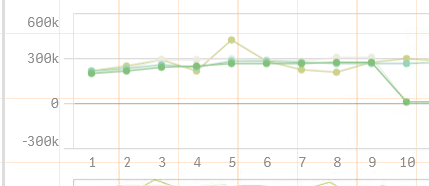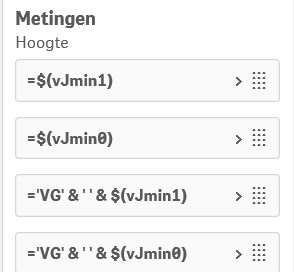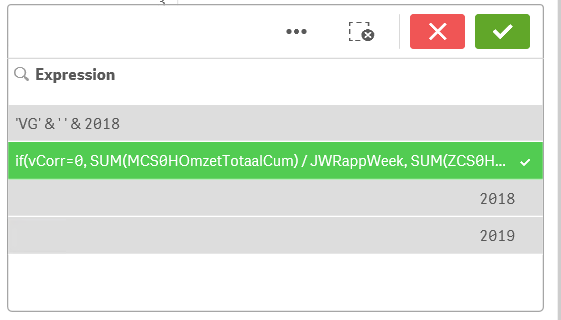Unlock a world of possibilities! Login now and discover the exclusive benefits awaiting you.
- Qlik Community
- :
- Forums
- :
- Analytics & AI
- :
- Products & Topics
- :
- App Development
- :
- Re: Hide and unhide expressions in graph
Options
- Subscribe to RSS Feed
- Mark Topic as New
- Mark Topic as Read
- Float this Topic for Current User
- Bookmark
- Subscribe
- Mute
- Printer Friendly Page
Turn on suggestions
Auto-suggest helps you quickly narrow down your search results by suggesting possible matches as you type.
Showing results for
Contributor III
2019-05-06
06:34 AM
- Mark as New
- Bookmark
- Subscribe
- Mute
- Subscribe to RSS Feed
- Permalink
- Report Inappropriate Content
Hide and unhide expressions in graph
I have a line chart in QLikSense with 4 expressions and 4 lines. I tried to make a listbox with the expressions to hide and unhide.
A part of the graph is :
The expressions and labels are :
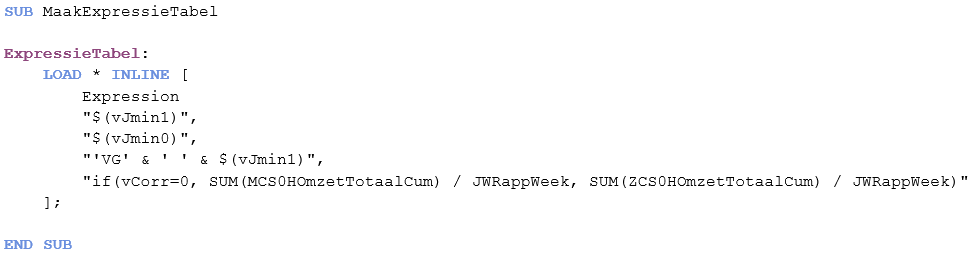
1,474 Views
3 Replies
Partner - Contributor III
2019-05-06
07:08 AM
- Mark as New
- Bookmark
- Subscribe
- Mute
- Subscribe to RSS Feed
- Permalink
- Report Inappropriate Content
Hi,
Do you want to show only an expression? Or do you want to show only the expression that is selected into a field?
Dam.
Do you want to show only an expression? Or do you want to show only the expression that is selected into a field?
Dam.
1,468 Views
Contributor III
2019-05-06
07:22 AM
Author
- Mark as New
- Bookmark
- Subscribe
- Mute
- Subscribe to RSS Feed
- Permalink
- Report Inappropriate Content
I'd like to show the line(s) belong the expression that is selected in the listbox.
1,463 Views
Partner - Contributor III
2019-05-06
07:29 AM
- Mark as New
- Bookmark
- Subscribe
- Mute
- Subscribe to RSS Feed
- Permalink
- Report Inappropriate Content
OK.
In this case try this:
1. Create an Inline table like beelow table
Expresion:
Load * Inline [
NameField
Exp1
Exp2
Exp3
Exp4
];
2. For each expresion
=If(Index(NameField,'Exp1') = 1,(your expresion))
I hope this hrlp you.
In this case try this:
1. Create an Inline table like beelow table
Expresion:
Load * Inline [
NameField
Exp1
Exp2
Exp3
Exp4
];
2. For each expresion
=If(Index(NameField,'Exp1') = 1,(your expresion))
I hope this hrlp you.
1,458 Views