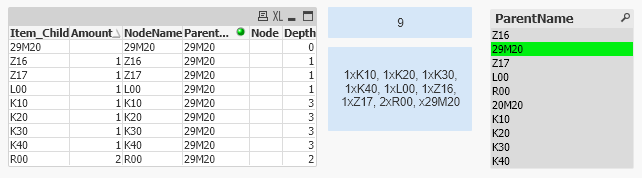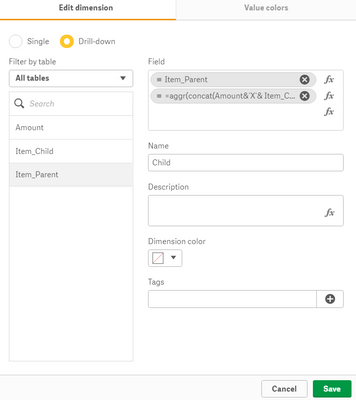Unlock a world of possibilities! Login now and discover the exclusive benefits awaiting you.
- Qlik Community
- :
- Forums
- :
- Analytics & AI
- :
- Products & Topics
- :
- App Development
- :
- Re: Hierarchy BOM
- Subscribe to RSS Feed
- Mark Topic as New
- Mark Topic as Read
- Float this Topic for Current User
- Bookmark
- Subscribe
- Mute
- Printer Friendly Page
- Mark as New
- Bookmark
- Subscribe
- Mute
- Subscribe to RSS Feed
- Permalink
- Report Inappropriate Content
Hierarchy BOM
I have a BOM which look like this:
BOM:
Load * Inline [
Item_Parent, Item_Child, Amount
29M20, Z16, 1
29M20, Z17, 1
29M20, L00, 1
L00, R00, 2
R00, K10, 1
R00, K20, 1
R00, K30, 1
R00, K40, 1
20M20, L00, 1
];
My goal is to calculate the quantity needed for each item below the one I select.
E.g. if I select 29M20 then I want to know that I need 1xZ16, 1xZ17, 1xL00, 2xR00, 2xK10, 2xK20, 2xK30, 2xK40.
I have tried using hierarchy loads but I don't get the desired result, perhaps I am using it wrong.
- « Previous Replies
-
- 1
- 2
- Next Replies »
Accepted Solutions
- Mark as New
- Bookmark
- Subscribe
- Mute
- Subscribe to RSS Feed
- Permalink
- Report Inappropriate Content
I think, your expected output is wrong.
For 29M20, you should get - 1xZ16, 1xZ17, 1xL00, 2xR00, 1xK10, 1xK20, 1xK30, 1xK40.
Try this,
BOM:
HierarchyBelongsTo(Item_Child, Item_Parent, Amount, ParentName, Node, Depth)
LOAD *, Item_Child As NodeName;
Load * Inline [
Item_Parent, Item_Child, Amount
Root, 29M20
29M20, Z16, 1
29M20, Z17, 1
29M20, L00, 1
L00, R00, 2
R00, K10, 1
R00, K20, 1
R00, K30, 1
R00, K40, 1
20M20, L00, 1
Root, 20M20
];Expressions:
=Concat(Amount&'x'&NodeName, ', ')
=Sum(Amount)
- Mark as New
- Bookmark
- Subscribe
- Mute
- Subscribe to RSS Feed
- Permalink
- Report Inappropriate Content
Hi @noahfels ,
Please try the below Expression.
=aggr(concat(Amount&'X'& Item_Child,',') ,Item_Parent)
Abhijit
keep Qliking...
Help users find answers! Don't forget to mark a solution that worked for you!
- Mark as New
- Bookmark
- Subscribe
- Mute
- Subscribe to RSS Feed
- Permalink
- Report Inappropriate Content
In that case I only get the amount of the direct children, but I need to get the amounts and the link to all children_items below a parent_item.
- Mark as New
- Bookmark
- Subscribe
- Mute
- Subscribe to RSS Feed
- Permalink
- Report Inappropriate Content
Hi @noahfels ,
My bad, I was not able to get the requirement correct in the initial reply.
Please create hierarchy like below. Hope this will solves your purpose.
Abhijit
keep Qliking...
Help users find answers! Don't forget to mark a solution that worked for you!
- Mark as New
- Bookmark
- Subscribe
- Mute
- Subscribe to RSS Feed
- Permalink
- Report Inappropriate Content
Thanks for your reply, but this still doesn't solve the issue. If I select 29M20 now, I still do not get any information that this item includes 2 x R00 and therefore 2 x K10, K20, K30 and K40.
- Mark as New
- Bookmark
- Subscribe
- Mute
- Subscribe to RSS Feed
- Permalink
- Report Inappropriate Content
Hi @noahfels ,
I am afraid that I am not able to understand the requirement properly.
As per the inline-table, you have given the parent 29M20 have 1XL00,1XZ16,1XZ17. Please correct me if I am wrong.
Can you please share any diagram or table how you want the output
Abhijit
keep Qliking...
Help users find answers! Don't forget to mark a solution that worked for you!
- Mark as New
- Bookmark
- Subscribe
- Mute
- Subscribe to RSS Feed
- Permalink
- Report Inappropriate Content
Correct @abhijitnalekar , but since one 29M20 includes one L00, therefore it also includes all child_items of L00 (i.e. 2 x R00). And R00 itself has four child_items (i.e. K10, K20, K30, K40). Therefore 29M20 includes 2 x R00 and 2 x (K10, K20, K30, K40). It is a bill of materials structur which is build like a hierarchy (tree). I think some form of a hierarchy load is needed.
- Mark as New
- Bookmark
- Subscribe
- Mute
- Subscribe to RSS Feed
- Permalink
- Report Inappropriate Content
I think, your expected output is wrong.
For 29M20, you should get - 1xZ16, 1xZ17, 1xL00, 2xR00, 1xK10, 1xK20, 1xK30, 1xK40.
Try this,
BOM:
HierarchyBelongsTo(Item_Child, Item_Parent, Amount, ParentName, Node, Depth)
LOAD *, Item_Child As NodeName;
Load * Inline [
Item_Parent, Item_Child, Amount
Root, 29M20
29M20, Z16, 1
29M20, Z17, 1
29M20, L00, 1
L00, R00, 2
R00, K10, 1
R00, K20, 1
R00, K30, 1
R00, K40, 1
20M20, L00, 1
Root, 20M20
];Expressions:
=Concat(Amount&'x'&NodeName, ', ')
=Sum(Amount)
- Mark as New
- Bookmark
- Subscribe
- Mute
- Subscribe to RSS Feed
- Permalink
- Report Inappropriate Content
This seems to be kind of what I am looking for, but I would have to concatenate an entry for each root item once, correct?
- Mark as New
- Bookmark
- Subscribe
- Mute
- Subscribe to RSS Feed
- Permalink
- Report Inappropriate Content
Yes. But the original Table wont be there after
HierarchyBelongsToSo, you have to use Depth & Node combination to identify the Root.
- « Previous Replies
-
- 1
- 2
- Next Replies »