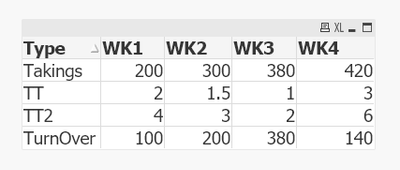Unlock a world of possibilities! Login now and discover the exclusive benefits awaiting you.
Announcements
Introducing Qlik Answers: A plug-and-play, Generative AI powered RAG solution.
READ ALL ABOUT IT!
- Qlik Community
- :
- Forums
- :
- Analytics
- :
- App Development
- :
- Re: How can I change my rown in to column and colu...
Options
- Subscribe to RSS Feed
- Mark Topic as New
- Mark Topic as Read
- Float this Topic for Current User
- Bookmark
- Subscribe
- Mute
- Printer Friendly Page
Turn on suggestions
Auto-suggest helps you quickly narrow down your search results by suggesting possible matches as you type.
Showing results for
Partner - Creator
2020-08-21
07:17 AM
- Mark as New
- Bookmark
- Subscribe
- Mute
- Subscribe to RSS Feed
- Permalink
- Report Inappropriate Content
How can I change my rown in to column and columns to rows
Can someone please help me to acheive the below in script editor. Input has been shared,required output structure has also mentioned
Input:
| WeekNbr | Takings | TurnOver | TT | TT2 |
| WK1 | 200 | 100 | 2 | 4 |
| WK2 | 300 | 200 | 1.5 | 3 |
| WK3 | 380 | 380 | 1 | 2 |
| WK4 | 420 | 140 | 3 | 6 |
Expected Output structure:
| Type | WK1 | WK2 | WK3 | WK4 |
| Takings | ||||
| TurnOver | ||||
| TT | ||||
| TT2 |
553 Views
4 Replies
MVP
2020-08-21
07:24 AM
- Mark as New
- Bookmark
- Subscribe
- Mute
- Subscribe to RSS Feed
- Permalink
- Report Inappropriate Content
check out crosstable load to transform your column to row. Then you can use the pivot table to present your output
534 Views
Partner - Creator
2020-08-21
07:28 AM
Author
- Mark as New
- Bookmark
- Subscribe
- Mute
- Subscribe to RSS Feed
- Permalink
- Report Inappropriate Content
The problem is I will use Vizlib writeback table to show the data, so I have to convert my input structure into the required output structure at the script level only
531 Views
Partner - Creator
2020-08-21
07:55 AM
Author
- Mark as New
- Bookmark
- Subscribe
- Mute
- Subscribe to RSS Feed
- Permalink
- Report Inappropriate Content
Can anyone please help. I need the entire structure to be created in Script itself
511 Views
MVP
2020-08-21
08:05 AM
- Mark as New
- Bookmark
- Subscribe
- Mute
- Subscribe to RSS Feed
- Permalink
- Report Inappropriate Content
try below
Data:
CrossTable(Type,Values)
LOAD WeekNbr,
Takings,
TurnOver,
TT,
TT2
FROM
[https://community.qlik.com/t5/Qlik-Sense-App-Development/How-can-I-change-my-rown-in-to-column-and-columns-to-rows/td-p/1737710]
(html, utf8, UserAgent is 'Mozilla/5.0', embedded labels, table is @1);
New:
Generic LOAD
Type,
WeekNbr,
Values
Resident Data;
DROP Table Data;
509 Views
Community Browser