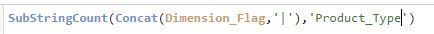Unlock a world of possibilities! Login now and discover the exclusive benefits awaiting you.
- Qlik Community
- :
- Forums
- :
- Analytics & AI
- :
- Products & Topics
- :
- App Development
- :
- How can I show missing values in pivot table ?
- Subscribe to RSS Feed
- Mark Topic as New
- Mark Topic as Read
- Float this Topic for Current User
- Bookmark
- Subscribe
- Mute
- Printer Friendly Page
- Mark as New
- Bookmark
- Subscribe
- Mute
- Subscribe to RSS Feed
- Permalink
- Report Inappropriate Content
How can I show missing values in pivot table ?
Hi All
in one of the requirement I have to fix the dimension in pivot table like if someone select filter the dimension then all the dimension still there only expression filter out for example
suppose we I have 10 dimension and 1 expression in pivot and if someone select 2 dimension I then expression shows the amount for that selected dimension and rest eight dimensions values show nothing but not disappears .
currently what happened if i select some dimension Qlik filter out on the basis of selection and rest all dimension will disappear .
please help me how I can achieve this requirement
Thanks in advance
- « Previous Replies
-
- 1
- 2
- Next Replies »
- Mark as New
- Bookmark
- Subscribe
- Mute
- Subscribe to RSS Feed
- Permalink
- Report Inappropriate Content
Can you share a sample data and brief out the desired output
- Mark as New
- Bookmark
- Subscribe
- Mute
- Subscribe to RSS Feed
- Permalink
- Report Inappropriate Content
Please check the attached image with filter or without filter .
by default it shows all the values with all dimensions . but when I select something only that values are present but dimension still present with blank values
- Mark as New
- Bookmark
- Subscribe
- Mute
- Subscribe to RSS Feed
- Permalink
- Report Inappropriate Content
I am assuming that the data model of fields are not associated properly. Or is that something you selecting from Adhoc report?
- Mark as New
- Bookmark
- Subscribe
- Mute
- Subscribe to RSS Feed
- Permalink
- Report Inappropriate Content
Try giving expression in show column if .
Create an inline table with all your dimension names like
load * inline[
Dimension,Dimension_flag
Product Type,Product_Type
Product ID,Product_ID
Product Name,Prroduct_name
.....
];
use Dimension in filter
And enter below condition in show column if expression box for respective dimension.
- Mark as New
- Bookmark
- Subscribe
- Mute
- Subscribe to RSS Feed
- Permalink
- Report Inappropriate Content
I can think two Reasons, please check if you can resolve it through this
1. Go to Add ons->Data Handling-> Uncheck include Zero Values
2. Please check if you have multiple expressions in the chart and all the values in the Expression Column are blank, because incase one of the expression has value, out of 2 or more expression in use ,then the Dimension will appear with blank values on all expressions except 1
- Mark as New
- Bookmark
- Subscribe
- Mute
- Subscribe to RSS Feed
- Permalink
- Report Inappropriate Content
I think this solution we used when we are creating dynamic adhoc report like user can select the dimension or measure of there choice correct ?
my require is different I want to freeze the dimension so that on selection if there is no value in all in one dimension that dimension still be there in qliksense
- Mark as New
- Bookmark
- Subscribe
- Mute
- Subscribe to RSS Feed
- Permalink
- Report Inappropriate Content
Thanks for reverting uncheck include zero is not working also am using only 1 expression
- Mark as New
- Bookmark
- Subscribe
- Mute
- Subscribe to RSS Feed
- Permalink
- Report Inappropriate Content
Can you please post full Pivot table image, including all your dimensions & Expression ... If you filtered data, in one dimension, but if the same data available in another dimension too, then it will show all the rows, other wise rows will be hidden.
- Mark as New
- Bookmark
- Subscribe
- Mute
- Subscribe to RSS Feed
- Permalink
- Report Inappropriate Content
The Government of Ghana electronic payslip offers changed preferences of the old printed copy payslips; both with respect to the staff, and the administration.
- « Previous Replies
-
- 1
- 2
- Next Replies »