Unlock a world of possibilities! Login now and discover the exclusive benefits awaiting you.
- Qlik Community
- :
- Forums
- :
- Analytics
- :
- App Development
- :
- Re: How can i get the year average for the product...
- Subscribe to RSS Feed
- Mark Topic as New
- Mark Topic as Read
- Float this Topic for Current User
- Bookmark
- Subscribe
- Mute
- Printer Friendly Page
- Mark as New
- Bookmark
- Subscribe
- Mute
- Subscribe to RSS Feed
- Permalink
- Report Inappropriate Content
How can i get the year average for the products sold just in the last month?
Hi Experts
I have a simple table with 3 columns
1- Product
=Product
2- Sales average for current month
=Avg({<Month={$(=max(month))}>}Sales)
3- Sales average for the year
=Avg({<Month=>}Sales)
My problem is when I remove the month, I also see products sold in othe months.
Question:
How can i get the just the year average for the products sold just in the last month?
(extample Attached
prouducts without Avg Jun, are from other months, i need removed them from the table).
Thanks in advance
Regards.
- Mark as New
- Bookmark
- Subscribe
- Mute
- Subscribe to RSS Feed
- Permalink
- Report Inappropriate Content
Hi,
Maybe you can do something like this:
=if(Avg({<Month={$(=max(month))}>}Sales)>0,Avg({<Month=>}Sales))
- Mark as New
- Bookmark
- Subscribe
- Mute
- Subscribe to RSS Feed
- Permalink
- Report Inappropriate Content
You can also use this
=Avg({<Month, Product = {"=Avg({<Month = {$(=max(month))}>}Sales) <> 0"}>}Sales)
- Mark as New
- Bookmark
- Subscribe
- Mute
- Subscribe to RSS Feed
- Permalink
- Report Inappropriate Content
Thank you very much for your feedback...
However it doesn't work...
thanks.
- Mark as New
- Bookmark
- Subscribe
- Mute
- Subscribe to RSS Feed
- Permalink
- Report Inappropriate Content
Thanks Sunny
however it don't work.
the script don't come back anything.
but I appreciate your attention
thaks.
- Mark as New
- Bookmark
- Subscribe
- Mute
- Subscribe to RSS Feed
- Permalink
- Report Inappropriate Content
Would you be able to share a sample?
- Mark as New
- Bookmark
- Subscribe
- Mute
- Subscribe to RSS Feed
- Permalink
- Report Inappropriate Content
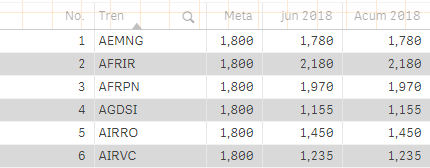
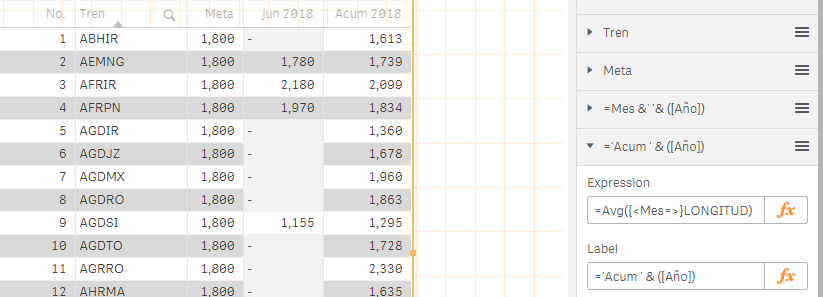
- Mark as New
- Bookmark
- Subscribe
- Mute
- Subscribe to RSS Feed
- Permalink
- Report Inappropriate Content
In the first table, I sow the products for the last month. and in the second I need the total year average for the products, but just for the products in the first table.
the problem is when i add the Acum column with the avg for the year, I get also products for other months.