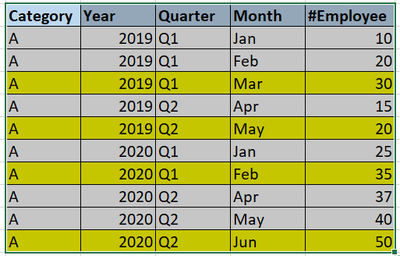Unlock a world of possibilities! Login now and discover the exclusive benefits awaiting you.
- Qlik Community
- :
- Forums
- :
- Analytics
- :
- Topics
- :
- App Development
- :
- How to calculate maximum month for each quarter an...
- Subscribe to RSS Feed
- Mark Topic as New
- Mark Topic as Read
- Float this Topic for Current User
- Bookmark
- Subscribe
- Mute
- Printer Friendly Page
- Mark as New
- Bookmark
- Subscribe
- Mute
- Subscribe to RSS Feed
- Permalink
- Report Inappropriate Content
How to calculate maximum month for each quarter and for year from the available data set
Hi All,
I have the below table with the data. Can anyone please help me to write the set analysis expression for the expected output.
Data Set:
Expected Output in Pivot table:
Many thanks in advance!
Regards,
Shamama
- Tags:
- qlikview
- Mark as New
- Bookmark
- Subscribe
- Mute
- Subscribe to RSS Feed
- Permalink
- Report Inappropriate Content
@shamama_iqbal May be you can use Pivot table with Category, Year and Quarter as dimension
and sum(#Emplmoye) as Measure and after pivot the Year and Quarter to column
Or if you want use Set analysis you can for Q1,2019 add measure
sum({<Quarter={'Q1',Year={'2019'}}>}[#Employe])
same for Q2,....
Taoufiq ZARRA
"Please LIKE posts and "Accept as Solution" if the provided solution is helpful "
(you can mark up to 3 "solutions") 😉
- Mark as New
- Bookmark
- Subscribe
- Mute
- Subscribe to RSS Feed
- Permalink
- Report Inappropriate Content
@shamama_iqbal Is #Employee field in data or expression?
- Mark as New
- Bookmark
- Subscribe
- Mute
- Subscribe to RSS Feed
- Permalink
- Report Inappropriate Content
If you have access to the script you can add a table to the calendar with flags like "_End_Of_Quarter". Like this:
LOAD
Month,
1 AS _End_Of_Quarter
RESIDENT ....
WHERE Mod(Num(Month),3)=0;
Then the expression would be:
Sum({<_End_Of_Quarter={1}>} [#Employee])