Unlock a world of possibilities! Login now and discover the exclusive benefits awaiting you.
- Qlik Community
- :
- Forums
- :
- Analytics & AI
- :
- Products & Topics
- :
- App Development
- :
- How to calculate months with missing records
- Subscribe to RSS Feed
- Mark Topic as New
- Mark Topic as Read
- Float this Topic for Current User
- Bookmark
- Subscribe
- Mute
- Printer Friendly Page
- Mark as New
- Bookmark
- Subscribe
- Mute
- Subscribe to RSS Feed
- Permalink
- Report Inappropriate Content
How to calculate months with missing records
I would like to calculate the cumulative monthly quantity over the course of the year. So when I try using the below formula to create my table i get the following output, which is not quite what I wanted:
Data (example): Note that not every Year-Month has a recorded quantity for given product
| Product | Year-Month | Qty |
|---|---|---|
| BCG | 2016-Jan | 1,300,000 |
| BCG | 2016-Mar | 3,476,000 |
| bOPV | .... | .... |
Formula
RangeSum(Above(TOTAL Sum([Qty]), 0, RowNo(TOTAL)))
Output
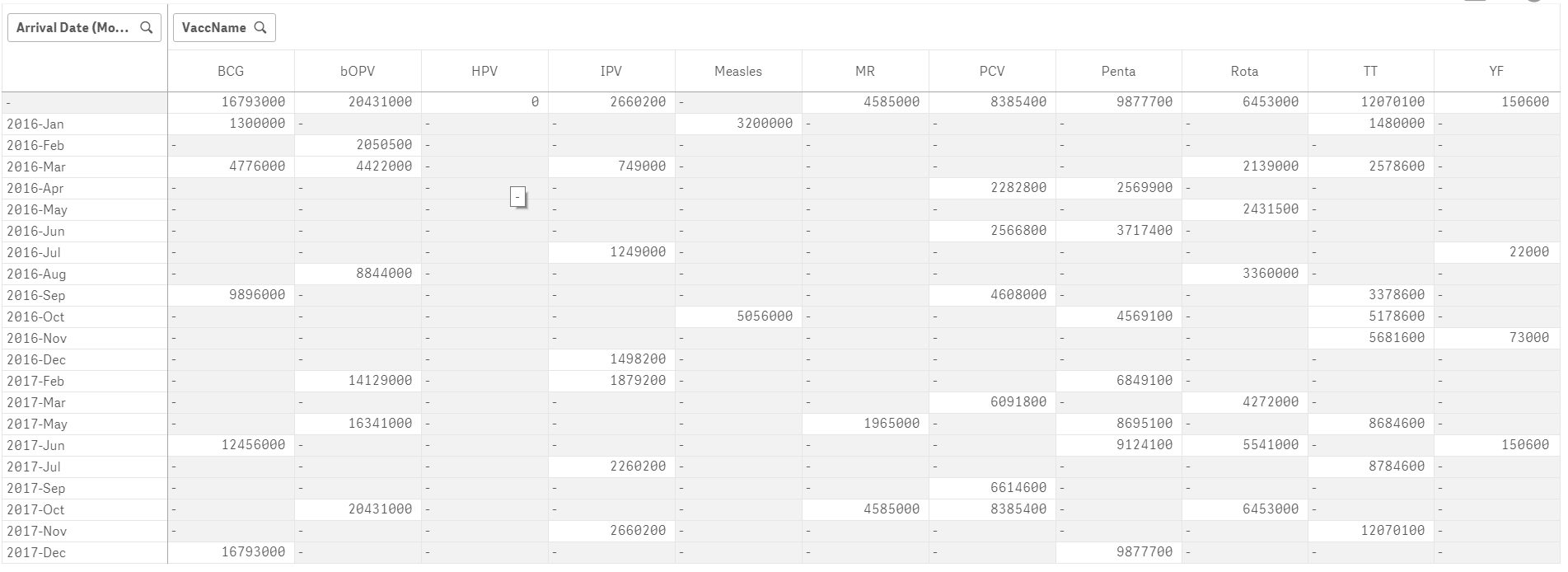
Problems:
1) I would like the cumulative counter to set back to 0 in the beginning of every year
2) For months without records (the grey), I would like it so that 0 is added to the cumulative sum. So for example BCG in 2016-Jan is 1,300,000, and I would like BCG in 2016-Feb to be 1,300,000 (so 1,300,000 + 0)
3) There is no row for 2017-Jan because there are no records for any of the products that Year-Month. But I would like all the columns for that Year-Month to be 0.
Any help would be greatly appreciated!!
- Tags:
- cumulative qlik
Accepted Solutions
- Mark as New
- Bookmark
- Subscribe
- Mute
- Subscribe to RSS Feed
- Permalink
- Report Inappropriate Content
I suggest using The As-Of Table
- Mark as New
- Bookmark
- Subscribe
- Mute
- Subscribe to RSS Feed
- Permalink
- Report Inappropriate Content
I suggest using The As-Of Table
- Mark as New
- Bookmark
- Subscribe
- Mute
- Subscribe to RSS Feed
- Permalink
- Report Inappropriate Content
that was super helpful sunny, an as-of table is exactly what i needed here