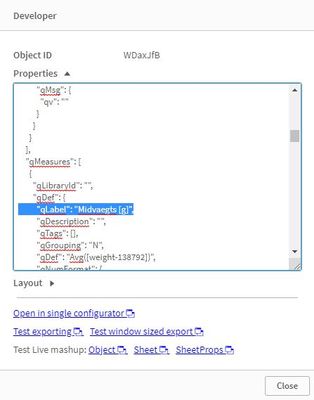Unlock a world of possibilities! Login now and discover the exclusive benefits awaiting you.
- Qlik Community
- :
- Forums
- :
- Analytics & AI
- :
- Products & Topics
- :
- App Development
- :
- Re: How to change axis labels?
- Subscribe to RSS Feed
- Mark Topic as New
- Mark Topic as Read
- Float this Topic for Current User
- Bookmark
- Subscribe
- Mute
- Printer Friendly Page
- Mark as New
- Bookmark
- Subscribe
- Mute
- Subscribe to RSS Feed
- Permalink
- Report Inappropriate Content
How to change axis labels?
Hello,
how can we change the label of an axis.
I got a combochart with 6 measures, the y-axis is full of the measure-names.
What i want is just two words there. But i can only display or not the names of the measurement.
Is there a possibility or a extension to customize the chart labels?
- Tags:
- axis label
- chart
- Mark as New
- Bookmark
- Subscribe
- Mute
- Subscribe to RSS Feed
- Permalink
- Report Inappropriate Content
may be try with this
- Mark as New
- Bookmark
- Subscribe
- Mute
- Subscribe to RSS Feed
- Permalink
- Report Inappropriate Content
This is an old post, but I wanted to answer in case someone else has the same issue and googles it.
One way of customizing the axis labels on a figure is through the developer menu. When you are in edit mode on a sheet, add "/options/developer" to the end of the URL. This gives the option to enter "Developer" when right-clicking a chart. This gives the option to edit the "Properties" of the chart.
The list is large, but for the y-axis label, you can change the "qLabel" value. In my case it says
...
"qLabel": "Midvaegts [g]",
...