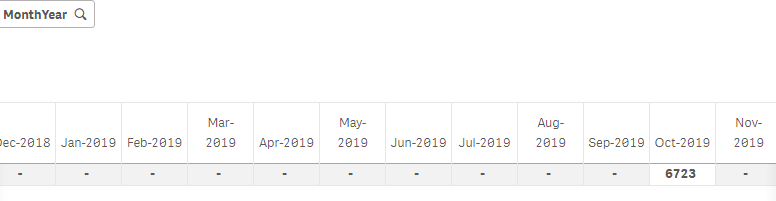Unlock a world of possibilities! Login now and discover the exclusive benefits awaiting you.
- Qlik Community
- :
- Forums
- :
- Analytics & AI
- :
- Products & Topics
- :
- App Development
- :
- How to compute 12 months value ?
- Subscribe to RSS Feed
- Mark Topic as New
- Mark Topic as Read
- Float this Topic for Current User
- Bookmark
- Subscribe
- Mute
- Printer Friendly Page
- Mark as New
- Bookmark
- Subscribe
- Mute
- Subscribe to RSS Feed
- Permalink
- Report Inappropriate Content
How to compute 12 months value ?
Hello , I want to compute the values of 12 months when choosing one month without displaying the 11 previous month .
For example : If I choose Aug 2019 I want to get the sum of values between Aug 2018 and Aug 2019 but without seeing the value of each month
Here is my expression :
count({<MonthYear ={"$(='>=' & Date(AddMonths(Max(MonthYear), -12), 'MMM-YY') & '<=' & Date(Max(MonthYear), 'MMM-YY'))"}>}distinct VProducts).
Any Help would be appreciated .
- Mark as New
- Bookmark
- Subscribe
- Mute
- Subscribe to RSS Feed
- Permalink
- Report Inappropriate Content
What is VProducts?
- Mark as New
- Bookmark
- Subscribe
- Mute
- Subscribe to RSS Feed
- Permalink
- Report Inappropriate Content
The name of one of my rows in my table
- Mark as New
- Bookmark
- Subscribe
- Mute
- Subscribe to RSS Feed
- Permalink
- Report Inappropriate Content
I can understand that it is the field name, If so try this way
count({<MonthYear ={">=$(=Date(AddMonths(Max(MonthYear), -12), 'MMM-YY'))<=$(=Date(Max(MonthYear), 'MMM-YY'))"}>} distinct VProducts)
- Mark as New
- Bookmark
- Subscribe
- Mute
- Subscribe to RSS Feed
- Permalink
- Report Inappropriate Content
Thank you for your help , but I ve done it before it's not giving me what I want .
It displays the 12 months with the value of each month what I want is the sum of the 12 months values in one column.
For example if I choose oct-20 my result in the pivot table would be the sum of sep 2019 value till oct 2020
- Mark as New
- Bookmark
- Subscribe
- Mute
- Subscribe to RSS Feed
- Permalink
- Report Inappropriate Content
Where are you trying this, Is this KPI or some chart? If chart what is the dimension?
- Mark as New
- Bookmark
- Subscribe
- Mute
- Subscribe to RSS Feed
- Permalink
- Report Inappropriate Content
Pivot table , my dimendion is MonthYear
- Mark as New
- Bookmark
- Subscribe
- Mute
- Subscribe to RSS Feed
- Permalink
- Report Inappropriate Content
If that is the case, You won't get only single row. But, If i misunderstand the requirement you can explain more the expected result at least image?
- Mark as New
- Bookmark
- Subscribe
- Mute
- Subscribe to RSS Feed
- Permalink
- Report Inappropriate Content
Hello again ,
Actually I used A different formula and get the result I was expecting to get but I only have on small issue I don't want those months with null values to be displayed , I tried to uncheck include the null value in my dimension MonthYear but it didn't worked
THIS IS MY EXPRESSION
Rangesum(before(Total count({<MonthYear>}distinct CLAIM_NUMBER),0,12)) * Avg(1)
thank you
- Mark as New
- Bookmark
- Subscribe
- Mute
- Subscribe to RSS Feed
- Permalink
- Report Inappropriate Content
Does anyone by chance solved the same problem I am having?