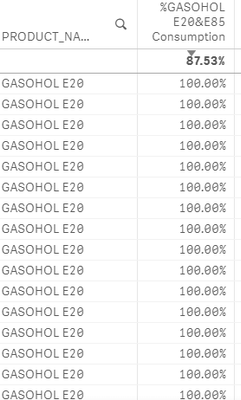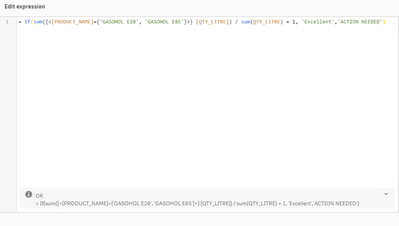Unlock a world of possibilities! Login now and discover the exclusive benefits awaiting you.
- Qlik Community
- :
- Forums
- :
- Analytics
- :
- Topics
- :
- App Development
- :
- Re: How to create Filter Pane and KPI by Measureme...
- Subscribe to RSS Feed
- Mark Topic as New
- Mark Topic as Read
- Float this Topic for Current User
- Bookmark
- Subscribe
- Mute
- Printer Friendly Page
- Mark as New
- Bookmark
- Subscribe
- Mute
- Subscribe to RSS Feed
- Permalink
- Report Inappropriate Content
How to create Filter Pane and KPI by Measurement
Hi,
My raw data look like below. I created master item for Measurement as below.
(sum({<[PRODUCT_NAME]={'GASOHOL E20', 'GASOHOL E85'}>} [QTY_LITRE]) / sum(QTY_LITRE)
to represent %E20orE85 Consumption per User Name.
| Date | User Name | Product_Name | QTY_LITRE | %E20orE85Consumption |
| 01/01/2021 | AAAA | E20 | 20 | |
| 02/01/2021 | AAAA | E85 | 30 | |
| 03/01/2021 | AAAA | DIESEL | 15 | |
| 01/01/2021 | BBB | DIESEL | 10 | |
| 02/01/2021 | BBB | DIESEL | 20 | |
| 03/01/2021 | BBB | DIESEL | 30 |
The question is
1. How can I have a filter pane on Dashboard to show as below criteria
| Definition | E20 or E85Consumption |
| ACTION NEEDED | E20 or E85 = 0 % |
| Need Improvement | E20 or E85 < 80% |
| GOOD | E20 or E85 > 80% |
| EXCELLENT | E20 or E85 = 100% |
2. How can I create each KPI to count no. of transaction as above criteria.
Please give me an advice. Thank you.
- « Previous Replies
-
- 1
- 2
- Next Replies »
- Mark as New
- Bookmark
- Subscribe
- Mute
- Subscribe to RSS Feed
- Permalink
- Report Inappropriate Content
I have calculation below as a master measurement which show % of E20 and E85 Consumption compared with total QTY_LITRE . How to convert this measurement to a dimension?
sum({<[PRODUCT_NAME]={'GASOHOL E20', 'GASOHOL E85'}>} [QTY_LITRE]) / sum(QTY_LITRE)
- Mark as New
- Bookmark
- Subscribe
- Mute
- Subscribe to RSS Feed
- Permalink
- Report Inappropriate Content
hi,
find the script
Gas:
LOAD
"DATE",
UserName,
Product,
"QTY(L)"
FROM [SSSS1.xlsx]
(ooxml, embedded labels, table is gasolain)
where WildMatch(Product,'GASOHOL*');
hi:
Load
Product as TProduct,
Sum("QTY(L)") as Tot
Resident [Gas]
Group by Product;
result and expression
further you use if condition to get classification of Definitions,
ksrinivasan
- Mark as New
- Bookmark
- Subscribe
- Mute
- Subscribe to RSS Feed
- Permalink
- Report Inappropriate Content
Hi Ksrinivasan,
Thank you so much for your advice. In order to get classification of definitions, I have tried creating master dimension as expression below but it doesn't show out and I got invalid dimension. Please advise.
= If(sum({<[PRODUCT_NAME]={'GASOHOL E20', 'GASOHOL E85'}>} [QTY_LITRE]) / sum(QTY_LITRE) = 1, 'Excellent','ACTION NEEDED')
- Mark as New
- Bookmark
- Subscribe
- Mute
- Subscribe to RSS Feed
- Permalink
- Report Inappropriate Content
hi,
use this expression as Measure
=if(((Sum({$<Product={'GASOHOL E20', 'GASOHOL E85'}>} [QTY(L)]))/Sum(Tot))='0','Action Need',
if(((Sum({$<Product={'GASOHOL E20', 'GASOHOL E85'}>} [QTY(L)]))/Sum(Tot))>'0' and
((Sum({$<Product={'GASOHOL E20', 'GASOHOL E85'}>} [QTY(L)]))/Sum(Tot))<'80','Need Improvement',
if(((Sum({$<Product={'GASOHOL E20', 'GASOHOL E85'}>} [QTY(L)]))/Sum(Tot))>'80' and
((Sum({$<Product={'GASOHOL E20', 'GASOHOL E85'}>} [QTY(L)]))/Sum(Tot))<'99','Good',
if(((Sum({$<Product={'GASOHOL E20', 'GASOHOL E85'}>} [QTY(L)]))/Sum(Tot))='100','Excellant',''))))
result
ksrinivasan
- Mark as New
- Bookmark
- Subscribe
- Mute
- Subscribe to RSS Feed
- Permalink
- Report Inappropriate Content
Hi,
It works!! Thank you so much. Really appreciate for your help.
However, with this expression it can't be used as a dimension right? So is there any way to do the dimension in order to filter by classification like excellent, good,...
- « Previous Replies
-
- 1
- 2
- Next Replies »