Unlock a world of possibilities! Login now and discover the exclusive benefits awaiting you.
- Qlik Community
- :
- Forums
- :
- Analytics & AI
- :
- Products & Topics
- :
- App Development
- :
- How to create Timestamps between two Date/Hours
- Subscribe to RSS Feed
- Mark Topic as New
- Mark Topic as Read
- Float this Topic for Current User
- Bookmark
- Subscribe
- Mute
- Printer Friendly Page
- Mark as New
- Bookmark
- Subscribe
- Mute
- Subscribe to RSS Feed
- Permalink
- Report Inappropriate Content
How to create Timestamps between two Date/Hours
Hi,
could anyone help me in this?
I've to gather data from an Excel file in which there's just some values, by date and hour.
Loading that data I've to fill all the rows between two date/hours, automatically creating ALL the inter-current date/hours; after do this I've to divide the next value by the inter-current rows count, but this is simple.
The main problem is the first: how to fill all rows creating all the inter-current date/hours.
This is an example:
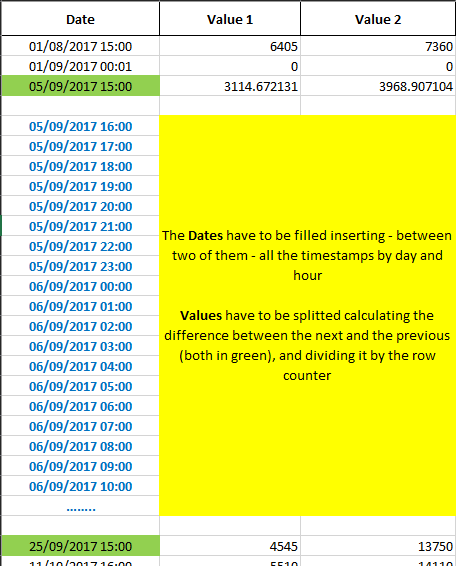
Thanks in advance
Alessandro
- Mark as New
- Bookmark
- Subscribe
- Mute
- Subscribe to RSS Feed
- Permalink
- Report Inappropriate Content
Check here on how to create all dates between two dates using while loop...
Same logic will go for DateTimes
- Mark as New
- Bookmark
- Subscribe
- Mute
- Subscribe to RSS Feed
- Permalink
- Report Inappropriate Content
maybe something like this to create hours between 2 date
// test data
S:
load
Date,
Floor(rand()*100) as Value1,
Floor(rand()*100) as Value2
inline [
Date
18/01/2018 03:00:00
17/01/2018 03:00:00
16/01/2018 16:00:00
16/01/2018 08:00:00
15/01/2018 22:00:00
31/12/2017 23:00:00
];
// add DateTo
S1:
load
RowNo() as Id, Value1, Value2,
Date, Alt(Peek(Date), Date) as DateTo
Resident S
Order By Date desc;
DROP Table S;
// add Hours between Date....DateTo
F:
load
*,
Timestamp(Date + (IterNo()-1) / (24)) as DateTime
Resident S1
While (Date + (IterNo()-1) / (24)) <= (DateTo);
DROP Table S1;
- Mark as New
- Bookmark
- Subscribe
- Mute
- Subscribe to RSS Feed
- Permalink
- Report Inappropriate Content
Hi Alessandro,
Step 1
I would add a data hour table with ALL dates and hours over the report measurement period.
Table name = T_DateHour
Field Name = DateHour
Field Example = 01 jan 2017 14:00,01 jan 2017 15:00
Step 2
Create same field in your current data
Field Name = DateHour
Field Example = 01 jan 2017 14:00,01 jan 2017 15:00
The new table should then key into your old data using the DateHour field and your report will have the date hour field available to select.
Hope this helps
Darrell
Please mark as correct or helpful if applicable.
- Mark as New
- Bookmark
- Subscribe
- Mute
- Subscribe to RSS Feed
- Permalink
- Report Inappropriate Content
Hi Massimo,
thanks for the suggestion.
Just one last question: how can I split values dividing them by the number of Days/Hours Between two dates, using your solution?
Example:
Date
05/02/2018 Value 1=1000 Value2=1500
Previous Date:
28/01/2018 Value 1:500 Value 2= 800
I've to divide the last Values (1000 and 1500) splitting them for all Days and Hours between 29/01/2018 (the first missed date after 28/01/2018) and 05/02/2018.
Thanks in advance
Alessandro