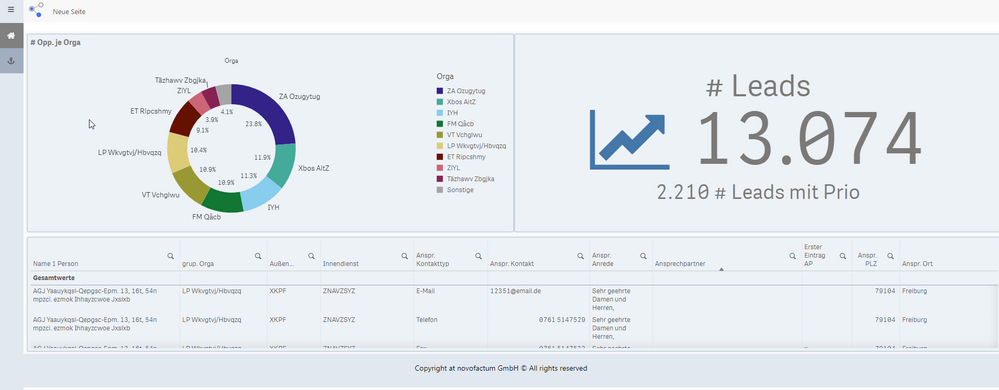Unlock a world of possibilities! Login now and discover the exclusive benefits awaiting you.
- Qlik Community
- :
- Forums
- :
- Analytics & AI
- :
- Products & Topics
- :
- App Development
- :
- How to create a mashup with several pages?
- Subscribe to RSS Feed
- Mark Topic as New
- Mark Topic as Read
- Float this Topic for Current User
- Bookmark
- Subscribe
- Mute
- Printer Friendly Page
- Mark as New
- Bookmark
- Subscribe
- Mute
- Subscribe to RSS Feed
- Permalink
- Report Inappropriate Content
How to create a mashup with several pages?
Hi,
I created a mashup with several 3 pages but cant seem to be able to get dev-hub to recognise the other 2 pages. In page 1, I have "qvplaceholder" 01-08, in page 2, I have 09-15 and page 3 has 16-24.
When I go on to the preview page, I can drag and drop visualisations to all placeholders in page 1. But page 2 and 3 do not allow me to add them. One workaround I have found is that if I create all placeholders in page 1, I can then copy them over to the other pages and they work fine.
The problem with this is when I navigate to my mash-up (and log on), I am taken to page 1. I then make some selections and go to page 2/3 (by clicking on a link in my mashup navigation bar) but the selections do not persists. I have noticed that when I click on a link for page 2/3, the "qlikTicket" in the URL is not passed on. I can manually copy and paste the ticket to the URL on page 2/3 and my selections persist across each page.
What is the best way to tackle this? Do I need to pass on the ticket to each page? And if so how?
But even if I do pass on the ticket, I am still left with the problem that the dev-hub doesn't seem to recognise more than a single html page as I am not able to drag and drop visuals on to pages 2 and 3.
Can someone please help me out?
- Tags:
- mash-up
- qlik sense
- Mark as New
- Bookmark
- Subscribe
- Mute
- Subscribe to RSS Feed
- Permalink
- Report Inappropriate Content
anyone?
- Mark as New
- Bookmark
- Subscribe
- Mute
- Subscribe to RSS Feed
- Permalink
- Report Inappropriate Content
It is weekend. People are busy with all kinds of things away from their PC.
Give it a few days before bumping (it again if nobody responds).
- Mark as New
- Bookmark
- Subscribe
- Mute
- Subscribe to RSS Feed
- Permalink
- Report Inappropriate Content
ok thanks
- Mark as New
- Bookmark
- Subscribe
- Mute
- Subscribe to RSS Feed
- Permalink
- Report Inappropriate Content
Just have a look at
https://smartbuilder.novofactum.de/
On this web portal you can build your own multipage Qlik Sense mashups with drag and drop. So you don‘ t need any knowledge in web programming to get an awesome mashup. Simply export your build mashup into a zip file and import it to Qlik Sense. It is for free and you can adjust the code afterwards as well. You only have to register to login.