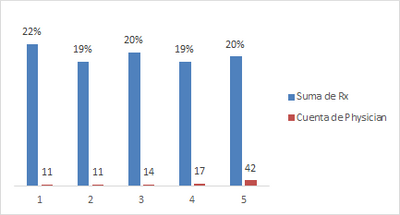Unlock a world of possibilities! Login now and discover the exclusive benefits awaiting you.
- Qlik Community
- :
- Forums
- :
- Analytics & AI
- :
- Products & Topics
- :
- App Development
- :
- How to create a specific number of bins depending ...
- Subscribe to RSS Feed
- Mark Topic as New
- Mark Topic as Read
- Float this Topic for Current User
- Bookmark
- Subscribe
- Mute
- Printer Friendly Page
- Mark as New
- Bookmark
- Subscribe
- Mute
- Subscribe to RSS Feed
- Permalink
- Report Inappropriate Content
How to create a specific number of bins depending on cumulative values
Hi! I have a dataset with physicians names and their prescriptions by period.
I want to divide the sample in 5 equal bins that accumulate the 0-20%, 20-40%, 40-60%, 60-80% and 80-100% of the total prescriptions.
If I had to do this in Excel I would list the physicians by their prescriptions in ascending order, accumulate them in another column, calculate the accumulated percentage and determine the 1-to-5 physician category according to the accumulated value.
I did this in Qlik Sense using the rangesum and above functions, but I haven't find a way to translate this to a bar chart like the following (red bars represent the physician count and blue bars the Rx sum):
I know there's a class function to create bins but I don't know how to define the number of bins instead their width, so as to accumulate the 20% of the Rx in each bin.
I would really appreciate if anyone could help me 🙂
Thanks in advance!!