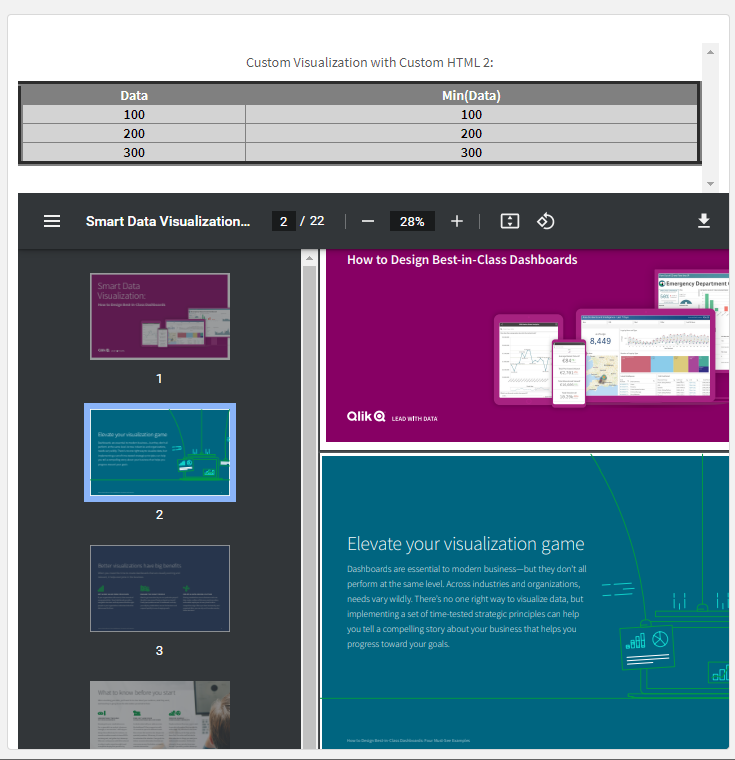Unlock a world of possibilities! Login now and discover the exclusive benefits awaiting you.
- Qlik Community
- :
- Forums
- :
- Analytics & AI
- :
- Products & Topics
- :
- App Development
- :
- How to display a PDF image of invoice in my applic...
- Subscribe to RSS Feed
- Mark Topic as New
- Mark Topic as Read
- Float this Topic for Current User
- Bookmark
- Subscribe
- Mute
- Printer Friendly Page
- Mark as New
- Bookmark
- Subscribe
- Mute
- Subscribe to RSS Feed
- Permalink
- Report Inappropriate Content
How to display a PDF image of invoice in my application
Hi
I have an application that processes invoices - these are referenced by a unique InvoiceNo.
Each invoice is also available as a PDF file (the filename contains the InvoiceNo).
The requirement is to be able to display the PDF image of the image for a selected invoice number.
Any assistance would be massively appreciated
Thanks in advance
Alexis
Accepted Solutions
- Mark as New
- Bookmark
- Subscribe
- Mute
- Subscribe to RSS Feed
- Permalink
- Report Inappropriate Content
Hello,
Natively this solution might not be 100% supported. But you can create a custom extension that will help you achieve a similar outcome. Here are some steps:
1. You can create a custom extension [1]
2. This will allow you to display your data as you wish and also you can add an HTML part
<embed src="https://techresearchonline.com/wp-content/uploads/white-papers/ebook_Design_BestinClass_Dashboards.p..." width="800px" height="2100px" />
3. This will help you get the PDF file from the server and present it in your Qlik Sense app.
4. The outcome is something similar to this:
You can avoid building an table with data and just keep the PDF presentation. Please keep in mind that the PDF is fully responsive and you can scroll the pages etc. Also keep in mind that the PDF has to be served though a server as locally it most probably won't work as expected.
If you are looking for a way to present only the of the PDF like the first page as image etc. Then the PDF will first need to be converted to an image and after that you can present it as an image in your app, by providing the full path to the image.
I hope that this information was helpful. In case I have misunderstood the use case scenario, please elaborate in details by providing additional information. However, if it has helped you resolve the issue, addressed your concerns or at least pointed you in the right direction, please mark it as Accepted Solution to give further visibility to other community members.
---
- Mark as New
- Bookmark
- Subscribe
- Mute
- Subscribe to RSS Feed
- Permalink
- Report Inappropriate Content
Hi Alexis, If you need only to present image than please check this YouTube video maybe this will help you https://www.youtube.com/watch?v=8-Uc5TpySd0&t=24s
- Mark as New
- Bookmark
- Subscribe
- Mute
- Subscribe to RSS Feed
- Permalink
- Report Inappropriate Content
Hello,
Natively this solution might not be 100% supported. But you can create a custom extension that will help you achieve a similar outcome. Here are some steps:
1. You can create a custom extension [1]
2. This will allow you to display your data as you wish and also you can add an HTML part
<embed src="https://techresearchonline.com/wp-content/uploads/white-papers/ebook_Design_BestinClass_Dashboards.p..." width="800px" height="2100px" />
3. This will help you get the PDF file from the server and present it in your Qlik Sense app.
4. The outcome is something similar to this:
You can avoid building an table with data and just keep the PDF presentation. Please keep in mind that the PDF is fully responsive and you can scroll the pages etc. Also keep in mind that the PDF has to be served though a server as locally it most probably won't work as expected.
If you are looking for a way to present only the of the PDF like the first page as image etc. Then the PDF will first need to be converted to an image and after that you can present it as an image in your app, by providing the full path to the image.
I hope that this information was helpful. In case I have misunderstood the use case scenario, please elaborate in details by providing additional information. However, if it has helped you resolve the issue, addressed your concerns or at least pointed you in the right direction, please mark it as Accepted Solution to give further visibility to other community members.
---
- Mark as New
- Bookmark
- Subscribe
- Mute
- Subscribe to RSS Feed
- Permalink
- Report Inappropriate Content
Hi Alexis, If you need only to present image than please check this YouTube video maybe this will help you https://www.youtube.com/watch?v=8-Uc5TpySd0&t=24s