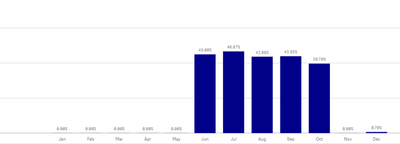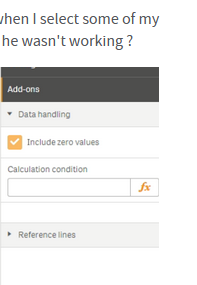Unlock a world of possibilities! Login now and discover the exclusive benefits awaiting you.
- Qlik Community
- :
- Forums
- :
- Analytics
- :
- App Development
- :
- Re: How to exclude the month that does not have da...
- Subscribe to RSS Feed
- Mark Topic as New
- Mark Topic as Read
- Float this Topic for Current User
- Bookmark
- Subscribe
- Mute
- Printer Friendly Page
- Mark as New
- Bookmark
- Subscribe
- Mute
- Subscribe to RSS Feed
- Permalink
- Report Inappropriate Content
How to exclude the month that does not have data in bar chart?
Hi All,
I have a bar chart with month as a dimension and a measure for its calculation. I want to achieve 2 things.
1)how can I exclude the months that do not contain any data? meaning that month's bar should not be seen.
2) for months that has data but does not satisfy the condition should show an "NA" in the chart .
Can this be achieved in script level?
Regards,
Sahana
- Mark as New
- Bookmark
- Subscribe
- Mute
- Subscribe to RSS Feed
- Permalink
- Report Inappropriate Content
@hosasahana if I understood correctly you need to uncheck :
Taoufiq ZARRA
"Please LIKE posts and "Accept as Solution" if the provided solution is helpful "
(you can mark up to 3 "solutions") 😉
- Mark as New
- Bookmark
- Subscribe
- Mute
- Subscribe to RSS Feed
- Permalink
- Report Inappropriate Content
Hi Taoufiq,
Thanks for responding..
This solution will help me to resolve for zero values, will this also help for my 2nd query?2) for months that has data but does not satisfy the condition should show an "NA" in the chart .how can I achieve this?
Regards,
Sahana
- Mark as New
- Bookmark
- Subscribe
- Mute
- Subscribe to RSS Feed
- Permalink
- Report Inappropriate Content
@hosasahana For 2 No
can you give more detail about condition and a sample data and the expected output ?
Taoufiq ZARRA
"Please LIKE posts and "Accept as Solution" if the provided solution is helpful "
(you can mark up to 3 "solutions") 😉
- Mark as New
- Bookmark
- Subscribe
- Mute
- Subscribe to RSS Feed
- Permalink
- Report Inappropriate Content
hi, sorry I cannot share the data as I am using many calculated measures. I shall try to explain as below:
I am concatenating data from multiple tables into a model table with few fields and keys.
later I will use only the model and a master excel with ID's joining with model for my UI.
so here there is a bar chart which shows me data for 2020 all months.
issue:
1)I want the bars to be shows only for the months' that have data >0 . (I want to do a avg in another chart using only the months that has data and exclude the zero months)
2)if data is present but does not satisfy the where clause in script, the bar should show up but can show NA.
can this be possible in script level wile loading ?
my month field can be restricted?