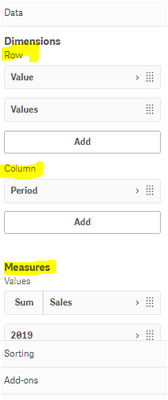Unlock a world of possibilities! Login now and discover the exclusive benefits awaiting you.
- Qlik Community
- :
- Forums
- :
- Analytics & AI
- :
- Products & Topics
- :
- App Development
- :
- How to find out Average Earnings revenue in Last 7...
- Subscribe to RSS Feed
- Mark Topic as New
- Mark Topic as Read
- Float this Topic for Current User
- Bookmark
- Subscribe
- Mute
- Printer Friendly Page
- Mark as New
- Bookmark
- Subscribe
- Mute
- Subscribe to RSS Feed
- Permalink
- Report Inappropriate Content
How to find out Average Earnings revenue in Last 7 days using SET Analysis in Qlik Sense?
Hi All,
I am facing an issue to find out estimated revenue in my sale with an average value i.e.
From below expression how to get an average of my revenue in %age form:
(
(
(
SUM({<Date = {"<=$(vLast6Days))>=$(vLast7Days)"}>}[Estimated Earnings])
-
SUM({<Date = {"<=$(vLast5Days))>=$(vLast6Days)"}>}[Estimated Earnings])
)
-
(SUM({<Date = {"<=$(vCDplusOne)>=$(vCurrentDay)"}>}[Estimated Earnings]))
)
/
(
SUM({<Date = {"<=$(vLast6Days))>=$(vLast7Days)"}>}[Estimated Earnings])
-
SUM({<Date = {"<=$(vLast5Days))>=$(vLast6Days)"}>}[Estimated Earnings])
)
)
*100
- Mark as New
- Bookmark
- Subscribe
- Mute
- Subscribe to RSS Feed
- Permalink
- Report Inappropriate Content
Hi,
1. Average of Estimated earnings=(Sum( {$<Date = {“>=$(=Today()-6)<=$(Today())”} >} [Estimated Earnings] )/6) Result from Example:5764.667
2. Average of Estimated earnings %=((Sum( {$<Date = {“>=$(=Today()-6)<=$(Today())”} >} [Estimated Earnings] )/6) / (Sum( {$<Date = {“>=$(=Today()-6)<=$(Today())”} >} [Estimated Earnings] )) * 100
Result from Ex:16.66667%
Ex:
| 01-06-2020 | 02-06-2020 | 03-06-2020 | 04-06-2020 | 05-06-2020 | 06-06-2020 | Sumup | Sumup/6 | Avg % |
| 500 | 5667 | 8766 | 8978 | 9889 | 788 | 34588 | 5764.667 | 16.66667 |
- Mark as New
- Bookmark
- Subscribe
- Mute
- Subscribe to RSS Feed
- Permalink
- Report Inappropriate Content
How can I map date this.....
in QS data load editor .
- Mark as New
- Bookmark
- Subscribe
- Mute
- Subscribe to RSS Feed
- Permalink
- Report Inappropriate Content
hi,
hi,
i have done in Pivot table,
you can use Dimension Column see below: