Unlock a world of possibilities! Login now and discover the exclusive benefits awaiting you.
- Qlik Community
- :
- Forums
- :
- Analytics & AI
- :
- Products & Topics
- :
- App Development
- :
- How to handle "null" in metric values in Pivot tab...
- Subscribe to RSS Feed
- Mark Topic as New
- Mark Topic as Read
- Float this Topic for Current User
- Bookmark
- Subscribe
- Mute
- Printer Friendly Page
- Mark as New
- Bookmark
- Subscribe
- Mute
- Subscribe to RSS Feed
- Permalink
- Report Inappropriate Content
How to handle "null" in metric values in Pivot table
Hi All,
I wanted to know if their is way to handle null values in the metric column, sample data load script for reference -
Temp:
Load * Inline [
dim, Year,metric
a,2022,100
b,2022,110
c,2022,120
d,2022,130
e,2023,140
f,2022,150
g,2022,160
h,2022,170
i,2023,180
j,2022,190
k,2023,105
l,2023,109
];
Load data in a Pivot table
For e.g. a dim doesn't have any value for 2023 and would like to replace the same with 0 instead of "-"
- Mark as New
- Bookmark
- Subscribe
- Mute
- Subscribe to RSS Feed
- Permalink
- Report Inappropriate Content
- Mark as New
- Bookmark
- Subscribe
- Mute
- Subscribe to RSS Feed
- Permalink
- Report Inappropriate Content
As far as I know, there is no way to change the null for a missing intersection in a pivot table. This has been discussed extensively on Community, so you should be able to find plenty of threads for it. You can either fill in the missing intersection in your data load, use a third-party option such as Vizlib Pivot (some of them have the option to set a custom null value which you can change to 0), or stick with the native offering and current data and get used to the null indicator being '-'.
- Mark as New
- Bookmark
- Subscribe
- Mute
- Subscribe to RSS Feed
- Permalink
- Report Inappropriate Content
Hello, use this code:
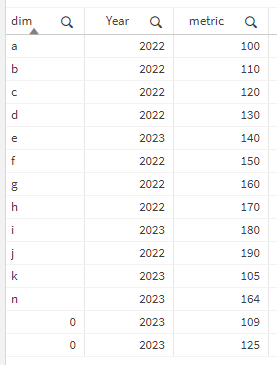
Regarts.
Do not forget to mark as "Accepted Solution" the comment that resolves the doubt.