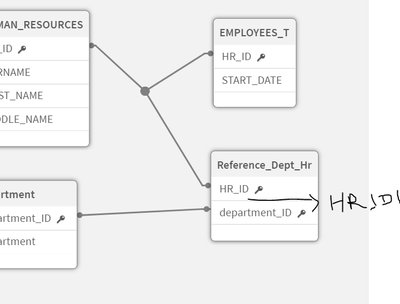Unlock a world of possibilities! Login now and discover the exclusive benefits awaiting you.
- Qlik Community
- :
- Forums
- :
- Analytics & AI
- :
- Products & Topics
- :
- App Development
- :
- Re: Multiple tables joining
- Subscribe to RSS Feed
- Mark Topic as New
- Mark Topic as Read
- Float this Topic for Current User
- Bookmark
- Subscribe
- Mute
- Printer Friendly Page
- Mark as New
- Bookmark
- Subscribe
- Mute
- Subscribe to RSS Feed
- Permalink
- Report Inappropriate Content
How to join Multiple tables in Qlik Sense
Hi,
I have 4-5 tables. I want to join each other.
The first three courses, organization, and registrations are linked together by courseid and orgid.
The fourth is linked by hrid.
How do I link the table hr_positions and department as they are not linked to tblcourses but linked to human_resources table?
Qualify*;
tblCourses:
LOAD "COURSE_ID" as CourseId,
DESCRIPTION,
"ORG_ID" as OrgId,
SQL SELECT *
FROM COURSES
where COURSE_TYPE='W';
left join (tblCourses)
LOAD "ORG_ID" as OrgId,
"ORG_NAME",
SQL SELECT *
FROM ORGANISATIONS;
left Join (tblCourses)
LOAD "COURSE_ID" as CourseId,
"HR_ID" as HRID;
SQL SELECT *
FROM REGISTRATIONS;
HUMAN_RESOURCES:
left join (tblCourses)
LOAD "HR_ID" as HRID,
SQL SELECT *
FROM "HUMAN_RESOURCES";
Left join (tblcourses) --- How do I join HRID to above registration table
LOAD "pid" as Pid,
"hr_id" as HRID;
SQL SELECT *
FROM hr_positions;
left join (tblCourses)
LOAD "pid" as pid,
Description,
SQL SELECT *
FROM department;- Mark as New
- Bookmark
- Subscribe
- Mute
- Subscribe to RSS Feed
- Permalink
- Report Inappropriate Content
Can you share complete script, if possible a sample app would help community members to get into the real issue faster.
- Mark as New
- Bookmark
- Subscribe
- Mute
- Subscribe to RSS Feed
- Permalink
- Report Inappropriate Content
I even tried this, but it is not working,
Table1:
LOAD "HR_ID" as HRID,
"HR_TYPE",
SURNAME,
"FULL_NAME";
SQL SELECT *
FROM “HUMAN_RESOURCES";
Inner Join (Table1)
Table2:
LOAD "hr_id" as HRID ,
"position_id" as PositionId;
SQL SELECT *
FROM Department;
Inner Join (Table2)
LOAD "POSITION_ID" as PositionId,
"LEVEL_3" as Department;
SQL SELECT *
FROM "POSITIONS";- Mark as New
- Bookmark
- Subscribe
- Mute
- Subscribe to RSS Feed
- Permalink
- Report Inappropriate Content
okay, I will try to create a dummy data and see
- Mark as New
- Bookmark
- Subscribe
- Mute
- Subscribe to RSS Feed
- Permalink
- Report Inappropriate Content
Try this may be, no need to define table2 :
Inner Join (Table1)
LOAD "hr_id" as HRID ,
"position_id" as PositionId;
SQL SELECT *
FROM Department;
Inner Join (Table1)
LOAD "POSITION_ID" as PositionId,
"LEVEL_3" as Department;
SQL SELECT *
FROM "POSITIONS";
- Mark as New
- Bookmark
- Subscribe
- Mute
- Subscribe to RSS Feed
- Permalink
- Report Inappropriate Content
Sorry for the delay in replying.
Here is a sample script, which I now created. simple tables with simple data, so now by default Qlik should join, but when I pull it into the table, it does not.
///////////////////////
LOAD department_ID,
department;
[department]:
SELECT *
FROM "TestQuery_Database".dbo.department;
///////////////////////
LOAD HR_ID as [HR_ID],
START_DATE;
[EMPLOYEES_T]:
SELECT *
FROM "TestQuery_Database".dbo."EMPLOYEES_T";
///////////////////////
LOAD HR_ID as [HR_ID],
SURNAME,
FIRST_NAME,
MIDDLE_NAME;
[HUMAN_RESOURCES]:
SELECT *
FROM "TestQuery_Database".dbo."HUMAN_RESOURCES";
///////////////////////
LOAD department_ID,
hr_id as [HR_ID];
[Reference_Dept_Hr]:
SELECT *
FROM "TestQuery_Database".dbo."Reference_Dept_Hr";
I am not sure how to attach the app or data.
- Mark as New
- Bookmark
- Subscribe
- Mute
- Subscribe to RSS Feed
- Permalink
- Report Inappropriate Content
Looking for an answer from experts please
- Mark as New
- Bookmark
- Subscribe
- Mute
- Subscribe to RSS Feed
- Permalink
- Report Inappropriate Content
Can you share your data model image, I am not sure why do you have table name after the load statement, shouldn't it be like this sequence in all the tables -
//This below table name should come before the load statement, haven't actually tested the impact of this having in the middle in your script
[department]:
LOAD department_ID,
department;
SELECT *
FROM "TestQuery_Database".dbo.department;- Mark as New
- Bookmark
- Subscribe
- Mute
- Subscribe to RSS Feed
- Permalink
- Report Inappropriate Content
Sorry, there was some typo, here is the updated one.
///////////////////////
[department]:
LOAD department_ID,
department;
SELECT *
FROM "TestQuery_Database".dbo.department;
///////////////////////
[EMPLOYEES_T]:
LOAD HR_ID as [HR_ID],
START_DATE;
SELECT *
FROM "TestQuery_Database".dbo."EMPLOYEES_T";
///////////////////////
[HUMAN_RESOURCES]:
LOAD HR_ID as [HR_ID],
SURNAME,
FIRST_NAME,
MIDDLE_NAME;
SELECT *
FROM "TestQuery_Database".dbo."HUMAN_RESOURCES";
///////////////////////
[Reference_Dept_Hr]:
LOAD department_ID,
hr_id as [HR_ID];
SELECT *
FROM "TestQuery_Database".dbo."Reference_Dept_Hr";- Mark as New
- Bookmark
- Subscribe
- Mute
- Subscribe to RSS Feed
- Permalink
- Report Inappropriate Content
Data Model image. (I have created this sample data model)
- Mark as New
- Bookmark
- Subscribe
- Mute
- Subscribe to RSS Feed
- Permalink
- Report Inappropriate Content
The joining looks okay in your data model view, looks like something is wrong with the keyfield values.
Can you create new field HR_ID1 in the table as shown below, and share the values of it, I want to know why this table ref-dept-hr table values are not associating with the HUMAN_RESOURCES table.