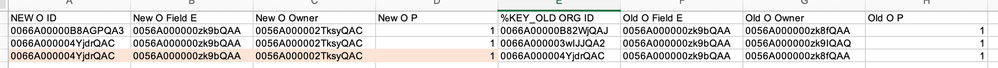Unlock a world of possibilities! Login now and discover the exclusive benefits awaiting you.
- Qlik Community
- :
- Forums
- :
- Analytics & AI
- :
- Products & Topics
- :
- App Development
- :
- How to refer the 1 record to another
- Subscribe to RSS Feed
- Mark Topic as New
- Mark Topic as Read
- Float this Topic for Current User
- Bookmark
- Subscribe
- Mute
- Printer Friendly Page
- Mark as New
- Bookmark
- Subscribe
- Mute
- Subscribe to RSS Feed
- Permalink
- Report Inappropriate Content
How to refer the 1 record to another
Hey everyone,
I came across a case I bet will be rather easy for experienced Qlik users on this forum. I have 2 tables related to each other (data sample and the QS app attached).
Both tables are connected with a simple %KEY field like the underneath:
LOAD
"NEW O ID",
"New O P",
"New O Owner",
"New O Field E",
"%KEY_OLD ORG ID"
FROM [lib://DataFiles/Tab 1.xlsx]
(ooxml, embedded labels, table is Sheet2);
LOAD
"%KEY_OLD ORG ID",
"Old O P",
"Old O Owner",
"Old O Field E"
FROM [lib://DataFiles/Tab 2.xlsx]
(ooxml, embedded labels, table is Sheet1);
The result here is a combined table that looks like this:
This is the correct result when looking at the data model however I would like it to look like this:
where record 0066A000004YjdrQACis correlated to 0066A000003wIJJQA2 (per the tables) but also to 0066A000004YjdrQAC. And thanks to this artificial relationship I would like to be able to pull all the related info.
All tips are very welcome
Thanks
- Tags:
- qlik sense
- Mark as New
- Bookmark
- Subscribe
- Mute
- Subscribe to RSS Feed
- Permalink
- Report Inappropriate Content
Hi again,
I load the same table again just for the ID I would like to have in the data set and used replace() for the %KEY the way I want.
The main question is how to do it smarter since I cannot reload the same table 2000 times for 2000 %KEYs to be replaced. Any ideas?
LOAD
"NEW O ID",
"New O P",
"New O Owner",
"New O Field E",
"%KEY_OLD ORG ID"
FROM [lib://DataFiles/Tab 1.xlsx]
(ooxml, embedded labels, table is Sheet2);
Concatenate
LOAD
"NEW O ID",
"New O P",
"New O Owner",
"New O Field E",
replace("%KEY_OLD ORG ID",'0066A000003wIJJQA2','0066A000004YjdrQAC') as "%KEY_OLD ORG ID"
FROM [lib://DataFiles/Tab 1.xlsx]
(ooxml, embedded labels, table is Sheet2);
LOAD
"%KEY_OLD ORG ID",
"Old O P",
"Old O Owner",
"Old O Field E"
FROM [lib://DataFiles/Tab 2.xlsx]
(ooxml, embedded labels, table is Sheet1);