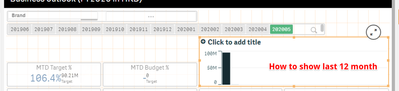Unlock a world of possibilities! Login now and discover the exclusive benefits awaiting you.
- Qlik Community
- :
- Forums
- :
- Analytics & AI
- :
- Products & Topics
- :
- App Development
- :
- Re: How to show dimension value
- Subscribe to RSS Feed
- Mark Topic as New
- Mark Topic as Read
- Float this Topic for Current User
- Bookmark
- Subscribe
- Mute
- Printer Friendly Page
- Mark as New
- Bookmark
- Subscribe
- Mute
- Subscribe to RSS Feed
- Permalink
- Report Inappropriate Content
How to show dimension value
I have a [Month ID] as the filter in the chart and wants user to select a particular month. Then in the chart I want to use [Month ID] as the dimension and show the net sales of the last 12 months. As I only select one [Month ID] instead of a range, the chart can only show one month now. Any formula I can use in the dimension value to achieve what I want to do?
RIngo.
- Mark as New
- Bookmark
- Subscribe
- Mute
- Subscribe to RSS Feed
- Permalink
- Report Inappropriate Content
Check this post.
- Mark as New
- Bookmark
- Subscribe
- Mute
- Subscribe to RSS Feed
- Permalink
- Report Inappropriate Content
use set analysis something like below.
Sum( {<MonthYear={"<=$(=Max(MonthYear)) >=$(=Date(AddMonths(MonthYear,-12)))"}>} OrderRecordCounter)
- Mark as New
- Bookmark
- Subscribe
- Mute
- Subscribe to RSS Feed
- Permalink
- Report Inappropriate Content
Thanks for your answer but my issue is in how to show the dimension. Actually I am trying to use this expression for the chart dimension.
=if([Month ID] >= $(vSelectedMonthIDLY) and [Month ID]<=$(vSelectedMonthID),[Month ID] )
However as I only select one Month ID (YYYYMM) in the filter, it then dictate to show that mont in the x-axis only.