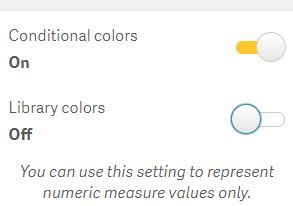Unlock a world of possibilities! Login now and discover the exclusive benefits awaiting you.
- Qlik Community
- :
- Forums
- :
- Analytics & AI
- :
- Products & Topics
- :
- App Development
- :
- If Statement - color question
- Subscribe to RSS Feed
- Mark Topic as New
- Mark Topic as Read
- Float this Topic for Current User
- Bookmark
- Subscribe
- Mute
- Printer Friendly Page
- Mark as New
- Bookmark
- Subscribe
- Mute
- Subscribe to RSS Feed
- Permalink
- Report Inappropriate Content
If Statement - color question
Hi -
I have the following if statement in a KPI:
If($(vAmount) < $(vBudget),'Under Budget',Over Budget')
Works fine.
Question : How to I make 'Under Budget' appear in a green font color and 'Over Budget' appear in red font color ?
Thoughts ?? Thanks - Jerry
- Tags:
- color
Accepted Solutions
- Mark as New
- Bookmark
- Subscribe
- Mute
- Subscribe to RSS Feed
- Permalink
- Report Inappropriate Content
use the Dual function in your if statement
If($(vAmount) < $(vBudget),dual('Under Budget',0) ,dual('Over Budget',1))
then in your color expression, set your limit to 0.5 and change the colors accordingly
- Mark as New
- Bookmark
- Subscribe
- Mute
- Subscribe to RSS Feed
- Permalink
- Report Inappropriate Content
Check if text color option for color? If so, you can define
If($(vAmount) < $(vBudget), Green(), Red())
- Mark as New
- Bookmark
- Subscribe
- Mute
- Subscribe to RSS Feed
- Permalink
- Report Inappropriate Content
Hi - I would like to text to still appear - I cannot change the conditional color.
thoughts ?
- Mark as New
- Bookmark
- Subscribe
- Mute
- Subscribe to RSS Feed
- Permalink
- Report Inappropriate Content
KPI will show in single row? May be i am not following, Can u please brief about?
- Mark as New
- Bookmark
- Subscribe
- Mute
- Subscribe to RSS Feed
- Permalink
- Report Inappropriate Content
The If statement is set up in the KPI to display either :
Over Budget
Or
Under Budget
It displays text
If($(vAmount) < $(vBudget),'Under Budget',Over Budget')
How do I get the expression to display 'Under Budget' in green and 'Over Budget' in red ??
Thanks - Jerry
- Mark as New
- Bookmark
- Subscribe
- Mute
- Subscribe to RSS Feed
- Permalink
- Report Inappropriate Content
The If statement is set up in the KPI to display either :
Over Budget
Or
Under Budget
It displays text
If($(vAmount) < $(vBudget),'Under Budget',Over Budget')
How do I get the expression to display 'Under Budget' in green and 'Over Budget' in red ??
Thanks - Jerry
- Mark as New
- Bookmark
- Subscribe
- Mute
- Subscribe to RSS Feed
- Permalink
- Report Inappropriate Content
In your KPI object, in the color section, toggle off "Library colors" and toggle on "Conditional colors"
Change the two colors in the bar that appears underneath according to the colors you need. As a limit value, insert your variable (i.e. = vBudget)
Lorenzo
- Mark as New
- Bookmark
- Subscribe
- Mute
- Subscribe to RSS Feed
- Permalink
- Report Inappropriate Content
Hi Lorenzo - here is the message that I am receiving:
- Mark as New
- Bookmark
- Subscribe
- Mute
- Subscribe to RSS Feed
- Permalink
- Report Inappropriate Content
use the Dual function in your if statement
If($(vAmount) < $(vBudget),dual('Under Budget',0) ,dual('Over Budget',1))
then in your color expression, set your limit to 0.5 and change the colors accordingly
- Mark as New
- Bookmark
- Subscribe
- Mute
- Subscribe to RSS Feed
- Permalink
- Report Inappropriate Content
thank you - that did the trick !!
I set the data element to display the "Measure Expression" and changed the colors accordingly - perfect! !