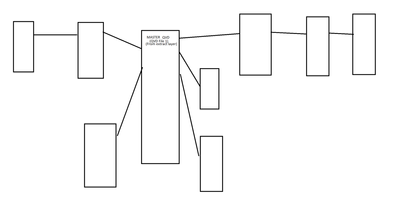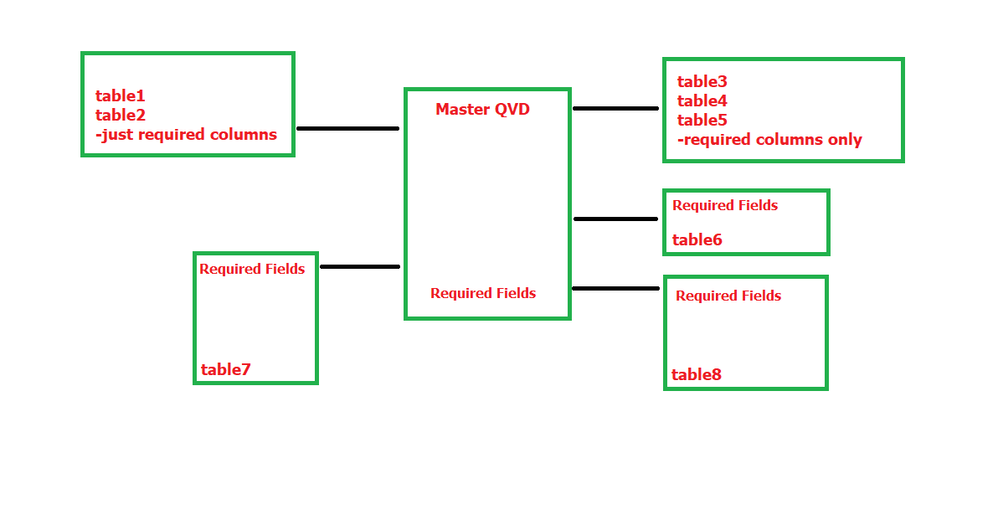Unlock a world of possibilities! Login now and discover the exclusive benefits awaiting you.
- Qlik Community
- :
- Forums
- :
- Analytics & AI
- :
- Products & Topics
- :
- App Development
- :
- Re: Improve Performance in Straight Table
- Subscribe to RSS Feed
- Mark Topic as New
- Mark Topic as Read
- Float this Topic for Current User
- Bookmark
- Subscribe
- Mute
- Printer Friendly Page
- Mark as New
- Bookmark
- Subscribe
- Mute
- Subscribe to RSS Feed
- Permalink
- Report Inappropriate Content
Improve Performance in Straight Table
Although Qliksense is more of visualization tool over a reporting tool. Need recommendation or best practice for the below scenario:
Sheet: I need to create reports which involve roughly around 50 to 70 columns in a table chart object. (https://support.qlik.com/articles/000054308)
Filters within the sheet: Around 10 to 12 filters within the same sheet to filter those columns within the table chart object.
Data volume: Always between 30 M to 100 M records in general
Data Modelling: One layer specific to that report (QVDFile1) as Extract layer. Second layer joined by combining multiple QVD's (QVDfile1 joined with QVDFile2, QVDFile3 upto QVDFile-n) to get data for a single report as Data Load layer.
Need some suggestion and best practice for this scenario on performance wise.
PS: I do use some variables. Mostly they are within the script level. But some variables are unavoidable I have to create only within the GUI. So not sure what is causing the report to slow when filters are applied.
Thanks in advance
- Mark as New
- Bookmark
- Subscribe
- Mute
- Subscribe to RSS Feed
- Permalink
- Report Inappropriate Content
Hi @santho_ak
This is what I understood from your post:
- You have a report hosted by straight table in the QlikSense UI.
- Your reports seems to have two layers, the main one based on a QVD (QVDFile1) and a second layer formed by joining a variety of tables-QVDs.
- It seems your data load scripts performs a lot of joins involving several tables preparing the second layer of your report.
Would you please include the screenshot of your application Data Model?
Regards,
A journey of a thousand miles begins with a single step.
- Mark as New
- Bookmark
- Subscribe
- Mute
- Subscribe to RSS Feed
- Permalink
- Report Inappropriate Content
Thanks for the response @ArnadoSandoval . Yes your understanding is correct. Attached data model (skeleton) snapshot. Please let me know if this helps
Thanks,
Santhosh
- Mark as New
- Bookmark
- Subscribe
- Mute
- Subscribe to RSS Feed
- Permalink
- Report Inappropriate Content
Hi @santho_ak
There are lots of articles addressing Qlik tuning and performance in both, script and UI; based in your Data Model these are some of my observations:
- Your DM shows two and three level branches; I do not know how many fields (columns) you need from these tables, but the guidelines suggest to flatten them by using AppyMap().
- If you cannot flatten those branches, make sure their columns associations are based on numeric columns; the suggestion here is to read about AutoNumber().
- You are handling 9 tables; the performance's suggestion is to load the fields (columns) required by the reports, and avoid as much as you can timestamp columns. You should remove unused fields.
- There are lots more suggestions.
I will refer you to this one hour video by Jonny Poole Qlik Best Practices: Performance and Optimization; he certainly cover many areas for performance tuning in his video; I also attached the video's power point presentation.
Some notes:
Hope this helps,
A journey of a thousand miles begins with a single step.