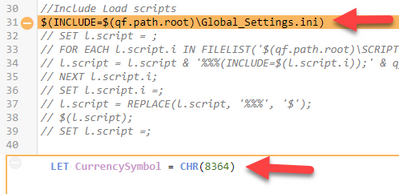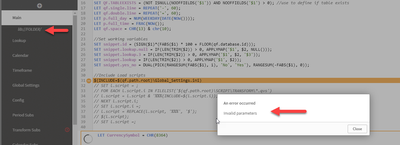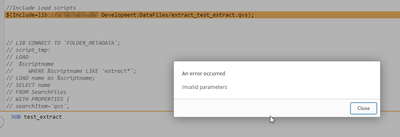Unlock a world of possibilities! Login now and discover the exclusive benefits awaiting you.
- Qlik Community
- :
- Forums
- :
- Analytics & AI
- :
- Products & Topics
- :
- App Development
- :
- Include Statement Invalid Parameters
- Subscribe to RSS Feed
- Mark Topic as New
- Mark Topic as Read
- Float this Topic for Current User
- Bookmark
- Subscribe
- Mute
- Printer Friendly Page
- Mark as New
- Bookmark
- Subscribe
- Mute
- Subscribe to RSS Feed
- Permalink
- Report Inappropriate Content
Include Statement Invalid Parameters
Hi all,
I am having an issue with the include statement in Qliksense SaaS - I use to bring in scripts stored externally so that that same script can be used multiple times in both Qlikview and Qliksense Enterprise / desktop.
However when I use it in Qliksense SaaS I get an error for invalid parameters every time the script moves onto the script. This is the same is the external script is just some variables as the below screenshot or contains a subroutine with SUB / END SUB statements.
Please see below the include statement and the first line of the script being included - this variable is quite happy if run directly in the main script so this is not the cause, just the include. The variable is the right element of the script so the path is correct.
When the next line is read in the debug I get the below - note that script being included is not the full path name so I'm assuming this is an element of the problem.
I have tried the include statement with the file as .txt, .qvs and with files saved externally and in the DataFiles space on SaaS - same result in all instances.
This script is fine in Qliksense Enterprise and I have checked the documentation in the help files for SaaS version - all is correct. Is there a particular setting I need to apply or a particular way of doing the include on SaaS which differs from other versions?
Please help - been driving me nuts.
- Mark as New
- Bookmark
- Subscribe
- Mute
- Subscribe to RSS Feed
- Permalink
- Report Inappropriate Content
By default the Inlcude statement will look for you script in the DataFiles for the Space you are in. Or you can force it to a different Space/Location if you choose.
$(Must_Include=lib://DataFiles/Sample.qvs);
$(Must_Include=lib://Orders to Cash Raw Data:DataFiles/Sample.qvs);
I've shown the default location and a custom location so you know the syntax depending on where you place it. But the key thing to note is that you might be setting the variable according to your Windows file system and that will have to change for your SaaS applications.
- Mark as New
- Bookmark
- Subscribe
- Mute
- Subscribe to RSS Feed
- Permalink
- Report Inappropriate Content
Many thanks for your help - having setup exactly as above still getting invalid parameters.
Script being called is as simple as possible to avoid issues
SUB test_extract
SET qf.test_value = 1;
END SUB
- Mark as New
- Bookmark
- Subscribe
- Mute
- Subscribe to RSS Feed
- Permalink
- Report Inappropriate Content
I am having the exact same issue. The script and include file work in normal "reload" mode but it fails in "debug" mode. Very frustrating as I am trying to implement some complicated code downstream and I cannot see it function in debug mode.
Thanks