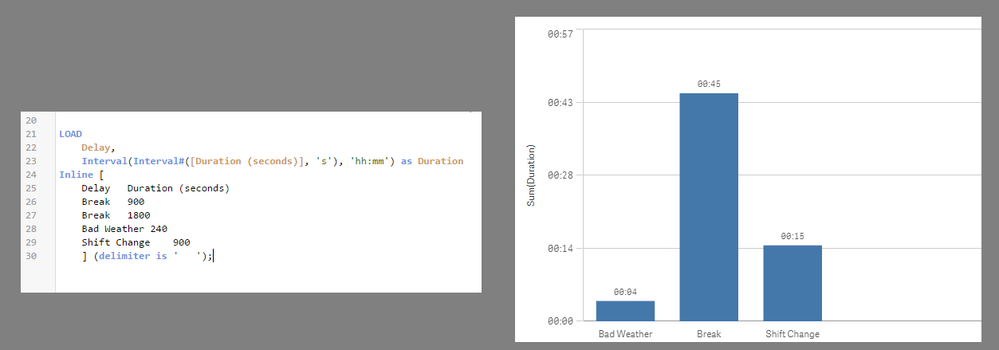Unlock a world of possibilities! Login now and discover the exclusive benefits awaiting you.
- Qlik Community
- :
- Forums
- :
- Analytics & AI
- :
- Products & Topics
- :
- App Development
- :
- Re: Interval Issue - Not working when grouping num...
- Subscribe to RSS Feed
- Mark Topic as New
- Mark Topic as Read
- Float this Topic for Current User
- Bookmark
- Subscribe
- Mute
- Printer Friendly Page
- Mark as New
- Bookmark
- Subscribe
- Mute
- Subscribe to RSS Feed
- Permalink
- Report Inappropriate Content
Interval Issue - Not working when grouping numbers
Hi All,
I have a table with the following in formation:
| Delay | Duration (seconds) |
| Break | 900 |
| Break | 1800 |
| Bad Weather | 240 |
| Shift Change | 900 |
I am using this interval function to convert Duration into hh:mm - =Interval(Interval#([Duration (seconds)], 's'), 'hh:mm')
However, when i remove Duration (seconds) column from the table chart I expect Break to show as a line with an interval of '00:45' but i just get a blank line. The other 2 'non grouped' columns work as expected.
Any help would be appreciated.
Thanks!
Accepted Solutions
- Mark as New
- Bookmark
- Subscribe
- Mute
- Subscribe to RSS Feed
- Permalink
- Report Inappropriate Content
this should work:
Interval(Interval#(sum([Duration (seconds)]), 's'), 'hh:mm')
- Mark as New
- Bookmark
- Subscribe
- Mute
- Subscribe to RSS Feed
- Permalink
- Report Inappropriate Content
this should work:
Interval(Interval#(sum([Duration (seconds)]), 's'), 'hh:mm')
- Mark as New
- Bookmark
- Subscribe
- Mute
- Subscribe to RSS Feed
- Permalink
- Report Inappropriate Content
Your expression looks fine.
Maybe there is something with your source data? Have you tried to trim() the field to get rid of white spaces in the begining and end of the field.
Qlik Community MVP