Unlock a world of possibilities! Login now and discover the exclusive benefits awaiting you.
- Qlik Community
- :
- Forums
- :
- Analytics & AI
- :
- Products & Topics
- :
- App Development
- :
- Issue regarding dates and number conversion.
- Subscribe to RSS Feed
- Mark Topic as New
- Mark Topic as Read
- Float this Topic for Current User
- Bookmark
- Subscribe
- Mute
- Printer Friendly Page
- Mark as New
- Bookmark
- Subscribe
- Mute
- Subscribe to RSS Feed
- Permalink
- Report Inappropriate Content
Issue regarding dates and number conversion.
Hi, I've been having this issue where QlikSense sometimes displays a field as a date and other times as a number.
Here's a more detailed description:
The issue appeared in an app running on QlikSense Entrerprise June 2017, on a multinode server.
I have the following calendar definition:
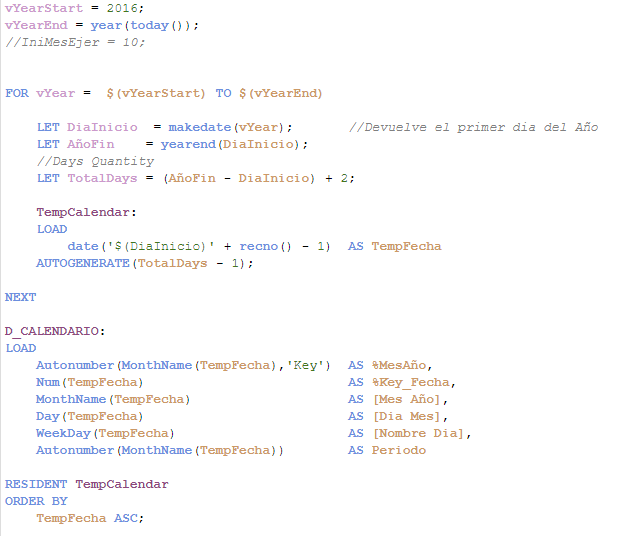
And the field that's giving me trouble is %Key_Fecha. As you can see in the script, it is supposed to be in number format, however, when I load the published version of this app, the following can be seen in data model viewer:
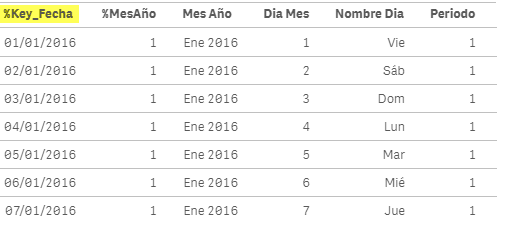
This application is published and loads through a daily task defined in qmc. Oddly enough, I was working on a duplicate of this application, which I reloaded through a task too, and saw this:
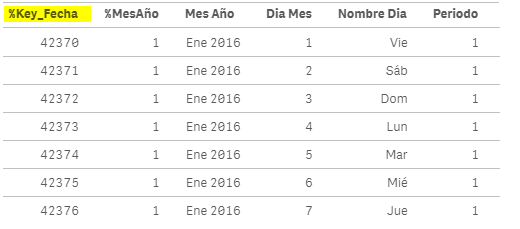
As you can see, the field is now shown as a number. This caused some issues on my front-end application (which uses a binary load of this model), particularily when applying set analysis to object expressions based on the values of this field (objects from the published app, which were working with the date format, did not display data using this model).
No changes were made in server configuration, and the calendar script is the same on both apps, so we have no idea where this comes from.
I would like to know if anyone has encountered a similar problem and what the reason behind this behaviour is (or might be).
Thank you very much!
- Mark as New
- Bookmark
- Subscribe
- Mute
- Subscribe to RSS Feed
- Permalink
- Report Inappropriate Content
define the column format and see if it works.
- Mark as New
- Bookmark
- Subscribe
- Mute
- Subscribe to RSS Feed
- Permalink
- Report Inappropriate Content
Hi Enzo,
I am also seeing this strange behaviour in Qlik Sense and need to understand the root cause.
I am working on a copy so as to make changes on the data model and if this copy is published to PROD the UI will get broken.
Please comment if you get any response on this topic.
Thanks.
Regards,
Sergio
- Mark as New
- Bookmark
- Subscribe
- Mute
- Subscribe to RSS Feed
- Permalink
- Report Inappropriate Content
I can't exactly help you with the root cause, as I don't know. But I will say that I've run into such issues also. My solution was to write my scripts defensively, and always use stuff like the following:
Date([somefield], 'MM/DD/YYYY') as SomeDate
Timestamp([somefield]) AS SomeTimeStamp
However I would say that I would be concerned about using the Binary load, and that maybe something is happening when it's loaded and such information about the field is lost.
- Mark as New
- Bookmark
- Subscribe
- Mute
- Subscribe to RSS Feed
- Permalink
- Report Inappropriate Content
Hi Justin, thanks for the reply, helps to know someone else has run into this.
About binary load: Based on what I observed on my case, when I use binary load for the UI the format for this field is mantained the same as in the model (whether it be date or decimal) so no signs of information loss there, but who knows.
- Mark as New
- Bookmark
- Subscribe
- Mute
- Subscribe to RSS Feed
- Permalink
- Report Inappropriate Content
Hi Deepak,
Thanks for your reply, I will try this.
However, there´s still the question of what might cause this difference , any ideas on that?
- Mark as New
- Bookmark
- Subscribe
- Mute
- Subscribe to RSS Feed
- Permalink
- Report Inappropriate Content
Hi Sergio, thanks for replying
Hopefully someone knows what the underlying cause is!
- Mark as New
- Bookmark
- Subscribe
- Mute
- Subscribe to RSS Feed
- Permalink
- Report Inappropriate Content
Hi every one,
i'am facing the same issue in qlik sense entreprise february 2021, i have tried many solutions by forcing the conversion '#' to overcome but without any result, the behaviour is strange, can any one help please?