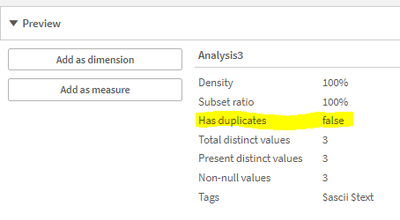Unlock a world of possibilities! Login now and discover the exclusive benefits awaiting you.
- Qlik Community
- :
- Forums
- :
- Analytics & AI
- :
- Products & Topics
- :
- App Development
- :
- Issue with Join
- Subscribe to RSS Feed
- Mark Topic as New
- Mark Topic as Read
- Float this Topic for Current User
- Bookmark
- Subscribe
- Mute
- Printer Friendly Page
- Mark as New
- Bookmark
- Subscribe
- Mute
- Subscribe to RSS Feed
- Permalink
- Report Inappropriate Content
Issue with Join
All,
I tried so hard but couldnt figure this out. Any help will be appreciated.
I have 2 queries like below.
[AppName]:
LOAD
ObjectId as ObjectID,
"App Name" as AppName,
AppId as AppID,
_AppKeyNA
FROM [lib://QVD_FOLDER/Licenses/AppNameNA.QVD]
(qvd);
[SessionNA]:
load
ObjectId as ObjectID
"Session Count"
FROM [lib://QVD_FOLDER//Sessions.QVD]
(qvd) ;
The above query gives me the correct number of records as below for an table. The datamodel will be 2 tables with join between ObjectID
AppName AppID Session Count
ABC 123 66,559
If I do an inner join (Because I want as a single table in datamodel), the session count just doubles (113,118)
I tried left join and the session count doubles as well.
Is there a way to keep as single table in datamodel while have the correct session count?
Thanks
- Mark as New
- Bookmark
- Subscribe
- Mute
- Subscribe to RSS Feed
- Permalink
- Report Inappropriate Content
Hi @jpjust ,
It sounds like the "ObjectID" in your AppName has duplicates causing the [Session Count] to duplicate. Can you check the Data Model viewer under Preview and click on "ObjectID" in the "AppName" table. See if it says "Duplicates: True"
Thanks
Anthony
- Mark as New
- Bookmark
- Subscribe
- Mute
- Subscribe to RSS Feed
- Permalink
- Report Inappropriate Content
Thanks Anthony. There are duplicates in AppName table, so I had to use distinct on AppName table and then
sum(session count) with group by object ID on session table to fix the data duplication issue. Is there any other alternative approach to this?
However, I don't see the preview with "Has Duplicates" view. I am using qliksense enterprise.
Thanks