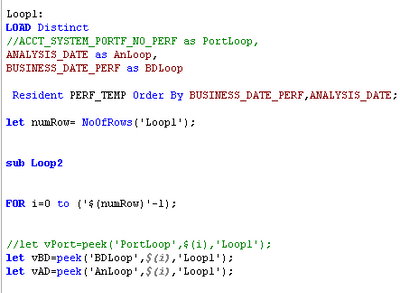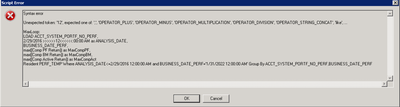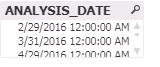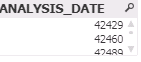Unlock a world of possibilities! Login now and discover the exclusive benefits awaiting you.
- Qlik Community
- :
- Forums
- :
- Analytics & AI
- :
- Products & Topics
- :
- App Development
- :
- Re: Issue with the Peek function in qlikview versi...
- Subscribe to RSS Feed
- Mark Topic as New
- Mark Topic as Read
- Float this Topic for Current User
- Bookmark
- Subscribe
- Mute
- Printer Friendly Page
- Mark as New
- Bookmark
- Subscribe
- Mute
- Subscribe to RSS Feed
- Permalink
- Report Inappropriate Content
Issue with the Peek function in qlikview version 12.40.20400.0
Hi All,
Qlikview peek function is working fine in the version 12.10.20600.0 but it seems that it is not working as per the exceptation on the version 12.40.20400.0.
It is returning more than 1 record.
Could you please suggest on this?
Also the comparison variables are not working without num function.
Below is the snapshot for the error in the Qlikview version 12.40.20400.0,
Thanks
- « Previous Replies
- Next Replies »
- Mark as New
- Bookmark
- Subscribe
- Mute
- Subscribe to RSS Feed
- Permalink
- Report Inappropriate Content
in where clause analysisDate <='.....AM' .May be due to this or change the format of Date.
- Mark as New
- Bookmark
- Subscribe
- Mute
- Subscribe to RSS Feed
- Permalink
- Report Inappropriate Content
Hi All,
I tried to figure out the exact issue. I am getting same date column as per the below format in both versions.
QV version 12.4-
QV version 12.1
Because of the same there are issues in the higher version.
Could you please assist how to tackle this issue.
Num(Datecolumn) is not working as per the expectation for the conversion.
Thanks
- Mark as New
- Bookmark
- Subscribe
- Mute
- Subscribe to RSS Feed
- Permalink
- Report Inappropriate Content
The right aligning from the values of both list-boxes shows that they are treated as numeric values. But the field-values are different - like already above hinted is one a formatted timestamp and one an none formatted date.
This means your script and/or data are definitely not identically between both releases. Therefore I repeat my suggestion from above to check the whole data/load-chain systematically.
- Marcus
- « Previous Replies
- Next Replies »