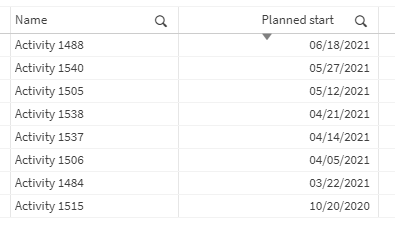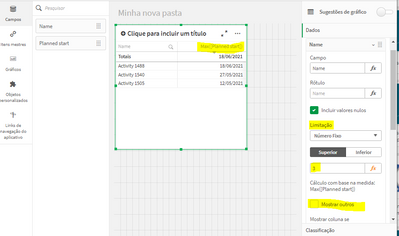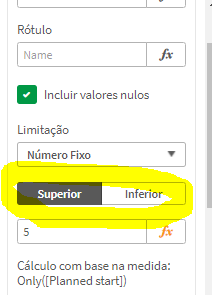Unlock a world of possibilities! Login now and discover the exclusive benefits awaiting you.
- Qlik Community
- :
- Forums
- :
- Analytics & AI
- :
- Products & Topics
- :
- App Development
- :
- Re: Limit
- Subscribe to RSS Feed
- Mark Topic as New
- Mark Topic as Read
- Float this Topic for Current User
- Bookmark
- Subscribe
- Mute
- Printer Friendly Page
- Mark as New
- Bookmark
- Subscribe
- Mute
- Subscribe to RSS Feed
- Permalink
- Report Inappropriate Content
Limit
Hello everyone,
I have a simple table. I just want to display only 3 rows (in order by date).
I didn't find a display limit... Someone can help me ?
Accepted Solutions
- Mark as New
- Bookmark
- Subscribe
- Mute
- Subscribe to RSS Feed
- Permalink
- Report Inappropriate Content
Hi @Cyril3131 !
To limit lines of a dimension, you have to put a measure in you table.
You can substitute the dimension "Planned Start" to a measure Max(Planned Start). Change the format field to Date.
After put the measure, you be able to limit the lines in the dimension "Name" proprierties like image below:
If you don't wanna use the Max() expression, you can use Only().
- Mark as New
- Bookmark
- Subscribe
- Mute
- Subscribe to RSS Feed
- Permalink
- Report Inappropriate Content
@Cyril , you have to define this on limit configuration.
You choose "Superior" or "Inferior" like below:
It's not possible to change the sort on column and apply the limits.
- Mark as New
- Bookmark
- Subscribe
- Mute
- Subscribe to RSS Feed
- Permalink
- Report Inappropriate Content
Hi @Cyril3131 !
To limit lines of a dimension, you have to put a measure in you table.
You can substitute the dimension "Planned Start" to a measure Max(Planned Start). Change the format field to Date.
After put the measure, you be able to limit the lines in the dimension "Name" proprierties like image below:
If you don't wanna use the Max() expression, you can use Only().
- Mark as New
- Bookmark
- Subscribe
- Mute
- Subscribe to RSS Feed
- Permalink
- Report Inappropriate Content
Hi @joaopaulo_delco,
Thanks for the reply, it works, but it's strange, I don't know why, but when I sort on the date (ascending), I don't have the first dates of the top 5, but 5 dates in 2022.
Do you know what happened?
- Mark as New
- Bookmark
- Subscribe
- Mute
- Subscribe to RSS Feed
- Permalink
- Report Inappropriate Content
@Cyril , you have to define this on limit configuration.
You choose "Superior" or "Inferior" like below:
It's not possible to change the sort on column and apply the limits.
- Mark as New
- Bookmark
- Subscribe
- Mute
- Subscribe to RSS Feed
- Permalink
- Report Inappropriate Content
Thanks @joaopaulo_delco , I understand how it works now 🙂
- Mark as New
- Bookmark
- Subscribe
- Mute
- Subscribe to RSS Feed
- Permalink
- Report Inappropriate Content
@Cyril3131Please mark the post as solved if the tip has solved your problem.