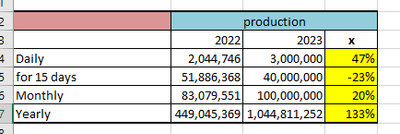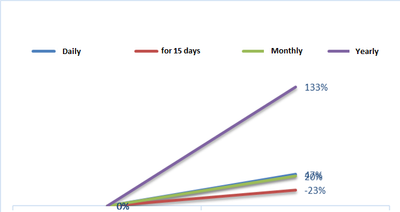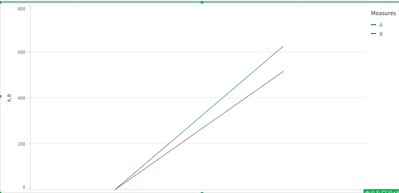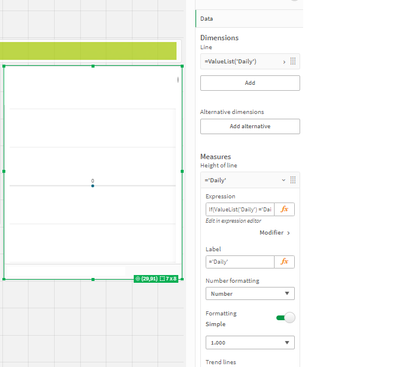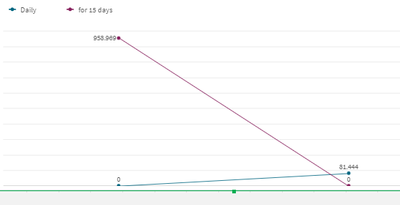Unlock a world of possibilities! Login now and discover the exclusive benefits awaiting you.
- Qlik Community
- :
- Forums
- :
- Analytics & AI
- :
- Products & Topics
- :
- App Development
- :
- Line Chart with value list
- Subscribe to RSS Feed
- Mark Topic as New
- Mark Topic as Read
- Float this Topic for Current User
- Bookmark
- Subscribe
- Mute
- Printer Friendly Page
- Mark as New
- Bookmark
- Subscribe
- Mute
- Subscribe to RSS Feed
- Permalink
- Report Inappropriate Content
Line Chart with value list
Hello,
I want to show the X value on the line graph starting from 0. Can you help me please?
Thanks
- Mark as New
- Bookmark
- Subscribe
- Mute
- Subscribe to RSS Feed
- Permalink
- Report Inappropriate Content
Try this
First Measure :If(ValueList(1,2)=1,0, Sum({<Department={'A'}>}Sales))
2 measure: If(ValueList(1,2)=1,0,Sum({<Department={'B'}>}Sales))
Dim: =ValueList(1,2) (hide x axis label)
- Mark as New
- Bookmark
- Subscribe
- Mute
- Subscribe to RSS Feed
- Permalink
- Report Inappropriate Content
Hello,
You wrote <Department={'A'} and <Department={'B'}
I'm sorry but I don't understand 😞
For example, where is the error below?
Thanks.
Dimesion:
=ValueList('Daily', 'for 15 days', 'Monthly', 'Yearly')
Expression:
If(ValueList('Daily', 'for 15 days', 'Monthly', 'Yearly') ='Daily',0,
Count({<Year = {"$(=Date(Today() -1,'YYYYMMDD'))"}>} tav)
....
- Mark as New
- Bookmark
- Subscribe
- Mute
- Subscribe to RSS Feed
- Permalink
- Report Inappropriate Content
I guess it will be 🙂
All values need to start at 0