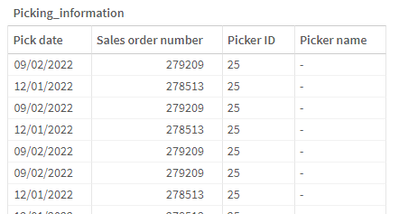Unlock a world of possibilities! Login now and discover the exclusive benefits awaiting you.
- Qlik Community
- :
- Forums
- :
- Analytics & AI
- :
- Products & Topics
- :
- App Development
- :
- Load script is not bringing in table information a...
- Subscribe to RSS Feed
- Mark Topic as New
- Mark Topic as Read
- Float this Topic for Current User
- Bookmark
- Subscribe
- Mute
- Printer Friendly Page
- Mark as New
- Bookmark
- Subscribe
- Mute
- Subscribe to RSS Feed
- Permalink
- Report Inappropriate Content
Load script is not bringing in table information as expected
Hello,
I am sruggling to figure why the below load script will not bring in pickers names as expected.
Picking_information:
Load Right(SalesOrder,6) AS [Sales order number],
Date#(DATE(PickDate, 'DD/MM/YYYY'), 'DD/MM/YYYY') AS [Pick date],
ScanUserID AS [Picker ID];
SQL SELECT SalesOrder,
PickDate,
ScanUserID
FROM "TL_Select_A".dbo."tbl_Picking_Log";
Picker_information:
Load ID AS [Picker ID],
FIRST_NAME AS [Picker name];
SQL SELECT ID,
FIRST_NAME
FROM "TL_Select_A".dbo."APP_USER";
Left Join (Picking_information)
Load [Picker ID],
[Picker name]
Resident Picker_information;
Drop table Picker_information;
Below is the table from the model viewer where I would expect to see a name.
Thanks
Accepted Solutions
- Mark as New
- Bookmark
- Subscribe
- Mute
- Subscribe to RSS Feed
- Permalink
- Report Inappropriate Content
Some other things to check:
* The ID column has the same datatype on both sides (if not, explicitly format them to be the same datatype)
* There is actually a matching picker name for the IDs in question
* There are no other fields/selections that might potentially impact this join
- Mark as New
- Bookmark
- Subscribe
- Mute
- Subscribe to RSS Feed
- Permalink
- Report Inappropriate Content
You might be having a concatenation issue on the third load, not sure if that'd be the case. Third step doesn't seem necessary here, try:
Picking_information:
Load Right(SalesOrder,6) AS [Sales order number],
Date#(DATE(PickDate, 'DD/MM/YYYY'), 'DD/MM/YYYY') AS [Pick date],
ScanUserID AS [Picker ID];
SQL SELECT SalesOrder,
PickDate,
ScanUserID
FROM "TL_Select_A".dbo."tbl_Picking_Log";
Left Join
Load ID AS [Picker ID],
FIRST_NAME AS [Picker name];
SQL SELECT ID,
FIRST_NAME
FROM "TL_Select_A".dbo."APP_USER";
- Mark as New
- Bookmark
- Subscribe
- Mute
- Subscribe to RSS Feed
- Permalink
- Report Inappropriate Content
You are right, the third step isn't necessary. I have tried so many different ways to solve this issue and ended up with that but I think my first attempt was inline with your recommendation.
I have tried your solution and I'm getting the same result.
- Mark as New
- Bookmark
- Subscribe
- Mute
- Subscribe to RSS Feed
- Permalink
- Report Inappropriate Content
Some other things to check:
* The ID column has the same datatype on both sides (if not, explicitly format them to be the same datatype)
* There is actually a matching picker name for the IDs in question
* There are no other fields/selections that might potentially impact this join
- Mark as New
- Bookmark
- Subscribe
- Mute
- Subscribe to RSS Feed
- Permalink
- Report Inappropriate Content
Thanks for those suggestions. The datatype turned out to be the issue.