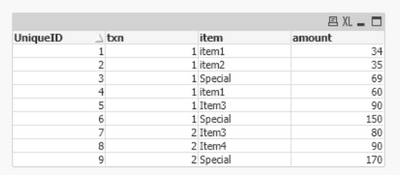Unlock a world of possibilities! Login now and discover the exclusive benefits awaiting you.
- Qlik Community
- :
- Forums
- :
- Analytics & AI
- :
- Products & Topics
- :
- App Development
- :
- Re: Load scripts
- Subscribe to RSS Feed
- Mark Topic as New
- Mark Topic as Read
- Float this Topic for Current User
- Bookmark
- Subscribe
- Mute
- Printer Friendly Page
- Mark as New
- Bookmark
- Subscribe
- Mute
- Subscribe to RSS Feed
- Permalink
- Report Inappropriate Content
Load scripts
Hi,
The data looks like this
| txn | item | amount |
| 1 | item1 | 34 |
| 1 | item2 | 35 |
| 1 | Special | |
| 1 | item1 | 60 |
| 1 | Item3 | 90 |
| 1 | Special | |
| 2 | Item3 | 80 |
| 2 | Item4 | 90 |
| 2 | Special |
We need a load script that can produce output as shown below.
| txn | item | amount | New Column |
| 1 | item1 | 34 | |
| 1 | item2 | 35 | |
| 1 | Special | 34+35 = 69 | |
| 1 | item1 | 60 | |
| 1 | Item3 | 90 | |
| 1 | Special | 60+90 = 150 | |
| 2 | Item3 | 80 | |
| 2 | Item4 | 90 | |
| 2 | Special | 80+90 = 170 |
Wherever there is a Special item, it should go up and sum the amount of other items until it reaches another Special Item within the same Txn.
Thanks,
Jean
Accepted Solutions
- Mark as New
- Bookmark
- Subscribe
- Mute
- Subscribe to RSS Feed
- Permalink
- Report Inappropriate Content
Hi,
Please try the following script:
Data_TMP:
LOAD
IF(item = 'Special', RowNo(), null()) AS SpecialUniqueID,
IF(Len(amount)= 0, null(), amount) As amount,
RowNo() as UniqueID,
txn,
item;
LOAD * Inline [
txn, item, amount
1, item1, 34
1, item2, 35
1, Special,
1, item1, 60
1, Item3, 90
1, Special,
2, Item3, 80
2, Item4, 90
2, Special,
];
Data_TMP2:
NoConcatenate
LOAD
IF([item] <> 'Special', Peek(SpecialUniqueID), SpecialUniqueID) AS SpecialUniqueID,
txn,
item,
amount,
UniqueID
Resident Data_TMP
Order By UniqueID desc;
DROP Table Data_TMP;
Left Join(Data_TMP2)
LOAD
'Special' as item,
SpecialUniqueID,
sum(amount) AS amount2
Resident Data_TMP2
Group By SpecialUniqueID;
Data:
NoConcatenate
LOAD
SpecialUniqueID,
txn,
item,
UniqueID,
IF(isnull(amount), amount2, amount) AS amount
Resident Data_TMP2;
DROP Table Data_TMP2;
My result:
Regards,
Vitalii
If it's possible please mark correct answers as "solutions" (you can mark up to 3 "solutions").
- Mark as New
- Bookmark
- Subscribe
- Mute
- Subscribe to RSS Feed
- Permalink
- Report Inappropriate Content
Hi Jean,
How do you sort rows in your table?
For Instance, txn is 1 for all these rows, how do you know that item1 and item2 or item1 and item3 should be summed?
| txn | item | amount |
| 1 | item1 | 34 |
| 1 | item2 | 35 |
| 1 | Special | |
| 1 | item1 | 60 |
| 1 | Item3 | 90 |
| 1 | Special |
If it's possible please mark correct answers as "solutions" (you can mark up to 3 "solutions").
- Mark as New
- Bookmark
- Subscribe
- Mute
- Subscribe to RSS Feed
- Permalink
- Report Inappropriate Content
Whatever items appear before Special in the same Txn should be summed up and the result of that sum will appear for Special.
It is like doing a 'Group by' by Special and Txn.
The first special should have the sum of 34 and 35
And
The second Special should have the sum of 60 and 90.
- Mark as New
- Bookmark
- Subscribe
- Mute
- Subscribe to RSS Feed
- Permalink
- Report Inappropriate Content
To make the rows unique row numbers can be introduced if that helps.
- Mark as New
- Bookmark
- Subscribe
- Mute
- Subscribe to RSS Feed
- Permalink
- Report Inappropriate Content
Hi,
Please try the following script:
Data_TMP:
LOAD
IF(item = 'Special', RowNo(), null()) AS SpecialUniqueID,
IF(Len(amount)= 0, null(), amount) As amount,
RowNo() as UniqueID,
txn,
item;
LOAD * Inline [
txn, item, amount
1, item1, 34
1, item2, 35
1, Special,
1, item1, 60
1, Item3, 90
1, Special,
2, Item3, 80
2, Item4, 90
2, Special,
];
Data_TMP2:
NoConcatenate
LOAD
IF([item] <> 'Special', Peek(SpecialUniqueID), SpecialUniqueID) AS SpecialUniqueID,
txn,
item,
amount,
UniqueID
Resident Data_TMP
Order By UniqueID desc;
DROP Table Data_TMP;
Left Join(Data_TMP2)
LOAD
'Special' as item,
SpecialUniqueID,
sum(amount) AS amount2
Resident Data_TMP2
Group By SpecialUniqueID;
Data:
NoConcatenate
LOAD
SpecialUniqueID,
txn,
item,
UniqueID,
IF(isnull(amount), amount2, amount) AS amount
Resident Data_TMP2;
DROP Table Data_TMP2;
My result:
Regards,
Vitalii
If it's possible please mark correct answers as "solutions" (you can mark up to 3 "solutions").
- Mark as New
- Bookmark
- Subscribe
- Mute
- Subscribe to RSS Feed
- Permalink
- Report Inappropriate Content
Thanks a lot !