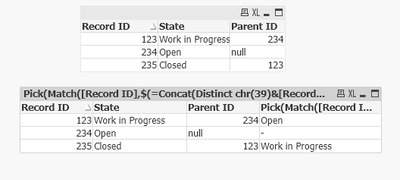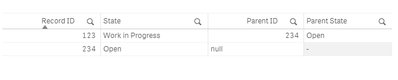Unlock a world of possibilities! Login now and discover the exclusive benefits awaiting you.
- Qlik Community
- :
- Forums
- :
- Analytics & AI
- :
- Products & Topics
- :
- App Development
- :
- Re: LookUp in chart
- Subscribe to RSS Feed
- Mark Topic as New
- Mark Topic as Read
- Float this Topic for Current User
- Bookmark
- Subscribe
- Mute
- Printer Friendly Page
- Mark as New
- Bookmark
- Subscribe
- Mute
- Subscribe to RSS Feed
- Permalink
- Report Inappropriate Content
LookUp in chart
Hi , I have a following table:
| Record ID | State | Parent ID |
| 123 | Work in Progress | 234 |
| 234 | Open | null |
| Record ID | State | Parent ID | Parent State |
| 123 | Work in Progress | 234 | Open |
| 234 | Open | null | null |
Accepted Solutions
- Mark as New
- Bookmark
- Subscribe
- Mute
- Subscribe to RSS Feed
- Permalink
- Report Inappropriate Content
It's difficult to do in the UI without making changes to the script. You can use pick(match(... along with dollar sign expression like below. The solution would be a bit maintenance heavy though. In summary, the expression is evaluated in such a way that it produces separate expressions for each row of the chart. I have added one extra line in sample data.
Pick(Match([Record ID],$(=Concat(Distinct chr(39)&[Record ID]&chr(39), ',',[Record ID]))),
$(=Concat('Only(Total{<[Record ID]={'&[Parent ID]&'}>} State)', ',',[Record ID]))
)
Note: This is one of those qlik solutions that I don't encourage people to practise, instead the solution for such requirements should be taken to script. And also becasue - people ask to explain the expression and how it works, which I don't like (i.e. - explaining lengthy things on community.) 😋
- Mark as New
- Bookmark
- Subscribe
- Mute
- Subscribe to RSS Feed
- Permalink
- Report Inappropriate Content
Try this
Table:
LOAD
[Record ID],
[State],
[Parent ID]
;
LEFT JOIN (Table)
LOAD
[Parent ID] as [Record ID],
[State] as [Parent State]
RESIDENT Table
WHERE NOT IsNull([Parent ID]);
- Mark as New
- Bookmark
- Subscribe
- Mute
- Subscribe to RSS Feed
- Permalink
- Report Inappropriate Content
Hi,
thanks for the response, but the app is locked and I am not able to do anything in the data load editor.
- Mark as New
- Bookmark
- Subscribe
- Mute
- Subscribe to RSS Feed
- Permalink
- Report Inappropriate Content
@Vojta YOu can create a calculated Dimension like below in your table:
=if([Parent ID]='234','Open',null())
- Mark as New
- Bookmark
- Subscribe
- Mute
- Subscribe to RSS Feed
- Permalink
- Report Inappropriate Content
@sidhiq91 Yes, I can, but I have a lot of rows and the number of rows is increasing each month, so I would need a dynamic solution.
- Mark as New
- Bookmark
- Subscribe
- Mute
- Subscribe to RSS Feed
- Permalink
- Report Inappropriate Content
It's difficult to do in the UI without making changes to the script. You can use pick(match(... along with dollar sign expression like below. The solution would be a bit maintenance heavy though. In summary, the expression is evaluated in such a way that it produces separate expressions for each row of the chart. I have added one extra line in sample data.
Pick(Match([Record ID],$(=Concat(Distinct chr(39)&[Record ID]&chr(39), ',',[Record ID]))),
$(=Concat('Only(Total{<[Record ID]={'&[Parent ID]&'}>} State)', ',',[Record ID]))
)
Note: This is one of those qlik solutions that I don't encourage people to practise, instead the solution for such requirements should be taken to script. And also becasue - people ask to explain the expression and how it works, which I don't like (i.e. - explaining lengthy things on community.) 😋
- Mark as New
- Bookmark
- Subscribe
- Mute
- Subscribe to RSS Feed
- Permalink
- Report Inappropriate Content
Thanks, @tresB , I understand the concept and it would probably work, but as you mentioned, it is maintenance heavy and Qlick always freeze, when I try to use this expression.