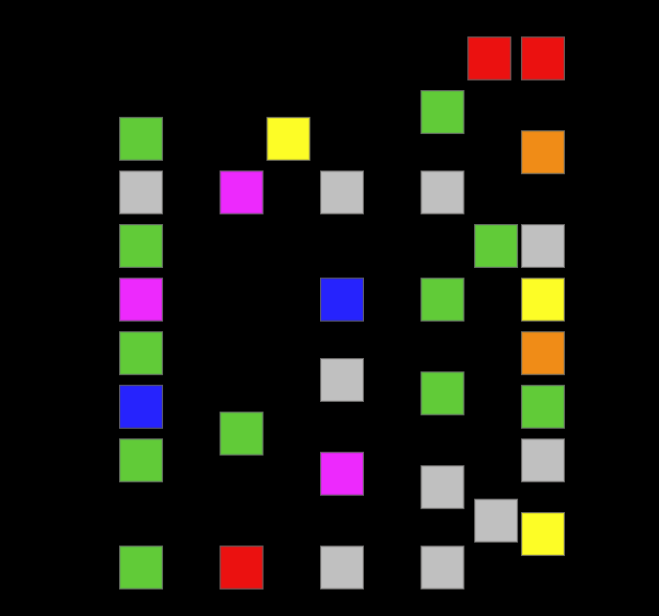Unlock a world of possibilities! Login now and discover the exclusive benefits awaiting you.
- Qlik Community
- :
- Forums
- :
- Analytics & AI
- :
- Products & Topics
- :
- App Development
- :
- Map Chart Background Image Not Showing Up
- Subscribe to RSS Feed
- Mark Topic as New
- Mark Topic as Read
- Float this Topic for Current User
- Bookmark
- Subscribe
- Mute
- Printer Friendly Page
- Mark as New
- Bookmark
- Subscribe
- Mute
- Subscribe to RSS Feed
- Permalink
- Report Inappropriate Content
Map Chart Background Image Not Showing Up
Hi! I am trying to put a background image behind my map chart which I created in Qlik Cloud and is shown below. I used coordinates to get the blocks in the map as my point layer. Every time I go to put in a background image, nothing shows up. I keep trying with different URL's of different images, but nothing is showing up. I've looked up this issue on Qlik Community and followed the examples and suggestions given, but still nothing shows up when I add a background layer. I also would like to add a picture that is saved in my camera roll on my desktop as my background layer, and was wondering if there was a way to load this image directly from my desktop into the background layer. Thanks for any help or suggestions!
- Tags:
- background layer
- map
- Mark as New
- Bookmark
- Subscribe
- Mute
- Subscribe to RSS Feed
- Permalink
- Report Inappropriate Content
Hi, I actually was able to figure out a solution by adding in another column to my coordinates in the data load editor and then using that as my data for my point layer, so I resolved my issue. However, I would still be interested to know why the background image never showed up and how to do this in the future! Thanks!