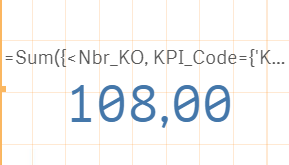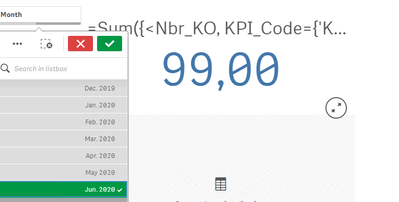Unlock a world of possibilities! Login now and discover the exclusive benefits awaiting you.
- Qlik Community
- :
- Forums
- :
- Analytics & AI
- :
- Products & Topics
- :
- App Development
- :
- Match KPI value with table qlik
- Subscribe to RSS Feed
- Mark Topic as New
- Mark Topic as Read
- Float this Topic for Current User
- Bookmark
- Subscribe
- Mute
- Printer Friendly Page
- Mark as New
- Bookmark
- Subscribe
- Mute
- Subscribe to RSS Feed
- Permalink
- Report Inappropriate Content
Match KPI value with table qlik
Hello All,
I Have to match the KPI value with the number of records in table
I have attached the extract of the file having number of records i wish to match with the KPi.
I am using below this expression in the KPI:
=Sum({<Nbr_KO, KPI_Code={'KPI104'},New_periode={"$(=Max(New_periode))"}>}Aggr(Count({<Nbr_KO>} Last_GR), Last_GR,Nbr_KO))
Here,as per attached excel , i should get 99 records in the KPI but the value is coming 108. this is the value for Jun.2020
When i select the Jun2020 from the month Filter is gives me the correct value i.e 99 . However in the expression i have already passed the set for maximum month.
The KPI should return the value for maximum monthyear as i have stated that in set analysis but it giving correct values when selecting Monthyear.
Please help.
Thanks in advance.
Accepted Solutions
- Mark as New
- Bookmark
- Subscribe
- Mute
- Subscribe to RSS Feed
- Permalink
- Report Inappropriate Content
What do you get when you use this
Count({<Nbr_KO, KPI_Code={'KPI104'}, New_periode = {"$(=Max(New_periode))"}>} Last_GR)- Mark as New
- Bookmark
- Subscribe
- Mute
- Subscribe to RSS Feed
- Permalink
- Report Inappropriate Content
Last_GR is date of Last good received in the attached excel
- Mark as New
- Bookmark
- Subscribe
- Mute
- Subscribe to RSS Feed
- Permalink
- Report Inappropriate Content
What is New_periode and how does it relates to Month selection? Is Month?
- Mark as New
- Bookmark
- Subscribe
- Mute
- Subscribe to RSS Feed
- Permalink
- Report Inappropriate Content
can you try formatting the date in set?
=Sum({<Nbr_KO, KPI_Code={'KPI104'},New_periode={"$(=date(Max(New_periode),'MMM YYYY'))"}>}Aggr(Count({<Nbr_KO>} Last_GR), Last_GR,Nbr_KO))
- Tags:
- you
- Mark as New
- Bookmark
- Subscribe
- Mute
- Subscribe to RSS Feed
- Permalink
- Report Inappropriate Content
also I think you will need max date set in inner aggregation
=Sum({<Nbr_KO, KPI_Code={'KPI104'},New_periode={"$(=date(Max(New_periode),'MMM YYYY'))"}>}Aggr(Count({<Nbr_KO,New_periode={"$(=date(Max(New_periode),'MMM YYYY'))"}>} Last_GR), Last_GR,Nbr_KO))
- Mark as New
- Bookmark
- Subscribe
- Mute
- Subscribe to RSS Feed
- Permalink
- Report Inappropriate Content
Can try with MaxString too
New_periode = {"$(=MaxString(New_periode))"}- Mark as New
- Bookmark
- Subscribe
- Mute
- Subscribe to RSS Feed
- Permalink
- Report Inappropriate Content
Periode is month year - Jun.2020
But when we tak max (Periode) it returns number .
So I created a new field at backend
Num (Periode) as New_Periode
And passed the same in set analysis
- Mark as New
- Bookmark
- Subscribe
- Mute
- Subscribe to RSS Feed
- Permalink
- Report Inappropriate Content
What do you get when you use this
Count({<Nbr_KO, KPI_Code={'KPI104'}, New_periode = {"$(=Max(New_periode))"}>} Last_GR)- Mark as New
- Bookmark
- Subscribe
- Mute
- Subscribe to RSS Feed
- Permalink
- Report Inappropriate Content
Hello,
Many thanks. The below for the data set except for one country(attached excel file):-
Count({<Nbr_KO, KPI_Code={'KPI104'}, New_periode = {"$(=Max(New_periode))"}>} Last_GR)In the attached excel i have 475 records but in the KPI i see 372 records using above experession.
Please suggest.
Many thanks
- Mark as New
- Bookmark
- Subscribe
- Mute
- Subscribe to RSS Feed
- Permalink
- Report Inappropriate Content
What is Last_GR in the Excel file? What is KPI_Code? I guess can you provide the mapping between your expression fields and fields from the Excel file?