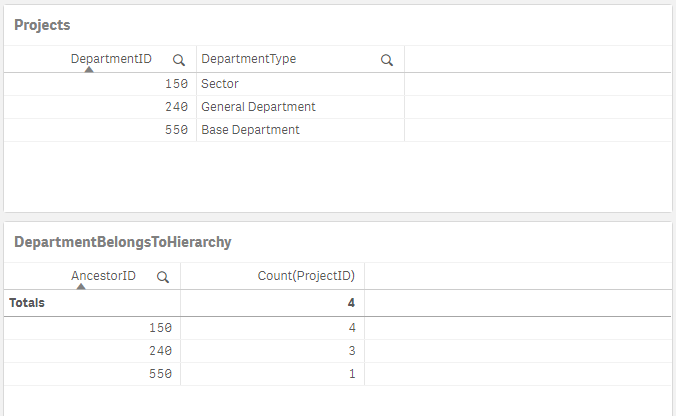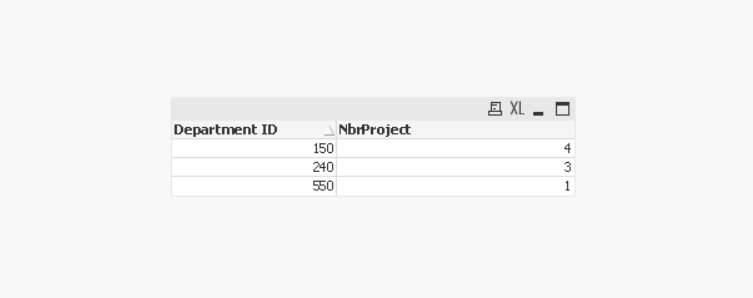Unlock a world of possibilities! Login now and discover the exclusive benefits awaiting you.
- Qlik Community
- :
- Forums
- :
- Analytics & AI
- :
- Products & Topics
- :
- App Development
- :
- Multiple Hierarchy Levels with Parents Including C...
- Subscribe to RSS Feed
- Mark Topic as New
- Mark Topic as Read
- Float this Topic for Current User
- Bookmark
- Subscribe
- Mute
- Printer Friendly Page
- Mark as New
- Bookmark
- Subscribe
- Mute
- Subscribe to RSS Feed
- Permalink
- Report Inappropriate Content
Multiple Hierarchy Levels with Parents Including Children Values
Hi, been pulling my hair over this for a week now, please help 😄
I have two tables, Departments and Projects.
Projects looks like this
| Project ID | Department ID |
| 001 | 240 |
| 002 | 150 |
| 003 | 550 |
| 004 | 240 |
Departments looks like this
| Department ID | Parent ID | Department Type |
| 240 | 150 | General Department |
| 550 | 240 | Base Department |
| 150 | Null | Sector |
Some projects may be directly connected to a department through the department ID in the projects table, but they could also be connected to another department through the parent Id of its department in the department table. So when I count how many projects each department has, I must take into consideration the projects directly connected to it, and its children, and I need to do a drill down process as well.
Using the above example it will look something like this.
| Department ID | # of Projects |
| 240 | 3 |
| 550 | 1 |
| 150 | 4 |
If I'm going to drill down through Department Type, it would be Sectors>General Departments>Base Departments, and the number of projects for each should be the same as in the measure table above.
I've tried using the hierarchy function, but because projects are directly connected to departments on different levels, you'd get general departments in the base departments levels, and sectors in the general departments level and so on.
I've attached an excel with the tables above. I'd really appreciate some help on this.
Accepted Solutions
- Mark as New
- Bookmark
- Subscribe
- Mute
- Subscribe to RSS Feed
- Permalink
- Report Inappropriate Content
To get the count of project by department, you would use the HierarchyBelongsTo function. using the data below:
Projects:
Load * Inline [
DepartmentID,ProjectID
240,'001'
150,'002'
550,'003'
240,'005'
];
Departments:
Load * Inline [
DepartmentID,ParentID,DepartmentType
240,150,'General Department'
550,240,'Base Department'
150,,'Sector'
];
DepartmentBelongsToHierarchy:
HierarchyBelongsTo(DepartmentID,ParentID,DepartmentType,AncestorID,AncestorName,DepthDiff)
Load DepartmentID,
ParentID,
DepartmentType
Resident Departments;
You would use the Hierarchy function to create a drill down pivot table.
- Mark as New
- Bookmark
- Subscribe
- Mute
- Subscribe to RSS Feed
- Permalink
- Report Inappropriate Content
To get the count of project by department, you would use the HierarchyBelongsTo function. using the data below:
Projects:
Load * Inline [
DepartmentID,ProjectID
240,'001'
150,'002'
550,'003'
240,'005'
];
Departments:
Load * Inline [
DepartmentID,ParentID,DepartmentType
240,150,'General Department'
550,240,'Base Department'
150,,'Sector'
];
DepartmentBelongsToHierarchy:
HierarchyBelongsTo(DepartmentID,ParentID,DepartmentType,AncestorID,AncestorName,DepthDiff)
Load DepartmentID,
ParentID,
DepartmentType
Resident Departments;
You would use the Hierarchy function to create a drill down pivot table.
- Mark as New
- Bookmark
- Subscribe
- Mute
- Subscribe to RSS Feed
- Permalink
- Report Inappropriate Content
Another approach, a long but fun one.
For the hair! It'll grow out, don't worry 😀
Departments:
Hierarchy([Department ID], [Parent ID],TmpID)
LOAD [Department ID] as TmpID,* INLINE [
Department ID, Parent ID, Department Type
240, 150, General Department
550, 240, Base Department
150, Null, Sector
]
;
CrossTmp:
noconcatenate
load TmpID as I,* resident Departments;
drop table Departments;
drop fields TmpID,[Department Type],[Parent ID] ,[Department ID];
Crosstable:
CrossTable(Tmp1, Tmp2)
load * resident CrossTmp;
drop table CrossTmp;
drop field Tmp1;
join
LOAD Department_ID as I,* INLINE [
Project ID, Department_ID
001, 240
002, 150
003, 550
004, 240
];
output:
noconcatenate
load Tmp2 as [Department ID],count([Project ID]) as NbrProject resident Crosstable group by Tmp2;
drop table Crosstable;
output :
Taoufiq ZARRA
"Please LIKE posts and "Accept as Solution" if the provided solution is helpful "
(you can mark up to 3 "solutions") 😉
- Mark as New
- Bookmark
- Subscribe
- Mute
- Subscribe to RSS Feed
- Permalink
- Report Inappropriate Content
Hello @jwjackso
thanks for your reply, I applied this HierarchyBelongsTo function, and its partly the solution I guess, because it helps me sum up the ancestors and those below them, but something needs to be added to it and I have no idea what. The problem is that the hierarchy isn't fixed, you could have a sector that's a parent to base department, and the projects could be linked directly to a sector, or to a general department. What I'm getting with this solution is a sector on each level of department types, but it should stay the same type. Here's the actual data set attached for your reference, pardon the names of the departments as they are in Arabic, but they are not necessary.
The confusing part lies in the levels of ancestry.
Thanks so much for your time.
This is the code I used for Departments
Departments:
LOAD
DepartmentID,
Department,
DepartmentTypeID,
[Department Type],
ParentDepartmentID
FROM [Departments.qvd]
(qvd);
DepartmentBelongsTo:
HierarchyBelongsTo(DepartmentID,ParentDepartmentID,[Department],AncestorID,AncestorName,DepthDiff)
Load
DepartmentID,
Department,
ParentDepartmentID,
DepartmentTypeID,
[Department Type]
Resident Departments;