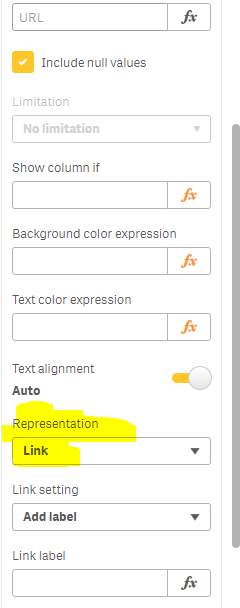Unlock a world of possibilities! Login now and discover the exclusive benefits awaiting you.
- Qlik Community
- :
- Forums
- :
- Analytics & AI
- :
- Products & Topics
- :
- App Development
- :
- Re: Multiple URL's in a single field
- Subscribe to RSS Feed
- Mark Topic as New
- Mark Topic as Read
- Float this Topic for Current User
- Bookmark
- Subscribe
- Mute
- Printer Friendly Page
- Mark as New
- Bookmark
- Subscribe
- Mute
- Subscribe to RSS Feed
- Permalink
- Report Inappropriate Content
Multiple URL's in a single field
All,
We have a data set that concatenates multiple URL links into a single field. When adding other data to a flat table, we are able to have single URL's represented but are struggling with multiple. We have been told by Qlik that this is a limitation of the product but I am curious if anyone has a work around for this?
Thank you.
- Mark as New
- Bookmark
- Subscribe
- Mute
- Subscribe to RSS Feed
- Permalink
- Report Inappropriate Content
Hi @MisterRoy
It will helpful to understand the problem, if you provide some sample data ,expected result and the problem you are facing.
Cheers
- Mark as New
- Bookmark
- Subscribe
- Mute
- Subscribe to RSS Feed
- Permalink
- Report Inappropriate Content
Unfortunately, I cannot provide any data due to it's sensitivity. I'll explain the best I can...
When adding a dimension to a flat table with a field that is a URL, the URL it is not an active link by default. You have to configure the dimension to make the link active. You also have the option to have the dimension value be represented by another field in the data set. For example, Field 1 is http://www.yahoo.com. Field 2 is Yahoo. You can configure the dimension to be http://www.yahoo.com (field 1) but show Yahoo (field 2) in the field of the table. 'Yahoo' would be a link that is clickable, taking you to http://www.yahoo.com when clicked.
So, taking this configuration, we have fields in the data set that are concatenated values, meaning 2 separate URL's for 2 documents in 1 single field (semicolon delimited). So, the field itself would be 'document1url; document2url but would show as 'document1name; document2name'. The limitation with Qlik is that it would read the 2 semicolon delimited URL's as 1 singe URL. This obviously doesn't work.
I am wondering if anyone has a work around for this, allowing Qlik to see 2 separate URLs. Separating out the field into 2 separate fields and URL's is not an option. We need the fields to show the data as-is.
I hope this explanation makes sense. Thank you!
- Mark as New
- Bookmark
- Subscribe
- Mute
- Subscribe to RSS Feed
- Permalink
- Report Inappropriate Content
Do you want the table to show one or the other? If I click the link, which location should I go to, first or second?
-Rob
- Mark as New
- Bookmark
- Subscribe
- Mute
- Subscribe to RSS Feed
- Permalink
- Report Inappropriate Content
The desire would be for Qlik to be able to recognize multiple links and separate them correctly. Not read the semicolon delimited links as 1 link. So, when you click the "first" link you go there. If you click the "second" link you go there.
- Mark as New
- Bookmark
- Subscribe
- Mute
- Subscribe to RSS Feed
- Permalink
- Report Inappropriate Content
If your Data is as below, just split the concatenated list into multiple rows
raw:
Load Group,subfield(URL,';') as URL Inline [
Group,URL
A,https://www.google.com;https://www.yahoo.com
B,https://stackoverflow.com/;https://www.kaggle.com/;https://theuselessweb.com/
];
in chart just change representation for URL field from Text to Link
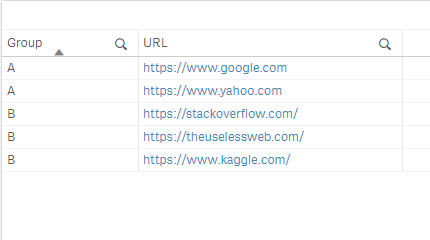
If a post helps to resolve your issue, please accept it as a Solution.
- Mark as New
- Bookmark
- Subscribe
- Mute
- Subscribe to RSS Feed
- Permalink
- Report Inappropriate Content
Thanks for the reply. I can't separate the links into multiple rows. They have to stay concatenated in the field, separated by semicolons, and this is the problem. Qlik cannot separate the links into multiple links. This is what I am trying to solve.
Also, I do know how to configure the dimension to work with links. We are doing this with several hundred fields where only 1 URL is being used. Works great.