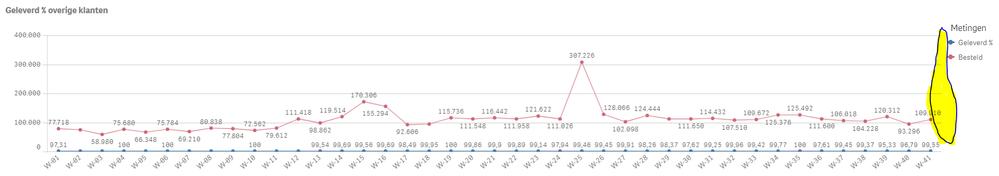Unlock a world of possibilities! Login now and discover the exclusive benefits awaiting you.
- Qlik Community
- :
- Forums
- :
- Analytics & AI
- :
- Products & Topics
- :
- App Development
- :
- Re: Multiple ranges line graph
- Subscribe to RSS Feed
- Mark Topic as New
- Mark Topic as Read
- Float this Topic for Current User
- Bookmark
- Subscribe
- Mute
- Printer Friendly Page
- Mark as New
- Bookmark
- Subscribe
- Mute
- Subscribe to RSS Feed
- Permalink
- Report Inappropriate Content
Multiple ranges line graph
Good Morning All,
I've made a line graph in Qlik Sense, which contains the delivered percentage ('Geleverd %'). In addition I want to see the ordered amount ('Besteld') in the same graph. The problem is: when I add both measures, obviously, the differences in the delivered percentage measure can't be seen. Therefore my question is as follows:
Can I use multiple ranges with different legendas to solve this issue? For example: a red line with a red legenda on the left (Y-axis) = and a blue line with a blue legenda on the right (marked section on the Y-axis)
Accepted Solutions
- Mark as New
- Bookmark
- Subscribe
- Mute
- Subscribe to RSS Feed
- Permalink
- Report Inappropriate Content
Hi Bart,
you can do it by using a combo chart in Qlik Sense.
Set the first expression as "Line" in stead of Bar and again 2nd Expression as Line.
Hope that helps.
Br,
KC
KC
- Mark as New
- Bookmark
- Subscribe
- Mute
- Subscribe to RSS Feed
- Permalink
- Report Inappropriate Content
Hi Bart,
you can do it by using a combo chart in Qlik Sense.
Set the first expression as "Line" in stead of Bar and again 2nd Expression as Line.
Hope that helps.
Br,
KC
KC
- Mark as New
- Bookmark
- Subscribe
- Mute
- Subscribe to RSS Feed
- Permalink
- Report Inappropriate Content
Thanks Jyothish! The combo chart was the right one. Gives me options 🙂
- Mark as New
- Bookmark
- Subscribe
- Mute
- Subscribe to RSS Feed
- Permalink
- Report Inappropriate Content
You are welcome 🙂
KC