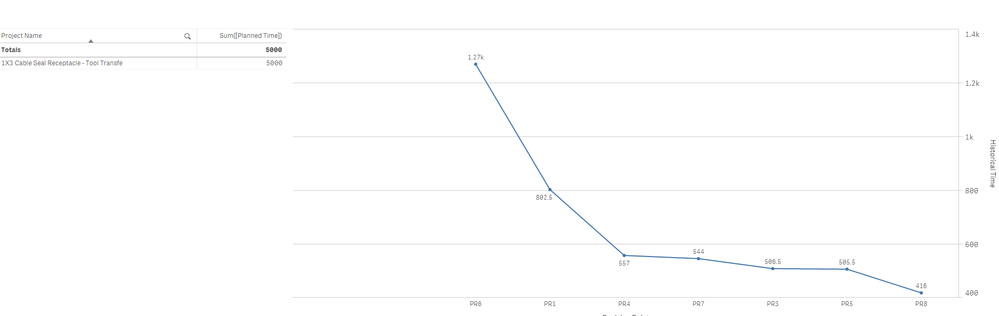Unlock a world of possibilities! Login now and discover the exclusive benefits awaiting you.
- Qlik Community
- :
- Forums
- :
- Analytics & AI
- :
- Products & Topics
- :
- App Development
- :
- Re: Multiply the constant with values in line char...
- Subscribe to RSS Feed
- Mark Topic as New
- Mark Topic as Read
- Float this Topic for Current User
- Bookmark
- Subscribe
- Mute
- Printer Friendly Page
- Mark as New
- Bookmark
- Subscribe
- Mute
- Subscribe to RSS Feed
- Permalink
- Report Inappropriate Content
Multiply the constant with values in line chart Qlik sense
Hi Everyone,
I am trying to create a line chart in Qlik Sense for calculating time.
example -
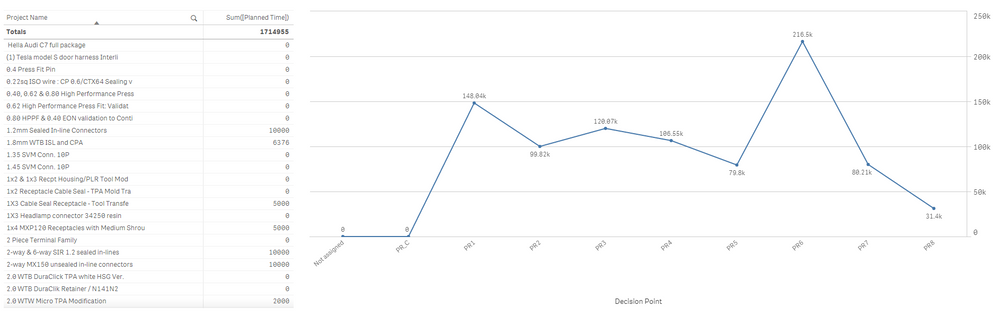
The logic to calculate the line chart is=
Planed Time * Percentage
For example-
if i select project name and its planned time is 700, then it should calculate
P1= Planned Time * PR1 Percentage( percentages are provided in table below)
So: P1=700*16.05% = 112
P2=700*7.08% = 55
P3=700*10.13%=71
So on till PR8.
| Phase | Percentage |
| PR1 | 16.05% |
| PR2 | 7.80% |
| PR3 | 10.13% |
| PR4 | 11.14% |
| PR5 | 10.11% |
| PR6 | 25.38% |
| PR7 | 10.88% |
| PR8 | 8.32% |
Now i need ways to show the output in Line chart.
Please let me know if you got questions.
Thanks in advance,
LP27
Accepted Solutions
- Mark as New
- Bookmark
- Subscribe
- Mute
- Subscribe to RSS Feed
- Permalink
- Report Inappropriate Content
- Mark as New
- Bookmark
- Subscribe
- Mute
- Subscribe to RSS Feed
- Permalink
- Report Inappropriate Content
Is this what you are looking to get?
- Mark as New
- Bookmark
- Subscribe
- Mute
- Subscribe to RSS Feed
- Permalink
- Report Inappropriate Content
Yes, But it should also work when you make selection to the Project Name it should show the calculated line accordingly as picture below-
Note- For all the Project Names it should display all the values from PR1 to PR8 in line chart.
- Mark as New
- Bookmark
- Subscribe
- Mute
- Subscribe to RSS Feed
- Permalink
- Report Inappropriate Content
This?
- Mark as New
- Bookmark
- Subscribe
- Mute
- Subscribe to RSS Feed
- Permalink
- Report Inappropriate Content
Yes, This is what i wanted!
Thanks a lot!
Appreciate your assistance 🙂