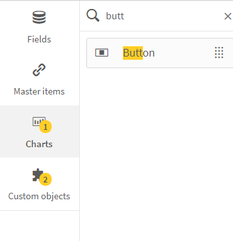Unlock a world of possibilities! Login now and discover the exclusive benefits awaiting you.
- Qlik Community
- :
- Forums
- :
- Analytics
- :
- App Development
- :
- Re: Navigating to different sheets using single bu...
- Subscribe to RSS Feed
- Mark Topic as New
- Mark Topic as Read
- Float this Topic for Current User
- Bookmark
- Subscribe
- Mute
- Printer Friendly Page
- Mark as New
- Bookmark
- Subscribe
- Mute
- Subscribe to RSS Feed
- Permalink
- Report Inappropriate Content
Navigating to different sheets using single button object in Qliksense
Hello Everyone,
In my Qliksense app
I am using a button object for navigating to a sheet provided by sheet name. Now I want to use same button to navigate to different sheets(around 8 other sheets) in the app.
Can anyone help me if there is any kind of solution available for the above explained scenario.
Kind Regards,
Aatish
- Mark as New
- Bookmark
- Subscribe
- Mute
- Subscribe to RSS Feed
- Permalink
- Report Inappropriate Content
Hi @Satish ,
Please follow the below steps
1. Add button from the charts
2. Select a required action from the Navigation property.
Abhijit
keep Qliking...
Help users find answers! Don't forget to mark a solution that worked for you!
- Mark as New
- Bookmark
- Subscribe
- Mute
- Subscribe to RSS Feed
- Permalink
- Report Inappropriate Content
How is this button supposed to know which sheet you want to navigate to? Seems like you'd have to choose a sheet from a different object (filter, variable, etc) and then click the button to swap over to that one.
- Mark as New
- Bookmark
- Subscribe
- Mute
- Subscribe to RSS Feed
- Permalink
- Report Inappropriate Content
Hi @Or ,
I thought you just need to create a navigation button.
Can you please on which criteria you are going to decide on which sheet you need to go.
As we have one option called Go to the sheet where we can define a variable which will decide on which sheet need to go navigate base on selection.
Abhijit
keep Qliking...
Help users find answers! Don't forget to mark a solution that worked for you!
- Mark as New
- Bookmark
- Subscribe
- Mute
- Subscribe to RSS Feed
- Permalink
- Report Inappropriate Content
@abhijitnalekar I think you confused me with @aatish12345 . I was answering the post, not asking a question.
- Mark as New
- Bookmark
- Subscribe
- Mute
- Subscribe to RSS Feed
- Permalink
- Report Inappropriate Content
My bad @Or . Appologies.
Abhijit
keep Qliking...
Help users find answers! Don't forget to mark a solution that worked for you!
- Mark as New
- Bookmark
- Subscribe
- Mute
- Subscribe to RSS Feed
- Permalink
- Report Inappropriate Content
Hi thanks for the reply.
Recently I have 9 sheets in my app and there is one more hidden sheet on which I am showing some important info to users regarding tool behaviour.
Now in every sheet there is a link navigating to the hidden sheet for showing some important info to users...
From that hidden sheet I want to navigate to the sheet which I last accessed. For that there is an action for navigation but it is for only single sheet based on sheet name and sheet ID.
Here my requirement was like I want to use single button to go back to different sheets from where user came to this hidden sheet.
Something like last accessed sheet.
Hope this helps in understanding the requirement
Aatish
- Mark as New
- Bookmark
- Subscribe
- Mute
- Subscribe to RSS Feed
- Permalink
- Report Inappropriate Content
Hi, From all the 9 working sheets, I want to go to the single hidden sheet...this is easy to implement..the only challenging part for me is to come back to the last accessed sheet, from hidden sheet and that too using single button.
I know using multiple buttons we can add a navigation to go back to sheet but then it will be like 9 buttons on single sheet and design wise it won't look good...hence I am trying to automate this functionality through single button object
Aatish
- Mark as New
- Bookmark
- Subscribe
- Mute
- Subscribe to RSS Feed
- Permalink
- Report Inappropriate Content
Hi Abhijit,
Here in the navigation I can go to single sheet using single button.
My requirement is I want to go back to the last accessed sheet from the hidden sheet using single button only
Aatish
- Mark as New
- Bookmark
- Subscribe
- Mute
- Subscribe to RSS Feed
- Permalink
- Report Inappropriate Content
I haven't had a ton of work with buttons, but I think the only way to do this is to have each individual button write-to-variable the sheet it's from (that is, the button in sheet 1 will save 'sheet 1') into a variable. Your button from the hidden sheet will then use that value to decide which sheet to travel to. Note that this means that each individual button will need to store the name of the sheet it's in, you won't be able to use a single master button for all non-hidden sheets using this method.