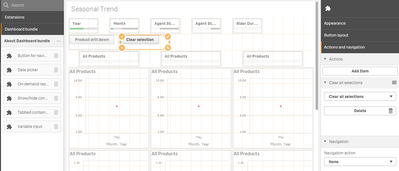Unlock a world of possibilities! Login now and discover the exclusive benefits awaiting you.
- Qlik Community
- :
- Forums
- :
- Analytics & AI
- :
- Products & Topics
- :
- App Development
- :
- Navigation button extension not working
- Subscribe to RSS Feed
- Mark Topic as New
- Mark Topic as Read
- Float this Topic for Current User
- Bookmark
- Subscribe
- Mute
- Printer Friendly Page
- Mark as New
- Bookmark
- Subscribe
- Mute
- Subscribe to RSS Feed
- Permalink
- Report Inappropriate Content
Navigation button extension not working
Hi,
I have installed the latest November 2018 release (with patch 1) for QS Desktop to test some of the new features. I tested the navigation button included in the bundled extension to test navigate to a specific sheet and it doesn't work.
Has anyone tested this? Is this a bug?
- « Previous Replies
- Next Replies »
- Mark as New
- Bookmark
- Subscribe
- Mute
- Subscribe to RSS Feed
- Permalink
- Report Inappropriate Content
Just tested this, seems to work for me.
Could you take a screenshot of your settings for the navigation button? Perhaps an issue with the sheet name?
- Mark as New
- Bookmark
- Subscribe
- Mute
- Subscribe to RSS Feed
- Permalink
- Report Inappropriate Content
The setting is quite straightforward, just wondering what else I need to set. Perhaps I need to test it out on the server version
- Mark as New
- Bookmark
- Subscribe
- Mute
- Subscribe to RSS Feed
- Permalink
- Report Inappropriate Content
I'm testing it on the Qlik Sense Desktop November 2018 version.
What I did notice just now is that when I added a sheet and then tried adding a button, the new sheet wouldn't show up under the available navigation options.
Perhaps it's an issue like that?
- Mark as New
- Bookmark
- Subscribe
- Mute
- Subscribe to RSS Feed
- Permalink
- Report Inappropriate Content
Yeah, newly added sheet doesn't appear in the list unless you close the app and open again. My problem, is that the button has no response at all when it is clicked. Have tried a few navigation options but still the same. Maybe will have better luck on the server version
- Mark as New
- Bookmark
- Subscribe
- Mute
- Subscribe to RSS Feed
- Permalink
- Report Inappropriate Content
Have you tried re-creating the button?
And the sheet still exists? (Just to make sure here 😜 )
- Mark as New
- Bookmark
- Subscribe
- Mute
- Subscribe to RSS Feed
- Permalink
- Report Inappropriate Content
Hi,
Did you manage to get this to work? I'm having the same issue.
Thanks
- Mark as New
- Bookmark
- Subscribe
- Mute
- Subscribe to RSS Feed
- Permalink
- Report Inappropriate Content
Hi,
I'm also having the same issue. When clicked on the Navigation button it is not doing any action. I have selected the Sheet Name to navigate to. But it is not navigating. Can someone please help what to do.
Thanks.
- Mark as New
- Bookmark
- Subscribe
- Mute
- Subscribe to RSS Feed
- Permalink
- Report Inappropriate Content
Hi,
I am on November 2018 Patch 2 and I am also having the same problem.
Has anyone worked this out?
- Mark as New
- Bookmark
- Subscribe
- Mute
- Subscribe to RSS Feed
- Permalink
- Report Inappropriate Content
Hi,
Finally managed to test it on server version - November 2018 Patch 2 and the navigation button works.
Have stopped figuring why it doesn't work on Desktop version. You will have better luck on the server version.
- « Previous Replies
- Next Replies »