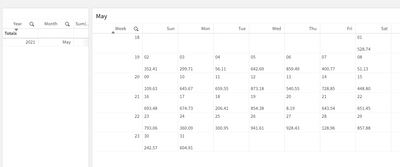Unlock a world of possibilities! Login now and discover the exclusive benefits awaiting you.
- Qlik Community
- :
- Forums
- :
- Analytics & AI
- :
- Products & Topics
- :
- App Development
- :
- Re: Need a Grid type Calendar view which contains ...
- Subscribe to RSS Feed
- Mark Topic as New
- Mark Topic as Read
- Float this Topic for Current User
- Bookmark
- Subscribe
- Mute
- Printer Friendly Page
- Mark as New
- Bookmark
- Subscribe
- Mute
- Subscribe to RSS Feed
- Permalink
- Report Inappropriate Content
Need a Grid type Calendar view which contains and show daily events from a table, is it possible?
Hi All,
We need a Grid type Calendar view in a Qlik Sense page which need to show day wise events, just like Calendar view in Outlook.
Is this view possible in Qlik Sense ?
If yes please let us know how to do the same.
Thank you,
Raghu
Raghu
- « Previous Replies
-
- 1
- 2
- Next Replies »
- Mark as New
- Bookmark
- Subscribe
- Mute
- Subscribe to RSS Feed
- Permalink
- Report Inappropriate Content
without the use of an extension, it is not possible to imitate the calendar in Qlik Sense.
the problem is that you need Week as a dimension bec in a calendar, the dates are ordered by week rows. in QlikView you can hide a column but not in Qlik Sense. try this:
Calendar:
load Date, week(Date) as Week, WeekDay(Date) as Day, month(Date) as Month, year(Date) as Year;
load Date(today()-iterno()) as Date
While iterno()<90;
load 1 AutoGenerate(1);
data:
load Date, rand()*1000 as Amount
Resident Calendar;
filter of a specific Month, then create a table chart:
dim is Week
+ 7 expressions starting with Sun:
if(count({<Day={'Sun'}>}Date)>0,
Date(only({<Day={'Sun'}>}Date),'DD') & '
' & num(Sum({<Day={'Sun'}>}Amount),'#.##')
,' ')
create 6 more for the other days:
as yo can see, since you cant hide the week column, it ruins the visual
- Mark as New
- Bookmark
- Subscribe
- Mute
- Subscribe to RSS Feed
- Permalink
- Report Inappropriate Content
Hi, Edwin.
I'm trying to do this "calendar" with similar information but i can't.
Do you know if this still work?
If this still works maybe I'm confusing the fields name with the functions name, so if you can help me to distinct where is the function or the field i'll be thankfull.
And finally i don't know the function of the symbols "{<>}".
- Mark as New
- Bookmark
- Subscribe
- Mute
- Subscribe to RSS Feed
- Permalink
- Report Inappropriate Content
This calendar does not work if we have more than one "Amount". do you have a solution for it?
- Mark as New
- Bookmark
- Subscribe
- Mute
- Subscribe to RSS Feed
- Permalink
- Report Inappropriate Content
the symbols {<>} indicates set analysis. post a picture of your data model and your expression and maybe i or someone will be able to help
- Mark as New
- Bookmark
- Subscribe
- Mute
- Subscribe to RSS Feed
- Permalink
- Report Inappropriate Content
the cell is a composite of the "DAY" and the measure separated by CR. if you need more than one measure just add it into the expression:
if(count({<Day={'Sun'}>}Date)>0,
Date(only({<Day={'Sun'}>}Date),'DD') & '
' & num(Sum({<Day={'Sun'}>}Amount),'#.##') & '
' & yourseconexpressionhere
,' ')- Mark as New
- Bookmark
- Subscribe
- Mute
- Subscribe to RSS Feed
- Permalink
- Report Inappropriate Content
Thanks!
my "amount" were different strings related to the same Event_Date and I solved the expression with this formula:
IF(COUNT({<Day={'Mon'}>} Event_Date)>0,DATE(ONLY({<Day={'Mon'}>}Event_Date),'DD')&'<br><br>'&
CONCAT({<Day={'Mon'}>} Event_Name&'<br><br >')
)
- Mark as New
- Bookmark
- Subscribe
- Mute
- Subscribe to RSS Feed
- Permalink
- Report Inappropriate Content
yw
- Mark as New
- Bookmark
- Subscribe
- Mute
- Subscribe to RSS Feed
- Permalink
- Report Inappropriate Content
just curious is <br> working for you?
- Mark as New
- Bookmark
- Subscribe
- Mute
- Subscribe to RSS Feed
- Permalink
- Report Inappropriate Content
yes, need to tick box "text is html"
- « Previous Replies
-
- 1
- 2
- Next Replies »