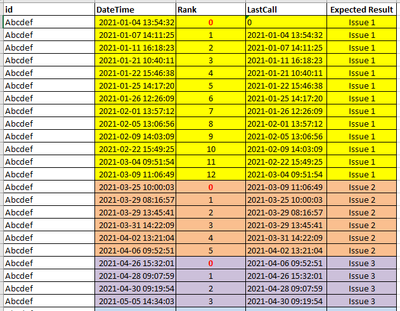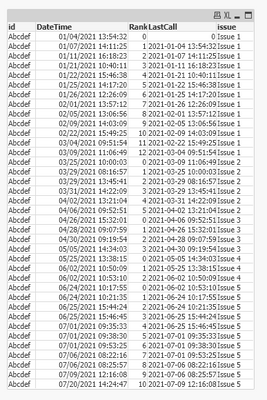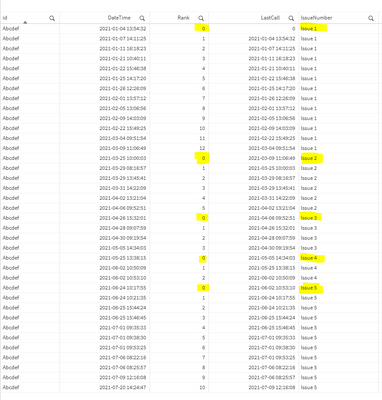Unlock a world of possibilities! Login now and discover the exclusive benefits awaiting you.
- Qlik Community
- :
- Forums
- :
- Analytics & AI
- :
- Products & Topics
- :
- App Development
- :
- Re: Need incremental flag based on Rank value.
- Subscribe to RSS Feed
- Mark Topic as New
- Mark Topic as Read
- Float this Topic for Current User
- Bookmark
- Subscribe
- Mute
- Printer Friendly Page
- Mark as New
- Bookmark
- Subscribe
- Mute
- Subscribe to RSS Feed
- Permalink
- Report Inappropriate Content
Need incremental flag based on Rank value.
Hi All,
Hope all is well,
Please help me on one scenario where I need a code which provide me incremental Flag numbers based on id , Date and Rank.
For example
if a id have four zero ranking then it should be show the result like for first Zero the flag will be Issue1 for second zero rank Flag will be Issue2.. and so on.
I am attaching a sample data with expected result column.
- « Previous Replies
-
- 1
- 2
- Next Replies »
Accepted Solutions
- Mark as New
- Bookmark
- Subscribe
- Mute
- Subscribe to RSS Feed
- Permalink
- Report Inappropriate Content
Hi
Try like below
LOAD id,
DateTime,
Rank,
LastCall,
If((id = Peek(id) or RowNo()=1) and Rank = 0, Alt(Peek('ER'),0)+1, if(id <> Peek(id), 1, Peek('ER'))) as ER,
[Expected Result]
FROM
[sample_Data.xlsx]
(ooxml, embedded labels, table is Sheet1);
Hope Id, Rank, DateTime are in asc
Please close the thread by marking correct answer & give likes if you like the post.
- Mark as New
- Bookmark
- Subscribe
- Mute
- Subscribe to RSS Feed
- Permalink
- Report Inappropriate Content
@manojin123 try below
Data:
LOAD id,
DateTime,
Rank,
LastCall,
Agent_Name
FROM
[C:\sample_Data.xlsx]
(ooxml, embedded labels, table is Sheet1);
Final:
LOAD *,
if(id<>Previous(id) or RowNo()=1,'Issue '&1,
if(id=Previous(id) and Rank=0, 'Issue '&rangesum(keepchar(Peek('issue'),'0123456789'),1),Peek('issue'))) as issue
Resident Data
Order by id,DateTime,Rank;
DROP Table Data;
Left Join(Data)
LOAD id,
issue,
max(Rank) as Max_Rank
Resident Data
Group by id,issue;
Left Join(Data)
LOAD id,
issue,
Agent_Name as Last_Agent
Resident Data
where Rank=Max_Rank;
DROP Field Max_Rank;- Mark as New
- Bookmark
- Subscribe
- Mute
- Subscribe to RSS Feed
- Permalink
- Report Inappropriate Content
@manojin123 try below
Data:
LOAD id,
DateTime,
Rank,
LastCall
FROM
[C:\sample_Data.xlsx]
(ooxml, embedded labels, table is Sheet1);
Final:
LOAD *,
if(id<>Previous(id) or RowNo()=1,'Issue '&1,
if(id=Previous(id) and Rank=0, 'Issue '&rangesum(keepchar(Peek('issue'),'0123456789'),1),Peek('issue'))) as issue
Resident Data
Order by id,DateTime,Rank;
DROP Table Data;
- Mark as New
- Bookmark
- Subscribe
- Mute
- Subscribe to RSS Feed
- Permalink
- Report Inappropriate Content
Is anyone have any suggestions or idea on above issue?
Any help would be greatly appreciated.
Manoj
- Mark as New
- Bookmark
- Subscribe
- Mute
- Subscribe to RSS Feed
- Permalink
- Report Inappropriate Content
Hi Manoj,
What a great question. Left me scratching my head for a while but here's a result I've worked out. Make sure your data is sorted by your date and rank fields ascending.
data:
load * inline [
id DateTime Rank LastCall
Abcdef 2021-01-04 13:54:32 0 0
Abcdef 2021-01-07 14:11:25 1 2021-01-04 13:54:32
Abcdef 2021-01-11 16:18:23 2 2021-01-07 14:11:25
Abcdef 2021-01-21 10:40:11 3 2021-01-11 16:18:23
Abcdef 2021-01-22 15:46:38 4 2021-01-21 10:40:11
Abcdef 2021-01-25 14:17:20 5 2021-01-22 15:46:38
Abcdef 2021-01-26 12:26:09 6 2021-01-25 14:17:20
Abcdef 2021-02-01 13:57:12 7 2021-01-26 12:26:09
Abcdef 2021-02-05 13:06:56 8 2021-02-01 13:57:12
Abcdef 2021-02-09 14:03:09 9 2021-02-05 13:06:56
Abcdef 2021-02-22 15:49:25 10 2021-02-09 14:03:09
Abcdef 2021-03-04 09:51:54 11 2021-02-22 15:49:25
Abcdef 2021-03-09 11:06:49 12 2021-03-04 09:51:54
Abcdef 2021-03-25 10:00:03 0 2021-03-09 11:06:49
Abcdef 2021-03-29 08:16:57 1 2021-03-25 10:00:03
Abcdef 2021-03-29 13:45:41 2 2021-03-29 08:16:57
Abcdef 2021-03-31 14:22:09 3 2021-03-29 13:45:41
Abcdef 2021-04-02 13:21:04 4 2021-03-31 14:22:09
Abcdef 2021-04-06 09:52:51 5 2021-04-02 13:21:04
Abcdef 2021-04-26 15:32:01 0 2021-04-06 09:52:51
Abcdef 2021-04-28 09:07:59 1 2021-04-26 15:32:01
Abcdef 2021-04-30 09:19:54 2 2021-04-28 09:07:59
Abcdef 2021-05-05 14:34:03 3 2021-04-30 09:19:54
Abcdef 2021-05-25 13:38:15 0 2021-05-05 14:34:03
Abcdef 2021-06-02 10:50:09 1 2021-05-25 13:38:15
Abcdef 2021-06-02 10:53:10 2 2021-06-02 10:50:09
Abcdef 2021-06-24 10:17:55 0 2021-06-02 10:53:10
Abcdef 2021-06-24 10:21:35 1 2021-06-24 10:17:55
Abcdef 2021-06-25 15:44:24 2 2021-06-24 10:21:35
Abcdef 2021-06-25 15:46:45 3 2021-06-25 15:44:24
Abcdef 2021-07-01 09:35:33 4 2021-06-25 15:46:45
Abcdef 2021-07-01 09:38:30 5 2021-07-01 09:35:33
Abcdef 2021-07-01 09:53:25 6 2021-07-01 09:38:30
Abcdef 2021-07-06 08:22:16 7 2021-07-01 09:53:25
Abcdef 2021-07-06 08:25:57 8 2021-07-06 08:22:16
Abcdef 2021-07-09 12:16:08 9 2021-07-06 08:25:57
Abcdef 2021-07-20 14:24:47 10 2021-07-09 12:16:08
] (delimiter is '\t');
final:
load *,
'Issue ' & counter as IssueNumber;
load *,
if(Rank = 0,
1 + coalesce(peek('counter'),0),
peek('counter')) as counter
resident data
order by DateTime, Rank;
drop table data;
- Mark as New
- Bookmark
- Subscribe
- Mute
- Subscribe to RSS Feed
- Permalink
- Report Inappropriate Content
Yes its working for single ID. but not for multiple ID. if I have multiple id and have same scenario then its not working like that.
| id | DateTime | Rank | LastCall | Expected Result |
| Abcdef | 2021-01-04 13:54:32 | 0 | 0 | Issue 1 |
| Abcdef | 2021-01-07 14:11:25 | 1 | 2021-01-04 13:54:32 | Issue 1 |
| Abcdef | 2021-01-11 16:18:23 | 2 | 2021-01-07 14:11:25 | Issue 1 |
| Abcdef | 2021-01-21 10:40:11 | 3 | 2021-01-11 16:18:23 | Issue 1 |
| Abcdef | 2021-01-22 15:46:38 | 4 | 2021-01-21 10:40:11 | Issue 1 |
| Abcdef | 2021-01-25 14:17:20 | 5 | 2021-01-22 15:46:38 | Issue 1 |
| Abcdef | 2021-01-26 12:26:09 | 6 | 2021-01-25 14:17:20 | Issue 1 |
| Abcdef | 2021-02-01 13:57:12 | 7 | 2021-01-26 12:26:09 | Issue 1 |
| Abcdef | 2021-02-05 13:06:56 | 8 | 2021-02-01 13:57:12 | Issue 1 |
| Abcdef | 2021-02-09 14:03:09 | 9 | 2021-02-05 13:06:56 | Issue 1 |
| Abcdef | 2021-02-22 15:49:25 | 10 | 2021-02-09 14:03:09 | Issue 1 |
| Abcdef | 2021-03-04 09:51:54 | 11 | 2021-02-22 15:49:25 | Issue 1 |
| Abcdef | 2021-03-09 11:06:49 | 12 | 2021-03-04 09:51:54 | Issue 1 |
| Abcdef | 2021-03-25 10:00:03 | 0 | 2021-03-09 11:06:49 | Issue 2 |
| Abcdef | 2021-03-29 08:16:57 | 1 | 2021-03-25 10:00:03 | Issue 2 |
| Abcdef | 2021-03-29 13:45:41 | 2 | 2021-03-29 08:16:57 | Issue 2 |
| Abcdef | 2021-03-31 14:22:09 | 3 | 2021-03-29 13:45:41 | Issue 2 |
| Abcdef | 2021-04-02 13:21:04 | 4 | 2021-03-31 14:22:09 | Issue 2 |
| Abcdef | 2021-04-06 09:52:51 | 5 | 2021-04-02 13:21:04 | Issue 2 |
| efghui | 2021-04-26 15:32:01 | 0 | 2021-04-06 09:52:51 | Issue 1 |
| efghui | 2021-04-28 09:07:59 | 1 | 2021-04-26 15:32:01 | Issue 1 |
| efghui | 2021-04-30 09:19:54 | 2 | 2021-04-28 09:07:59 | Issue 1 |
| efghui | 2021-05-05 14:34:03 | 3 | 2021-04-30 09:19:54 | Issue 1 |
| efghui | 2021-05-25 13:38:15 | 0 | 2021-05-05 14:34:03 | Issue 2 |
| efghui | 2021-06-02 10:50:09 | 1 | 2021-05-25 13:38:15 | Issue 2 |
| efghui | 2021-06-02 10:53:10 | 2 | 2021-06-02 10:50:09 | Issue 2 |
| efghui | 2021-06-24 10:17:55 | 0 | 2021-06-02 10:53:10 | Issue 3 |
| efghui | 2021-06-24 10:21:35 | 1 | 2021-06-24 10:17:55 | Issue 3 |
| efghui | 2021-06-25 15:44:24 | 2 | 2021-06-24 10:21:35 | Issue 3 |
| efghui | 2021-06-25 15:46:45 | 3 | 2021-06-25 15:44:24 | Issue 3 |
| efghui | 2021-07-01 09:35:33 | 4 | 2021-06-25 15:46:45 | Issue 3 |
| efghui | 2021-07-01 09:38:30 | 5 | 2021-07-01 09:35:33 | Issue 3 |
| efghui | 2021-07-01 09:53:25 | 6 | 2021-07-01 09:38:30 | Issue 3 |
| efghui | 2021-07-06 08:22:16 | 7 | 2021-07-01 09:53:25 | Issue 3 |
| efghui | 2021-07-06 08:25:57 | 8 | 2021-07-06 08:22:16 | Issue 3 |
| efghui | 2021-07-09 12:16:08 | 9 | 2021-07-06 08:25:57 | Issue 3 |
| efghui | 2021-07-20 14:24:47 | 10 | 2021-07-09 12:16:08 | Issue 3 |
- Mark as New
- Bookmark
- Subscribe
- Mute
- Subscribe to RSS Feed
- Permalink
- Report Inappropriate Content
Sorry, the data didn't have different ID's. I'll give it another go. Thanks.
- Mark as New
- Bookmark
- Subscribe
- Mute
- Subscribe to RSS Feed
- Permalink
- Report Inappropriate Content
Hi
Try like below
LOAD id,
DateTime,
Rank,
LastCall,
If((id = Peek(id) or RowNo()=1) and Rank = 0, Alt(Peek('ER'),0)+1, if(id <> Peek(id), 1, Peek('ER'))) as ER,
[Expected Result]
FROM
[sample_Data.xlsx]
(ooxml, embedded labels, table is Sheet1);
Hope Id, Rank, DateTime are in asc
Please close the thread by marking correct answer & give likes if you like the post.
- Mark as New
- Bookmark
- Subscribe
- Mute
- Subscribe to RSS Feed
- Permalink
- Report Inappropriate Content
That's a great result. Very elegant. The "or RowNo() = 1" doesn't seem to be required as the Alt() function is taking care of the null created in the first instance. Is there another reason for this or is it just good practice?
- Mark as New
- Bookmark
- Subscribe
- Mute
- Subscribe to RSS Feed
- Permalink
- Report Inappropriate Content
it worked thank you so much ...
- Mark as New
- Bookmark
- Subscribe
- Mute
- Subscribe to RSS Feed
- Permalink
- Report Inappropriate Content
Hi Anthony,
For sample (single ID), I have tried with below expression, for first line, condition will failed, so it goes to else condition, and result will be blank. So added Rowno() =1 like second expression
1. If(id = Peek(id) and Rank = 0, Alt(Peek('ER'),0)+1, if(id <> Peek(id), 1, Peek('ER'))) as ER
2. If((id = Peek(id) or RowNo()=1) and Rank = 0, Alt(Peek('ER'),0)+1, Peek('ER')) as ER
For multiple Id, Rowno()=1 not required, because highlighted if condition take cares of it.
If((id = Peek(id) or RowNo()=1) and Rank = 0, Alt(Peek('ER'),0)+1, if(id <> Peek(id), 1, Peek('ER'))) as ER
simplified exp: give expected result.
If((id = Peek(id)) and Rank = 0, Alt(Peek('ER'),0)+1, if(id <> Peek(id), 1, Peek('ER'))) as ER
Thanks for asking it.
Please close the thread by marking correct answer & give likes if you like the post.
- « Previous Replies
-
- 1
- 2
- Next Replies »