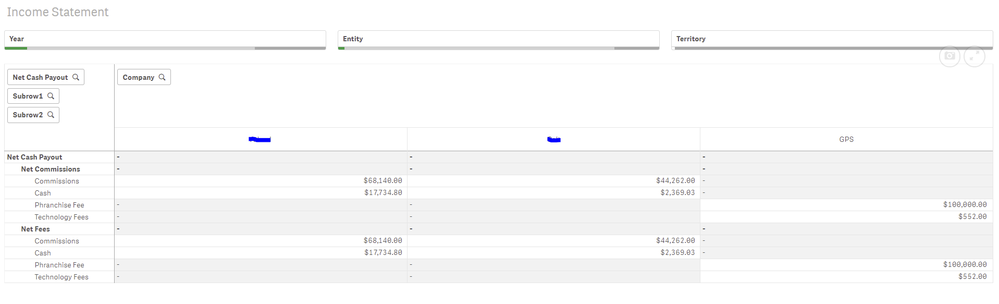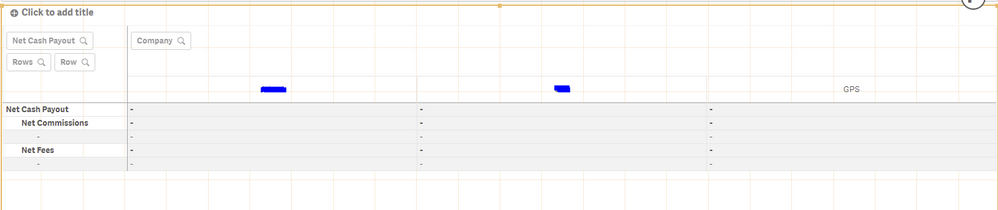Unlock a world of possibilities! Login now and discover the exclusive benefits awaiting you.
- Qlik Community
- :
- Forums
- :
- Analytics & AI
- :
- Products & Topics
- :
- App Development
- :
- Nested ValueLists with Conditional Logic
- Subscribe to RSS Feed
- Mark Topic as New
- Mark Topic as Read
- Float this Topic for Current User
- Bookmark
- Subscribe
- Mute
- Printer Friendly Page
- Mark as New
- Bookmark
- Subscribe
- Mute
- Subscribe to RSS Feed
- Permalink
- Report Inappropriate Content
Nested ValueLists with Conditional Logic
Hello, I am wanting to know if there is anyway to have nested ValueLists as a dimension using conditional logic. In the image below I am wanting to only have ‘Commissions’ and ‘Cash’ under ‘Net Commissions’ and ‘Phranchise Fees’ and ‘Technology Fees’ under ‘Net Fees’. I currently have these three ValueLists as row dimensions in the following order:
=ValueList('Net Cash Payout')
=ValueList('Net Commissions', 'Net Fees')
=ValueList('Commissions', 'Cash', 'Phranchise Fee', 'Technology Fees')
I have tried the following expression for my third dimension but it returns null values:
=IF(ValueList('Net Commissions', 'Net Fees') = 'Net Commissions',
ValueList('Commissions', 'Cash'),
IF(ValueList('Net Commissions', 'Net Fees') = 'Net Fees',
ValueList('Phranchise Fee', 'Technology Fees')))
Thanks!
- Mark as New
- Bookmark
- Subscribe
- Mute
- Subscribe to RSS Feed
- Permalink
- Report Inappropriate Content
Use Pick and match function, instead of nested IFs.
Pick(Match(ValueList('Net Commissions', 'Net Fees'),'Net Commissions')+1
,ValueList('Phranchise Fee', 'Technology Fees')
,ValueList('Commissions', 'Cash')
)
- Mark as New
- Bookmark
- Subscribe
- Mute
- Subscribe to RSS Feed
- Permalink
- Report Inappropriate Content
Not what you are asking, but our account tree is 19 nodes deep. I used the Hierarchy and HiearchyBelongsTo functions to create the visualization that you want. The dimension was the Node1, Node2, etc...
The expression was Sum({<Ancestor={'Net Commissions','Net Fees'}>}Amount) to get only the accounts that I needed to display.
- Mark as New
- Bookmark
- Subscribe
- Mute
- Subscribe to RSS Feed
- Permalink
- Report Inappropriate Content
I'm still getting null values with this. Thank you for the suggestion though
- Mark as New
- Bookmark
- Subscribe
- Mute
- Subscribe to RSS Feed
- Permalink
- Report Inappropriate Content
what is the measure you are using? because we use Value list to populate dimensions as these are stand alone dimensions and do not have relation with data / measure, you need to write measure with similar pick and match statement to match the dimensions.
- Mark as New
- Bookmark
- Subscribe
- Mute
- Subscribe to RSS Feed
- Permalink
- Report Inappropriate Content
It is the dimension that is becoming null I believe. Here is a screenshot of what happens when I try your solution (the same thing happens with what I've tried above).
For the table screenshot in my initial question I am using this as a Dimension (3 dimensions):
=ValueList('Net Cash Payout')
=ValueList('Net Commissions', 'Net Fees')
=ValueList('Commissions', 'Cash', 'Phranchise Fee', 'Technology Fees')
And this as a measure:
=IF(ValueList('Commissions', 'Cash', 'Phranchise Fee', 'Technology Fees') = 'Commissions', if(Sum(CalculatedWAC) > 0, SUM(CalculatedWAC)),
IF(ValueList('Commissions', 'Cash', 'Phranchise Fee', 'Technology Fees') = 'Cash', if(Sum(CalculatedCash) > 0, SUM(CalculatedCash)),
IF(ValueList('Commissions', 'Cash', 'Phranchise Fee', 'Technology Fees') = 'Phranchise Fee', phranFee,
IF(ValueList('Commissions', 'Cash', 'Phranchise Fee', 'Technology Fees') = 'Technology Fees', if(sum(TechFeeAmount) > 0, sum(TechFeeAmount))))))
I have tried this which gives the null results in my provided screenshot. (3 dimensions):
=ValueList('Net Cash Payout')
=ValueList('Net Commissions', 'Net Fees')
=IF(ValueList('Net Commissions', 'Net Fees') = 'Net Commissions',
ValueList('Commissions', 'Cash'),
IF(ValueList('Net Commissions', 'Net Fees') = 'Net Fees',
ValueList('Phranchise Fee', 'Technology Fees')))
And this as the measure:
=IF(ValueList('Commissions', 'Cash') = 'Commissions', if(Sum(CalculatedWAC) > 0, SUM(CalculatedWAC)),
IF(ValueList('Commissions', 'Cash',) = 'Cash', if(Sum(CalculatedCash) > 0, SUM(CalculatedCash)),
IF(ValueList('Phranchise Fee', 'Technology Fees') = 'Phranchise Fee', phranFee,
IF(ValueList('Phranchise Fee', 'Technology Fees') = 'Technology Fees', if(sum(TechFeeAmount) > 0, sum(TechFeeAmount))))))
- Mark as New
- Bookmark
- Subscribe
- Mute
- Subscribe to RSS Feed
- Permalink
- Report Inappropriate Content
i see that when you input the child values, you want to roll up to parent values ? is this the expectation or values do not display?
from the above i understand you have 3 dimensions
- Dimension 1 =ValueList('Net Cash Payout')
- Dimension 2 =ValueList('Net Commissions', 'Net Fees')
- Dimension 3 =ValueList('Commissions', 'Cash', 'Phranchise Fee', 'Technology Fees')
in the measure i see that you have provided values for Dimension 3 only. to do a test of this expression, i replaced sum() with numbers to see if they are being displayed, so i used the below expression for measure.
=IF(ValueList('Commissions', 'Cash', 'Phranchise Fee', 'Technology Fees') = 'Commissions' , 11
, IF(ValueList('Commissions', 'Cash', 'Phranchise Fee', 'Technology Fees') = 'Cash' , 12
, IF(ValueList('Commissions', 'Cash', 'Phranchise Fee', 'Technology Fees') = 'Phranchise Fee', 13
,IF(ValueList('Commissions', 'Cash', 'Phranchise Fee', 'Technology Fees') = 'Technology Fees' , 14))))
i was able to get an output for all the dimension 3 , from this i understand that you are inputting sum() expression which is trying to aggregate values using the dimension 3 and it does not exist because its a valuelist. so instead of using sum(), use Sum (total (<field name>) this will give you the output.
if you want a roll-up values to be displayed, you need use dimensionality function in your expression.