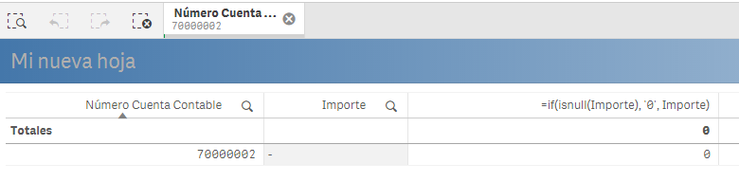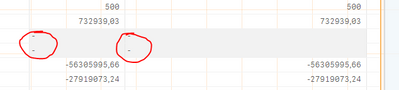Unlock a world of possibilities! Login now and discover the exclusive benefits awaiting you.
- Qlik Community
- :
- Forums
- :
- Analytics & AI
- :
- Products & Topics
- :
- App Development
- :
- Null/missing/blank Value Treatment
- Subscribe to RSS Feed
- Mark Topic as New
- Mark Topic as Read
- Float this Topic for Current User
- Bookmark
- Subscribe
- Mute
- Printer Friendly Page
- Mark as New
- Bookmark
- Subscribe
- Mute
- Subscribe to RSS Feed
- Permalink
- Report Inappropriate Content
Null/missing/blank Value Treatment
hello everyone
First of all I apologize if this message is not correctly located within the forum locations.
I'm trying to treat a field that includes some values with a format that I can't recognize, as shown in the following picture.
this is the "Importe" field, which I need to take the value '0' and which I can deal with from the application view section. the problem is that I need to do this transformation at script level.
so far I have tried to do it through sentences of the type:
if(isnull(Importe), 0, Importe)
if(isnull, '0', Importe)
if(isnull, '', Importe)
if(isnull, ' ', Importe)
(...)
*I have also considered the possibility of it being a text type and I have tried to transform it, but it still cannot be identified.
none of them work, I appreciate any idea or suggestion, greetings
- Tags:
- null
- Mark as New
- Bookmark
- Subscribe
- Mute
- Subscribe to RSS Feed
- Permalink
- Report Inappropriate Content
If Importe is a numeric field you can use the alt() function.
Try this:
ALT(Importe,0)
Qlik Community MVP
- Mark as New
- Bookmark
- Subscribe
- Mute
- Subscribe to RSS Feed
- Permalink
- Report Inappropriate Content
First of all, thank you for answering. I have tried the solution you propose, but without success. Apparently and as I commented in my first message the problem lies in the type of elements in question that do not seem to be null, as can be seen below:
I still can't find a solution to the problem.
- Mark as New
- Bookmark
- Subscribe
- Mute
- Subscribe to RSS Feed
- Permalink
- Report Inappropriate Content
It depends on the cause of NULL what you may do to get your wanted visualization. The best explanation for it is:
- Marcus