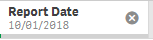Unlock a world of possibilities! Login now and discover the exclusive benefits awaiting you.
- Qlik Community
- :
- Forums
- :
- Analytics & AI
- :
- Products & Topics
- :
- App Development
- :
- Re: Object Button and select a date for action
- Subscribe to RSS Feed
- Mark Topic as New
- Mark Topic as Read
- Float this Topic for Current User
- Bookmark
- Subscribe
- Mute
- Printer Friendly Page
- Mark as New
- Bookmark
- Subscribe
- Mute
- Subscribe to RSS Feed
- Permalink
- Report Inappropriate Content
Object Button and select a date for action
Hello world !
My data contains a date :
I'm using the Button object for his action possibility. I just want to select a specific date when clicking on it.
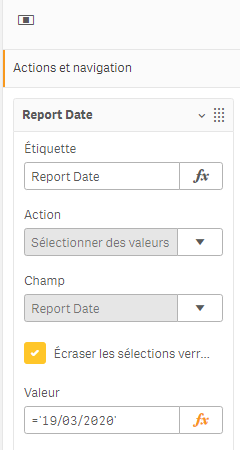
Without succes 😒. I try many possibility to give the value (just text, with date function, different format...)... The result is the same.
If some values are selected in the field, a click on the button will deselect data.
When I try on another "text" field, it's working fine !
Any suggestion why ?
Thanks for help !
Accepted Solutions
- Mark as New
- Bookmark
- Subscribe
- Mute
- Subscribe to RSS Feed
- Permalink
- Report Inappropriate Content
- Mark as New
- Bookmark
- Subscribe
- Mute
- Subscribe to RSS Feed
- Permalink
- Report Inappropriate Content
Make sure your date format matches the one your application uses - you can do this by making a manual selection and seeing what pops up.
For example, my dates are formatted as '01-JAN-2020', so I was able to get it to select using:
='01-JAN-2020'
or
Date(MakeDate(2020,1,1),'DD-MMM-YYYY')
But not e.g.
='01/01/2020'
- Mark as New
- Bookmark
- Subscribe
- Mute
- Subscribe to RSS Feed
- Permalink
- Report Inappropriate Content
Hi, thanks for your answer.
I agree ! But in the reality 😑
For example, a selection on this field :
And used like that :
It seems correct for me.
Is it working for you ?
- Mark as New
- Bookmark
- Subscribe
- Mute
- Subscribe to RSS Feed
- Permalink
- Report Inappropriate Content
Hello
Try with a numeric format (your date *1)
- Mark as New
- Bookmark
- Subscribe
- Mute
- Subscribe to RSS Feed
- Permalink
- Report Inappropriate Content
Ouais ouais ouais ! (Lepers style for the french audience)😅😄
Seriously... Thanks, it works like that but I really don't understand why 😆
Many thanks !
- Mark as New
- Bookmark
- Subscribe
- Mute
- Subscribe to RSS Feed
- Permalink
- Report Inappropriate Content
Great! 🚀
Thank you!