Unlock a world of possibilities! Login now and discover the exclusive benefits awaiting you.
- Qlik Community
- :
- Forums
- :
- Analytics & AI
- :
- Products & Topics
- :
- App Development
- :
- Re: On-Demand app
- Subscribe to RSS Feed
- Mark Topic as New
- Mark Topic as Read
- Float this Topic for Current User
- Bookmark
- Subscribe
- Mute
- Printer Friendly Page
- Mark as New
- Bookmark
- Subscribe
- Mute
- Subscribe to RSS Feed
- Permalink
- Report Inappropriate Content
On-Demand app
Hi,
I need to develop On-Demand app in my desktop version. Can any body help me to develop the on demand app?
a. In which version of Qlik Sense having this feature?
b.How to develop the On demand app in my local environment?
c. How can we handle big data sources?
Please find the above questions.
- « Previous Replies
-
- 1
- 2
- Next Replies »
- Mark as New
- Bookmark
- Subscribe
- Mute
- Subscribe to RSS Feed
- Permalink
- Report Inappropriate Content
On demand app generation only works with Qlik Sense Enterprise.
- Mark as New
- Bookmark
- Subscribe
- Mute
- Subscribe to RSS Feed
- Permalink
- Report Inappropriate Content
Can any body knows about On-Demand, please let me know.
- Mark as New
- Bookmark
- Subscribe
- Mute
- Subscribe to RSS Feed
- Permalink
- Report Inappropriate Content
Hi,
I have installed the qlik sense server and enabled the On-Demand app service in server.
created the selection and template apps.
I am trying to creating the app navigation link, can any one send me the document if you have except the help link and please explain me how to bind the data with selection application and template application.
Thanks,
- Mark as New
- Bookmark
- Subscribe
- Mute
- Subscribe to RSS Feed
- Permalink
- Report Inappropriate Content
Hi,
You bind the data in the load script of the template application. A description is here:
Creating an on-demand template app ‒ Qlik Sense
And more on binding expressions:
Binding expressions in on-demand template apps ‒ Qlik Sense
Personally I've found using an inline table works well. If you have for example a field called ITEM_ID you could do like this in the template app:
selected_item_tab:
LOAD * INLINE [
SELECTED_ITEM
$(odso_ITEMID){"quote": "", "delimiter": ""}
];
and then in your actual load use the SELECTED_ITEM field:
LOAD
ITEM_ID,
...
FROM .....qvd (qvd)
WHERE EXISTS(SELECTED_ITEM,ITEM_ID);
I have written more on this in my blog: https://extendingqlik.upper88.com/qlik-sense-on-demand-apps/
Hope this helps
Erik Wetterberg
- Mark as New
- Bookmark
- Subscribe
- Mute
- Subscribe to RSS Feed
- Permalink
- Report Inappropriate Content
Hi Erik,
Thanks for your information, earlier I was getting error is that "The script of the template app has no On-Demand app bindings". Now I have pasted and changed the column names with your code , current error is
" There are no fields in the selection app that bind with the bindings in the template".
Please find the below script in template app.
selected_item_tab:
LOAD * INLINE [
Slelected_SalesID
$(odso_ITEMID){"quote": "", "delimiter": ""}
];
Fact:
LOAD [SalesID] ,
[CustomerKey] ,
[DateKey] ,
[ProductKey] ,
[SalesQuantity] ,
[SalesPrice] ,
[SalesAmount] ,
[Month]
FROM [lib://AttachedFiles/GenericKey.xlsx]
(ooxml, embedded labels, table is Fact) where Exists(Slelected_SalesID,SalesID);
Please find the below images, while creating the link in selection app.
Please correct my mistake, where I am doing that.
http:// !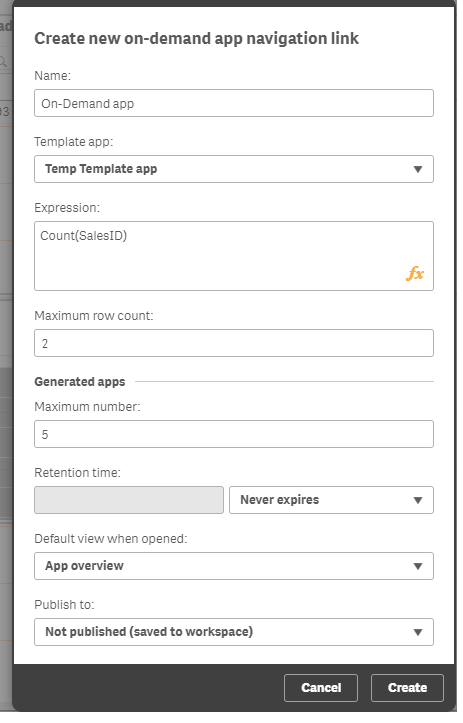
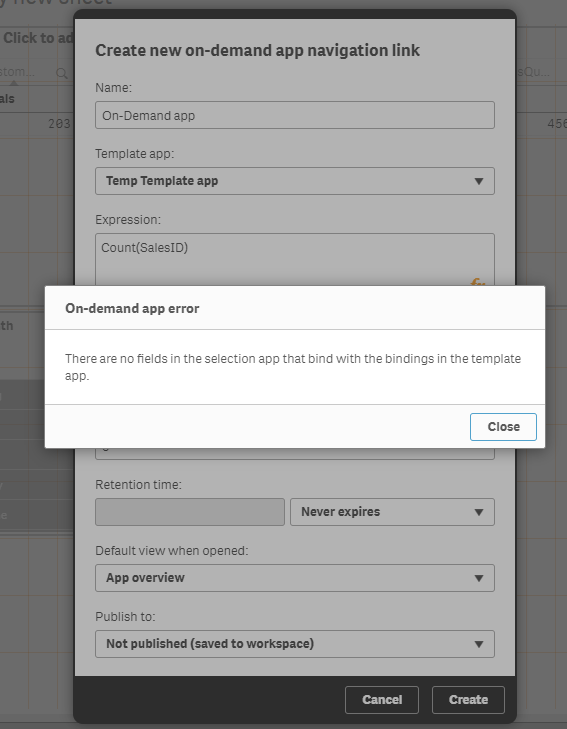
- Mark as New
- Bookmark
- Subscribe
- Mute
- Subscribe to RSS Feed
- Permalink
- Report Inappropriate Content
Hi,
If any one knows about, where we are using big data sources please share me your knowledge.
Thanks,
- Mark as New
- Bookmark
- Subscribe
- Mute
- Subscribe to RSS Feed
- Permalink
- Report Inappropriate Content
Hi,
To me it sounds like you don't have a field called ITEMID in your selection app.
The binding syntax is odso_[field name] if you want to transfer both selected and optional values, which is what I do. The [field name] has to exist in your selection app.
Hope this helps
Erik Wetterberg
Please mark the appropriate replies as Correct or Helpful.
- Mark as New
- Bookmark
- Subscribe
- Mute
- Subscribe to RSS Feed
- Permalink
- Report Inappropriate Content
Hi Erik,
Thanks for your great time, I have same salesid column and replaced with this column and I have same column in the selection app even though I am getting error.
Thanks,
- Mark as New
- Bookmark
- Subscribe
- Mute
- Subscribe to RSS Feed
- Permalink
- Report Inappropriate Content
Hi,
And is there another binding expression in the format odso_[fieldname] or ods_[fieldname] in your script? Also check commented script code, I think the on demand app feature might check even if the code is commented, so you might need to remove the od prefix altogether (or change to something else) even if it is in commented lines.
Hope this helps
Erik Wetterberg
Please mark the appropriate replies as Correct or Helpful.
- « Previous Replies
-
- 1
- 2
- Next Replies »