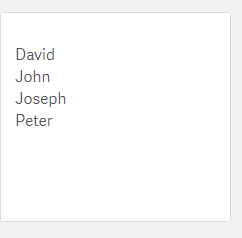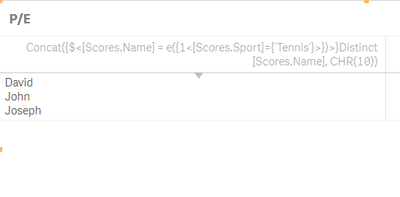Unlock a world of possibilities! Login now and discover the exclusive benefits awaiting you.
- Qlik Community
- :
- Forums
- :
- Analytics
- :
- App Development
- :
- P/E in set analysis clarification
- Subscribe to RSS Feed
- Mark Topic as New
- Mark Topic as Read
- Float this Topic for Current User
- Bookmark
- Subscribe
- Mute
- Printer Friendly Page
- Mark as New
- Bookmark
- Subscribe
- Mute
- Subscribe to RSS Feed
- Permalink
- Report Inappropriate Content
P/E in set analysis clarification
Hi Experts,
I'm trying to wrap my head around P/E. I understand its purpose and have looked through conversations and Qlik help.
Why does below code return David, John, Joseph, but not Peter?
Concat({$<[Scores.Name] = E({1<[Scores.Sport]={'Tennis'}>})>}Distinct [Scores.Name], CHR(10))
Similarly, why is Thomas not in the list for below?
Concat({$<[Scores.Name] = E({1<[Scores.Sport]={'Tennis'}>})>}Distinct [Scores.Name], CHR(10))
Attaching excel file with data.
Qualify *;
Scores:
LOAD
Name,
Sport,
Score
FROM [lib://Desktop (cp_manuel.lindekeit)/Scores.xlsx]
(ooxml, embedded labels, table is Sheet1);
UnQualify *;
Accepted Solutions
- Mark as New
- Bookmark
- Subscribe
- Mute
- Subscribe to RSS Feed
- Permalink
- Report Inappropriate Content
I do show Peter with your data and function. Thomas would not appear because he does have Tennis as a sport.
- Mark as New
- Bookmark
- Subscribe
- Mute
- Subscribe to RSS Feed
- Permalink
- Report Inappropriate Content
I do show Peter with your data and function. Thomas would not appear because he does have Tennis as a sport.
- Mark as New
- Bookmark
- Subscribe
- Mute
- Subscribe to RSS Feed
- Permalink
- Report Inappropriate Content
That's strange. I don't get Peter.
Sorry the question for Thomas was for the case of changing the E for a P.
- Mark as New
- Bookmark
- Subscribe
- Mute
- Subscribe to RSS Feed
- Permalink
- Report Inappropriate Content
I displayed my results in a Text Box. When I display it in a table like you, it does not appear. In the image below, see the difference between using a Chr(10) vs '|'. Your expression is correct.
It looks like the table does not handle the line-feed well. If you export the data, you will see David, John, Joseph and Peter.