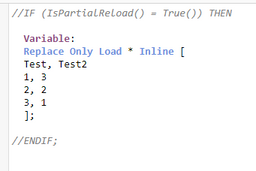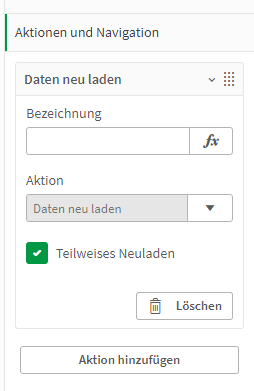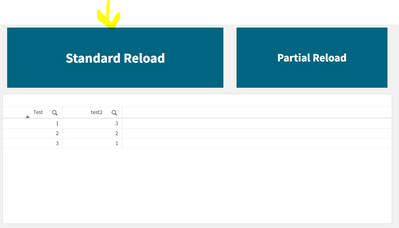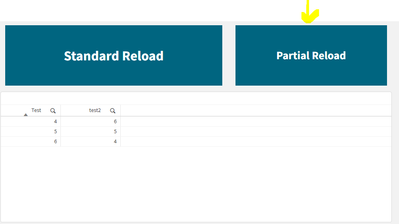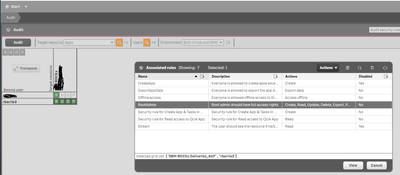Unlock a world of possibilities! Login now and discover the exclusive benefits awaiting you.
- Qlik Community
- :
- Forums
- :
- Analytics & AI
- :
- Products & Topics
- :
- App Development
- :
- Partial relaod does not work
- Subscribe to RSS Feed
- Mark Topic as New
- Mark Topic as Read
- Float this Topic for Current User
- Bookmark
- Subscribe
- Mute
- Printer Friendly Page
- Mark as New
- Bookmark
- Subscribe
- Mute
- Subscribe to RSS Feed
- Permalink
- Report Inappropriate Content
Partial relaod does not work
Hello there,
I tried to implement a partial relaod.
If I reload the app normally the table doesn't get loaded - as it should. But if I perform a partial reload in the app by button, the table does not get loaded as well.
Where is my error?
The code I am using:
My button-settings:
Accepted Solutions
- Mark as New
- Bookmark
- Subscribe
- Mute
- Subscribe to RSS Feed
- Permalink
- Report Inappropriate Content
hello @TobiasSie
I don't see a reason other than that you are trying to make it work in a published app, and that the user may not have appropriate permissions to do this.
If not, and you are working on a personal app, I don't see anything strange, but I could miss it, so copy and paste this code that I have already tested that it works.
//**** load on normal reload execution ***//
variable:
LOAD * inline [
Test, test2
1,3
2,2
3,1
];
//**** load on partial reload execution ***//
variable:
replace only load * inline [
Test, test2
4,6
5,5
6,4
];
if persist and you are using Qlik Sense on-premise, take a look to script log and search for app id
C:\ProgramData\Qlik\Sense\Log\Script
Hope this helps,
help users find answers! Don't forget to mark a solution that worked for you & to smash the like button! 😁
- Mark as New
- Bookmark
- Subscribe
- Mute
- Subscribe to RSS Feed
- Permalink
- Report Inappropriate Content
hello @TobiasSie
I don't see a reason other than that you are trying to make it work in a published app, and that the user may not have appropriate permissions to do this.
If not, and you are working on a personal app, I don't see anything strange, but I could miss it, so copy and paste this code that I have already tested that it works.
//**** load on normal reload execution ***//
variable:
LOAD * inline [
Test, test2
1,3
2,2
3,1
];
//**** load on partial reload execution ***//
variable:
replace only load * inline [
Test, test2
4,6
5,5
6,4
];
if persist and you are using Qlik Sense on-premise, take a look to script log and search for app id
C:\ProgramData\Qlik\Sense\Log\Script
Hope this helps,
help users find answers! Don't forget to mark a solution that worked for you & to smash the like button! 😁
- Mark as New
- Bookmark
- Subscribe
- Mute
- Subscribe to RSS Feed
- Permalink
- Report Inappropriate Content
Hellp @RafaelBarrios ,
thank you so much - I tried to make it work in a published app and didn't know, that that was not possible.
Thanks and greetings,
Tobias
- Mark as New
- Bookmark
- Subscribe
- Mute
- Subscribe to RSS Feed
- Permalink
- Report Inappropriate Content
hi @TobiasSie
it is possible, but in an on-premise Qlik Sense (not cloud) you would need to create a security rule for that
here an example in the audit section of the QMC
For this ROCKs app
first user its not able to update app, so the reload button will fail for him
second user its me, and for me works good as im rootadmin and i also have access also to required data connections.
Hope this clarify
help users find answers! Don't forget to mark a solution that worked for you & to smash the like button! 😁