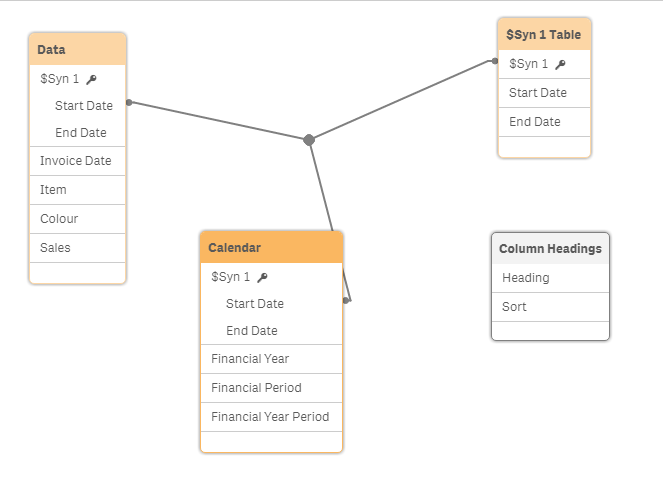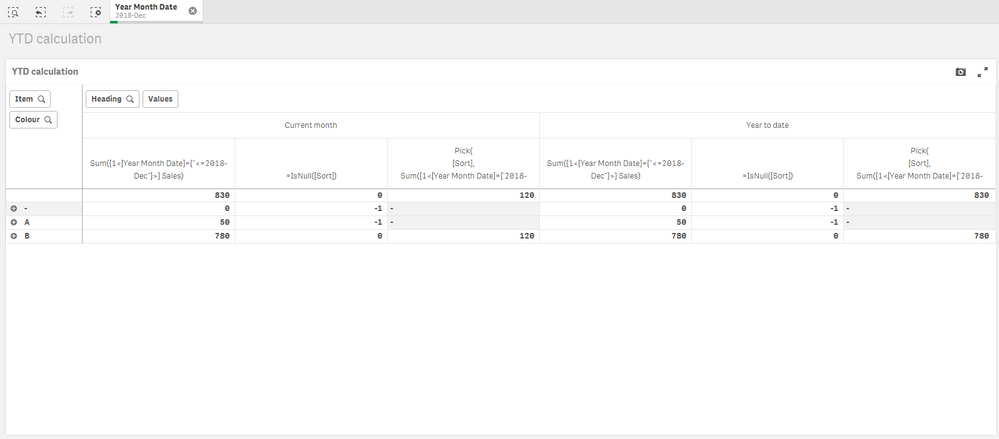Unlock a world of possibilities! Login now and discover the exclusive benefits awaiting you.
- Qlik Community
- :
- Forums
- :
- Analytics & AI
- :
- Products & Topics
- :
- App Development
- :
- Re: Pick function not working
- Subscribe to RSS Feed
- Mark Topic as New
- Mark Topic as Read
- Float this Topic for Current User
- Bookmark
- Subscribe
- Mute
- Printer Friendly Page
- Mark as New
- Bookmark
- Subscribe
- Mute
- Subscribe to RSS Feed
- Permalink
- Report Inappropriate Content
Pick function not working
This question is in relation to the following example qlik sense model: https://www.dropbox.com/s/vvm1m6jlm77ues1/YTD%20incomplete%20timeline.qvf?dl=0
I have an expression which calculates a current month or YTD value based on a field in a data island.
If I make a selection on the [Financial Period] field and there is no data rows for item A for that specific financial period, then the YTD total isn't calculated on the item A row. The Grand Total however still calculates correctly.
Why is that?
The expression:
Pick(
[Sort],
Sum({<[Financial Period]={'$(vCurrentFinancialPeriod)'}>} Sales),
Sum({<[Financial Period]={"<=$(vCurrentFinancialPeriod)"}>} Sales)
)
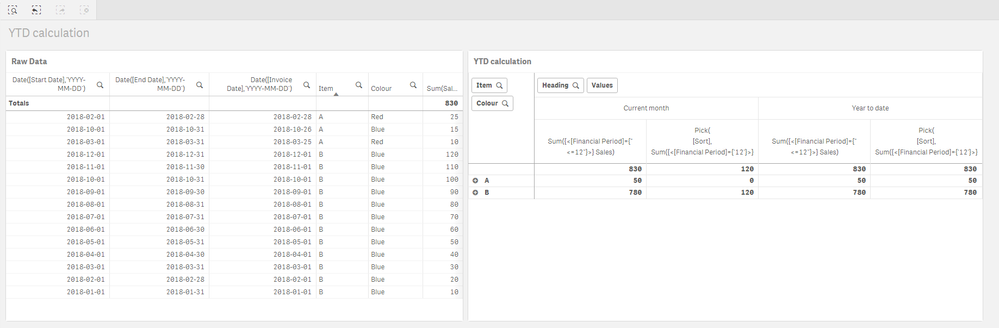
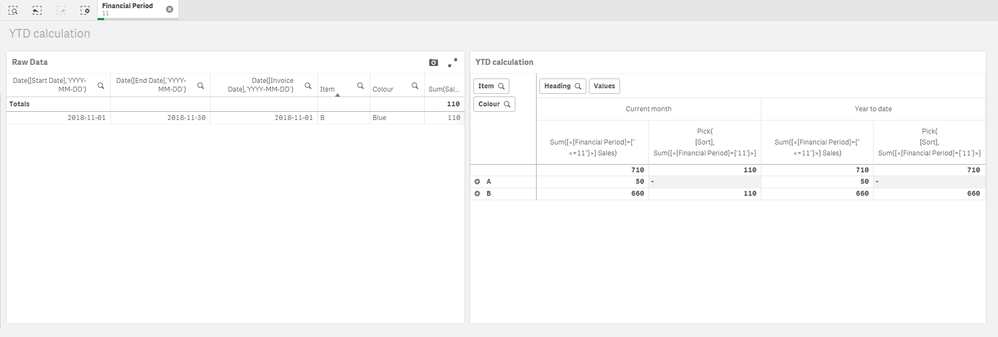
Accepted Solutions
- Mark as New
- Bookmark
- Subscribe
- Mute
- Subscribe to RSS Feed
- Permalink
- Report Inappropriate Content
Can you try this
Pick(
Only({1} TOTAL <Heading> [Sort]),
Sum({1<[Year Month Date]={'$(vMaxYearMonthDate)'}>} Sales),
Sum({1<[Year Month Date]={"<=$(vMaxYearMonthDate)"}>} Sales)
)- Mark as New
- Bookmark
- Subscribe
- Mute
- Subscribe to RSS Feed
- Permalink
- Report Inappropriate Content
The comparison against your variable is different in your expression - the first compares on a string-level and the second is a numeric one. Further it's not clear if your date-fields contain really a date or maybe a timestamp. Both things may lead to unexpected results if you are unaware about it.
Beside this I suggest to use a real calendar with a single KEY field to the fact-table (and resolving the synthetic key by doing this). Further if it's an essential requirement to show KPI's like YTD, MTD, CM and so on and might be useful to flag them within calendar and/or to use a separat calendar to select the inital period for the calculations and/or to apply an as-of-table for it. I think the following will be quite useful for your task: How-to-use-Master-Calendar-and-Date-Values
- Marcus
- Mark as New
- Bookmark
- Subscribe
- Mute
- Subscribe to RSS Feed
- Permalink
- Report Inappropriate Content
Hi Macrus_sommer
I tried to implement your suggestions and attached the updated model. I am however still experiencing the same problem.
Both applying the set analysis on a numeric field or a date field (with the correctly formatted string) still exhibits the same error.
PS. YTD and CM are KPIs which we normally use, but using a flag inside the data load isn't appropriate because these needs to be calculated relative the the user's selection. That is why I use set analysis to search for {"<=$(vMaxMonth)"} or {'$(vMaxMonth)'} to calculate YTD and CM respectively.
- Mark as New
- Bookmark
- Subscribe
- Mute
- Subscribe to RSS Feed
- Permalink
- Report Inappropriate Content
Unfortunately I don't have Sense available and couldn't look into your application. Quite probably there is just a small syntax- and/or data-issue and with a bit systematically testing it shouldn't be too difficult to find the cause.
If a set analysis with variables/expressions don't work replace them with fixed values to check if the expression itself worked - you need to be sure before you tries to find and fix issues within the set analysis. If your manually values work and the expression returned the expected value you could apply the variables/expressions again - maybe not so whole one else so detailed as possible and then step by step adding them together ...
Quite useful is also to apply the variables/expressions from the set analysis within another object (table, kpi, ...) to see their results there and maybe also wrapping them with num(), isnum() and similar checking if the values behind the visual display have the right values.
- Marcus
- Mark as New
- Bookmark
- Subscribe
- Mute
- Subscribe to RSS Feed
- Permalink
- Report Inappropriate Content
Hi Marcus,
I've narrowed the problem down to how the [Sort] value is being calculated based on the row/column in the pivot table. If I replace [Sort] in my pick function with a hardcoded value (eg. 2), then it calculates properly.
So when there is no [Item] for a selected [Year Month Date] period, then [Sort] returns NULL, breaking the Pick() expression. This is evaluated for each cell in the pivot table independently. See my 3rd screenshot as well.
How do I ensure that [Sort] returns a value relating to the pivot table column [Heading] field, whether the is data in the [Item] row dimension in the user's selection or not?
I've tried using combinations of the following with no success:
- ValueList() as a synthetic dimension
- Using Match() in the pick function
- ValueList() as a syntehetic dimension combined with Match(ValueList()) in the pick function. This causes other weird effects as well.
I'd like to avoid padding my raw data with 0 rows for all combinations of [Item] and [Year Month Date].
Thank you
Here is my expression:
Pick(
[Sort],
Sum({1<[Year Month Date]={'$(vMaxYearMonthDate)'}>} Sales),
Sum({1<[Year Month Date]={"<=$(vMaxYearMonthDate)"}>} Sales)
)vMaxYearMonthDate: =Date(Max([Year Month Date]),'YYYY-MMM')
- Mark as New
- Bookmark
- Subscribe
- Mute
- Subscribe to RSS Feed
- Permalink
- Report Inappropriate Content
Can you try this
Pick(
Only({1} TOTAL <[Sort]> [Sort]),
Sum({1<[Year Month Date]={'$(vMaxYearMonthDate)'}>} Sales),
Sum({1<[Year Month Date]={"<=$(vMaxYearMonthDate)"}>} Sales)
)- Mark as New
- Bookmark
- Subscribe
- Mute
- Subscribe to RSS Feed
- Permalink
- Report Inappropriate Content
Hi Sunny_talwar,
That doesn't work. Only({1} TOTAL <[Sort]> [Sort]) doesn't return anything.
I've attached the latest version of the example for reference.
- Mark as New
- Bookmark
- Subscribe
- Mute
- Subscribe to RSS Feed
- Permalink
- Report Inappropriate Content
Generating missing values within the script is not unusual to avoid the various trouble with NULL. Of course a whole cartesian product of zero-values could become quite expensive but often you need to do it only for certain sub-set of your data and could be therefore more suitable as to handle the NULL anywhere in the UI.
From the effect a bit similar is not to use a synthetic UI listing with value-list/loop else to create them as native table in the script. This could be done with something like:
t: load recno() as ValueListDimension autogenerate 5;
- Marcus
- Mark as New
- Bookmark
- Subscribe
- Mute
- Subscribe to RSS Feed
- Permalink
- Report Inappropriate Content
Can you try this
Pick(
Only({1} TOTAL <Heading> [Sort]),
Sum({1<[Year Month Date]={'$(vMaxYearMonthDate)'}>} Sales),
Sum({1<[Year Month Date]={"<=$(vMaxYearMonthDate)"}>} Sales)
)- Mark as New
- Bookmark
- Subscribe
- Mute
- Subscribe to RSS Feed
- Permalink
- Report Inappropriate Content
Thanks Sunny_talwar.
After your initial suggestion I also looked into how TOTAL works with the <Field list> qualifier and happened upon the same solution you showed. Defining the aggregation scope.
I ended up using the following, as I wanted the user to still be able to select only "Current Month" or "Year to date" on the headings:
Pick(
Only(TOTAL <[Heading]> [Sort]),
Sum({1<[Year Month Date]={'$(vMaxYearMonthDate)'}>} Sales),
Sum({1<[Year Month Date]={"<=$(vMaxYearMonthDate)"}>} Sales)
)
Thanks to Marcus as well for your help, especially with the calendar links.
In my main application where this was the problem, creating missing values to avoid NULL ballooned the data set from 2m rows to 50+m and impacted the performance. I am glad I can avoid that now.