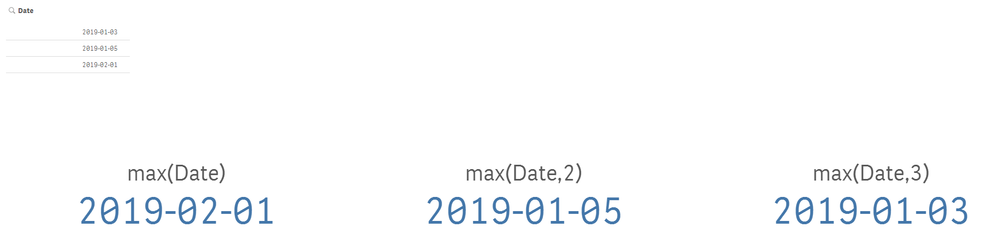Unlock a world of possibilities! Login now and discover the exclusive benefits awaiting you.
- Qlik Community
- :
- Forums
- :
- Analytics & AI
- :
- Products & Topics
- :
- App Development
- :
- Previous Date Issue
- Subscribe to RSS Feed
- Mark Topic as New
- Mark Topic as Read
- Float this Topic for Current User
- Bookmark
- Subscribe
- Mute
- Printer Friendly Page
- Mark as New
- Bookmark
- Subscribe
- Mute
- Subscribe to RSS Feed
- Permalink
- Report Inappropriate Content
Previous Date Issue
I have a Extraction Date field but it has no sequence to it. For example I have dates like
05/1/2019
03/1/2019
2/1/2019.
I always want the Max Date and the Previous from Max Date. In this case I need 5/1/2019 and 3/1/2019. I know how to get 5/1/2019 but how will get 3/1/2019.
- « Previous Replies
-
- 1
- 2
- Next Replies »
- Mark as New
- Bookmark
- Subscribe
- Mute
- Subscribe to RSS Feed
- Permalink
- Report Inappropriate Content
Use the Max() function with two parameters like I've done in the picture below.
Qlik Community MVP
- Mark as New
- Bookmark
- Subscribe
- Mute
- Subscribe to RSS Feed
- Permalink
- Report Inappropriate Content
HOw would you use in the set analysis for Sales
Sum({<Date={$(=Max(Date))}>} Sales)
What to write for Max(Date,2)?
- Mark as New
- Bookmark
- Subscribe
- Mute
- Subscribe to RSS Feed
- Permalink
- Report Inappropriate Content
- Mark as New
- Bookmark
- Subscribe
- Mute
- Subscribe to RSS Feed
- Permalink
- Report Inappropriate Content
Your solution works fine if I dont make a selection in ETL Date field.
05/1/2019
03/1/2019
2/1/2019
My expression is below which is good
Sum({<[ETL Date]={"$(=MAX([ETL Date],2))"} >} [Amount])
It gives me the data for 3/1/2019, But If I make a selection in the ETL date field everything blanks out. The requirement is that by default it is going to be 3/1/2019 but If I make a selection as 3/1/2019 this expression will give me the data for 2/1/2019
How can I accomplish that ??
- Mark as New
- Bookmark
- Subscribe
- Mute
- Subscribe to RSS Feed
- Permalink
- Report Inappropriate Content
Try this instead:
Sum({<[ETL Date]={'$(=date(Max([ETL Date],2)),'DD/M/YYYY')'} >} [Amount])
Qlik Community MVP
- Mark as New
- Bookmark
- Subscribe
- Mute
- Subscribe to RSS Feed
- Permalink
- Report Inappropriate Content
It doesn't work. I don't get anything If I add the below expression
- Mark as New
- Bookmark
- Subscribe
- Mute
- Subscribe to RSS Feed
- Permalink
- Report Inappropriate Content
Could you attach a sample app or sample data ? It will make it easier to troubleshoot.
Qlik Community MVP
- Mark as New
- Bookmark
- Subscribe
- Mute
- Subscribe to RSS Feed
- Permalink
- Report Inappropriate Content
Attached please find the sample data.. In this case by default with no selection in the extract date
I would like to calculate the amount for Max(Extract Date) and one previous date
1/25/2020 and 1/20/2020
but if the user selects 1/20/2020 the result will be
1/20/2020 and 1/15/2020
- Mark as New
- Bookmark
- Subscribe
- Mute
- Subscribe to RSS Feed
- Permalink
- Report Inappropriate Content
Solved it, Created a variable vETL Date as
=Date(If(GetSelectedCount([ETL Date]) >0,
Aggr(Above(Max({<[ETL Date]>} [ETL Date])), [ETL Date]), Max({<[ETL Date]>}[ETL Date], 2)))
and used that in the expression
- « Previous Replies
-
- 1
- 2
- Next Replies »